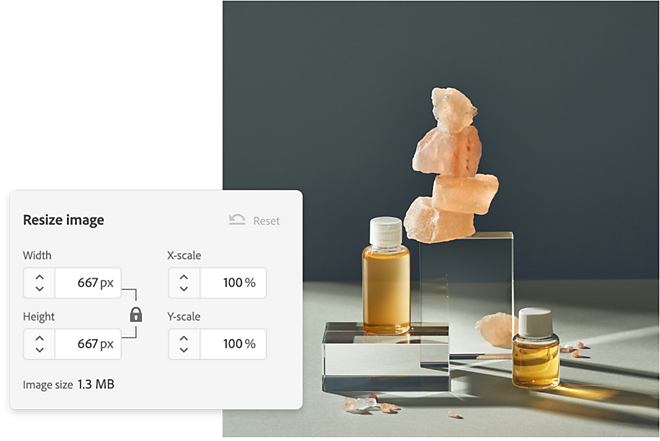Resize your Instagram photos in a snap.
Whether you need the perfect Instagram profile picture or you just want to stand out in the Instagram feed, start by editing your image to fit the social media platform's upload requirements.
Use the editing tools in Adobe Photoshop Express to simplify adjusting and resizing images for Instagram.
How to resize an image for Instagram.

1. Upload your JPG or PNG image.

2. Select an instagram image type to adjust the photo.

3. Download your JPG image and share it online.
FAQs: Resizing images for Instagram.
What’s the best Instagram image size?
When sharing on instagram, you can post square images, portrait shots or landscape photos. But the aspect ratio rules for your instagram posts are different than the ratio for an instagram stories post. When resizing images, keep these pixel aspect ratios in mind:
Instagram profile: 110 x 110 pixels, 1:1 aspect ratio
Instagram post: 1080 x 1080 pixels, 1:1 aspect ratio
Instagram stories: 1080 x 1920 pixels, 16:9 aspect ratio
What image format is best for Instagram?
Use JPGs when sharing images to your Instagram account. Your pics will automatically be converted into JPGs when uploading, but starting with a JPG can help to preserve your image quality. Instagram may also compress your photo, so stay close to the optimal resolution specifications or use our image converter to create a high-quality JPG.
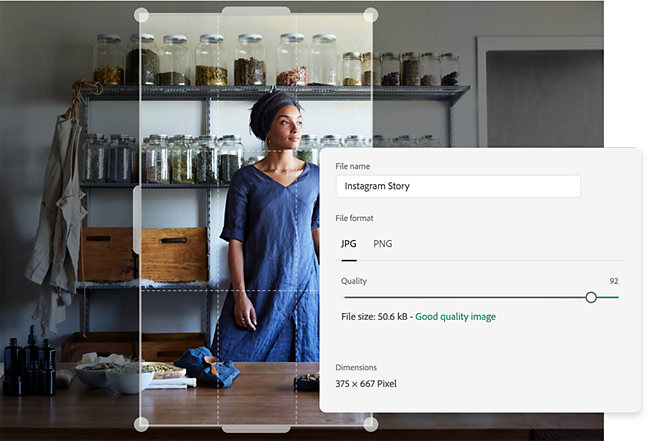
Can you resize an Instagram picture without cropping it?
You can scale an image as a percentage of the full resolution, but depending on the aspect ratio of your original image, you may need to crop it a bit to fit the dimensions required by Instagram. You can always preview your image before resizing it.