Desktop apps for Mac and Windows

Start a 7-day free trial of Acrobat Pro.
Get full access to the essential PDF tool. Edit, e-sign, export and so much more — anywhere, on any device.
- Get the most advanced version of Acrobat Pro, including premium features
- You won’t be charged until after your free trial ends
- Available on desktop, web and mobile
What can you do with your Acrobat Pro free trial?

Edit text and images.
Add text, fix typos, drop in new pages, edit images, and more. You can do it in a couple clicks directly in your PDF.

Convert file types.
Turn your PDF into a different file type and vice versa. Converting file types is simple and easy with Acrobat.
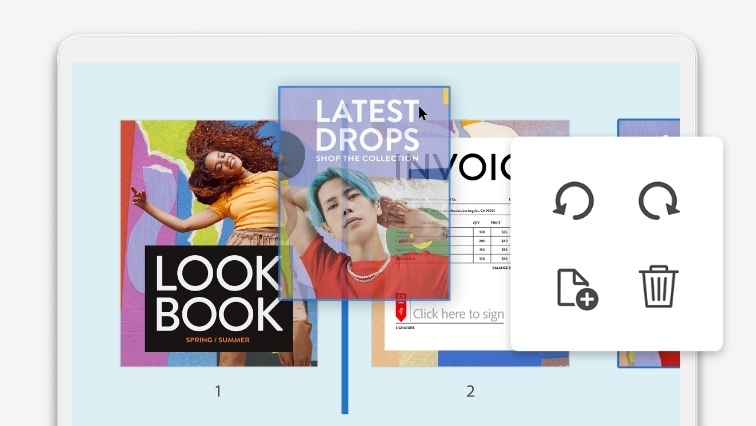
Organise and reorder pages.
Add and reorder pages simply by dragging and dropping. Easily delete any you don’t need.

Keep documents safe.
Protect sensitive documents with a password. Use other security features to restrict editing, printing, copying and more.
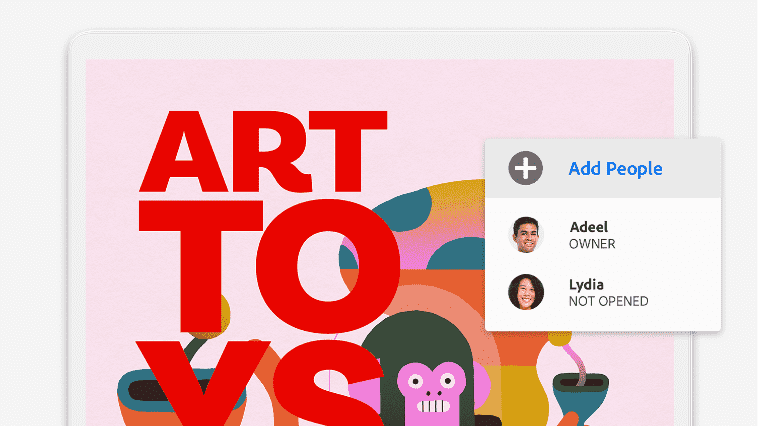
Share and get feedback.
Send documents to anyone with a link. Reviewers can leave comments and make annotations without logging in.
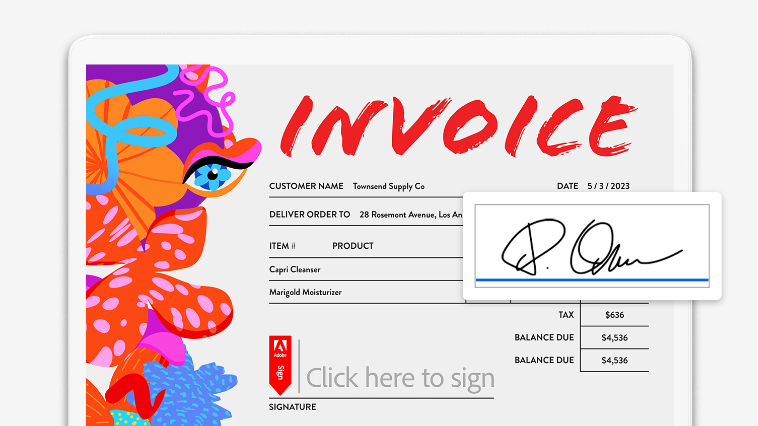
E-sign and request signatures.
Fill and sign PDFs wherever you are. Send files out for signature — no log in needed for recipients.
Ask. Acrobat answers.
Meet AI Assistant for Acrobat. Ask your document questions. Get one-click summaries for fast insights and level up your productivity. Add AI Assistant to an existing or new Acrobat plan starting at .
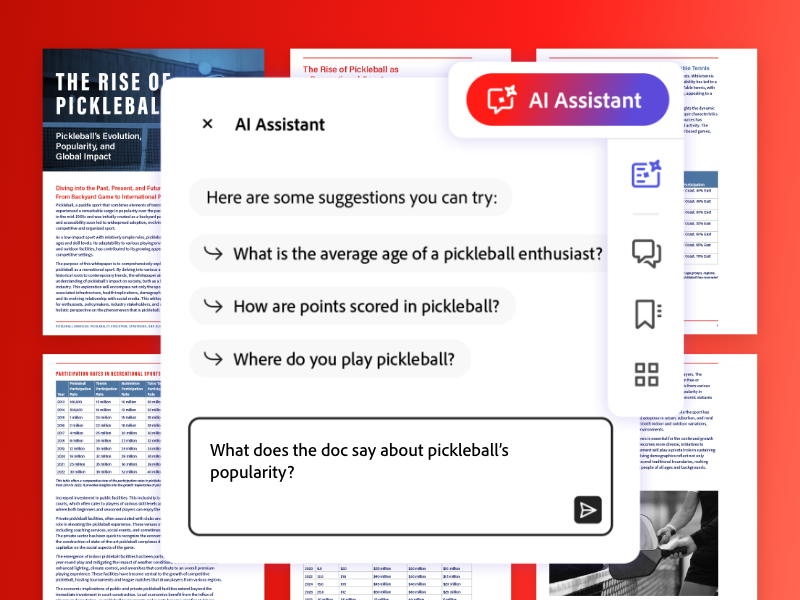
Your Acrobat Pro free trial comes with more than great tools.
Use Acrobat anywhere.
Available on web and mobile, plus browser extensions
Adobe Scan and Acrobat Reader mobile apps
Smooth out workflows.
Works with the apps you already use, like Microsoft 365 and Dropbox
Integrates seamlessly with Adobe Creative Cloud and Adobe Express
Get enterprise-grade security.
SSL security so you can work and share with confidence
Binding, compliant and secure e-signatures
Discover how small businesses create a big impact with Acrobat.
Building the future.
Robison Home Builders is a family-owned and family-run construction business in Utah recently named in the top 40 Under 40 contractors in the US. Learn how Acrobat helps them to organise plans across multiple job sites and contractors.
Embracing technology to grow.
The J. Morey Company, an insurance business in Los Angeles with great values, fully transitioned to Acrobat two years ago. Find out how they’re using Acrobat to grow their family legacy and increase their business impact.
Frequently asked questions
After clicking “Start free trial” from this web page, you will be asked to provide your email address. If you already have an Adobe ID you’ll be asked to sign in. Otherwise follow steps to start your free trial.
The free trial period begins on the day you sign up. At the end of the free trial period, your payment method will be charged unless you cancel. Cancel before your free trial ends and you won't be charged. When the free trial expires, you can still use Acrobat to view PDFs, comment and fill forms. To access premium features again, you will need to purchase Acrobat.
Installation of Adobe Acrobat Pro free trial by default uninstalls any earlier version of Adobe Acrobat on Windows devices. If you choose to retain the existing Acrobat software on your machine, change the default by unchecking the “Remove earlier version” option in Acrobat downloader UI. If you have uninstalled the previous version, then you can reinstall it when you are finished with the trial. Make sure you have your original serial number and installation files.
Yes, this free trial is available for both Windows and Mac OS.
Windows
- 1.5 GHz or faster processor
- Microsoft Windows Server 2016 (64 bit), 2008 R2 (64 bit), 2012 (64 bit) or 2012 R2 (64 bit); Windows 7 (32 bit and 64 bit), Windows 8 (32 bit and 64 bit) or Windows 10
- 1.5 GB of RAM
- 2.5 GB of available hard-disc space
- 1024 x 768 screen resolution
- Internet Explorer 11; Firefox Extended Support Release (ESR); or Chrome
- Video hardware acceleration (optional)
Mac
- Intel® processor
- Mac OS X v10.11, 10.12 or 10.13
- 1.0 GB of RAM
- 2.75 GB of available hard-disc space
- 1024 x 768 screen resolution
- Safari 9.0 for OS X 10.11, Safari 10.0 for OS X 10.12, Safari 11.0 for OS X 10.13 (browser plug-in for Safari is supported on 64-bit Intel processor only)
Browser
- These requirements apply to the Acrobat Pro subscription plan and are in addition to the desktop requirements listed above
- Microsoft Windows 10 using Microsoft Edge, Internet Explorer 11, Firefox or Chrome
- Microsoft Windows 7 using Internet Explorer 11 or later, Firefox or Chrome
- Mac OS X v10.12 (Sierra) or later using Safari 11 or later, Firefox or Chrome
- iOS: Native browser based on the iOS release and Chrome
- Android: Native browser that ships with the OS and Chrome
To get support during your free trial, click here, where you can access a range of free information, including tutorials, forums and expert advice.
Acrobat Pro will be set as your default PDF viewer, but you can reset Reader as the default by opening Reader DC application and going to Edit > Preferences > General. Click the Select As Default PDF Handler button and follow the on-screen instructions.
Windows: To uninstall your free trial version on a Windows device, close any open Adobe software on your computer, open the Windows Control Panel and double-click Programmes and Features. Click Acrobat Pro and select “Uninstall” from the menu.
Mac OS: To remove the trial on a Mac, use the Acrobat Uninstaller in the /Applications/Adobe Acrobat Pro folder.
Language versions
Dansk
Français
Nederlands
Slovak*
Turkish
عربي
한국어
Deutsch
Hebrew
Norwegian
Slovenian*
Ukrainian
日本語
English
Hungarian
Polish
Suomi
čeština
体中文
Español
Italiano
Português (Brasil)
Svenska
Русский
繁體中文
*Available on Windows only.
Note: For Arabic and Hebrew, the application user interface is in English and Arabic/Hebrew right-to-left language support is enabled by default. A North African French (Français) version is also available with a French application user interface and Arabic/Hebrew right-to-left language support enabled by default.

