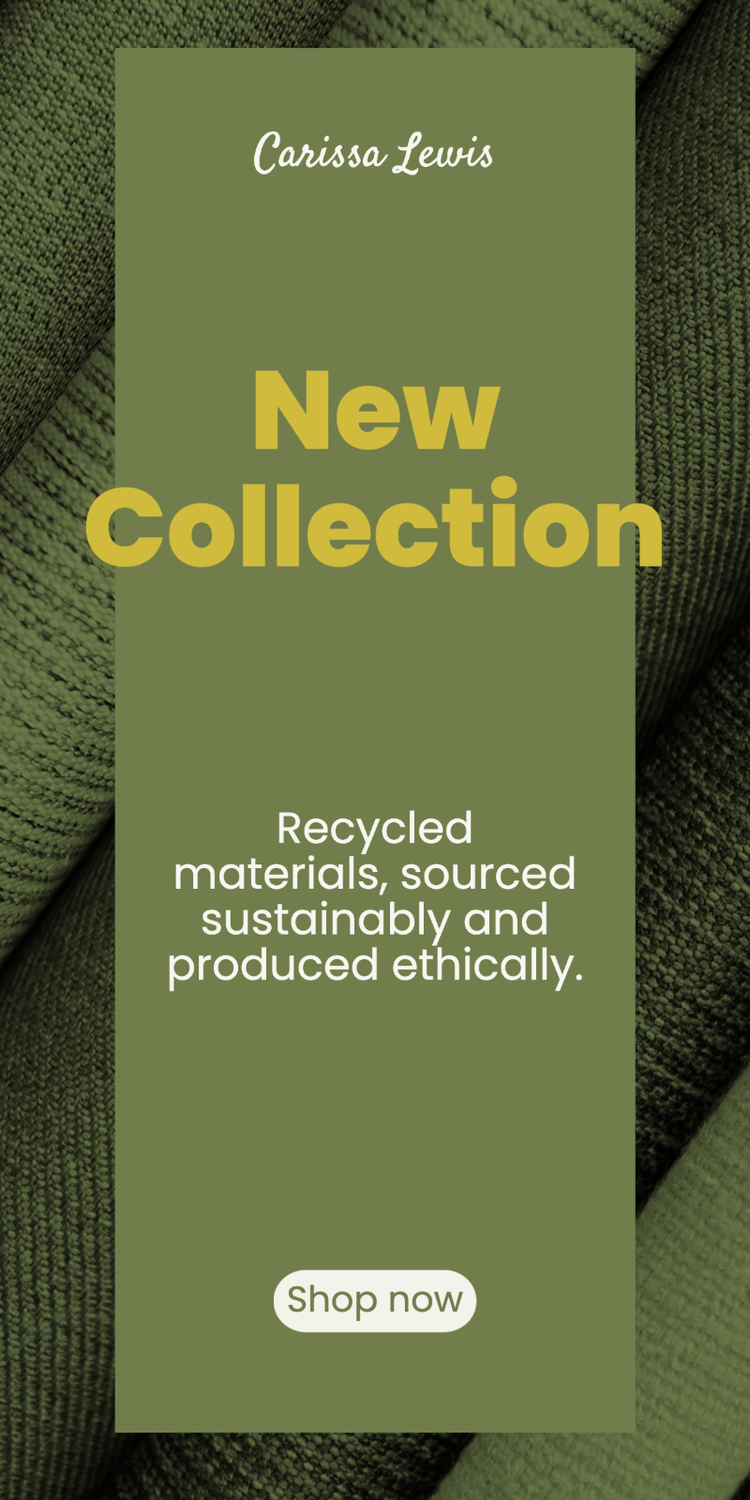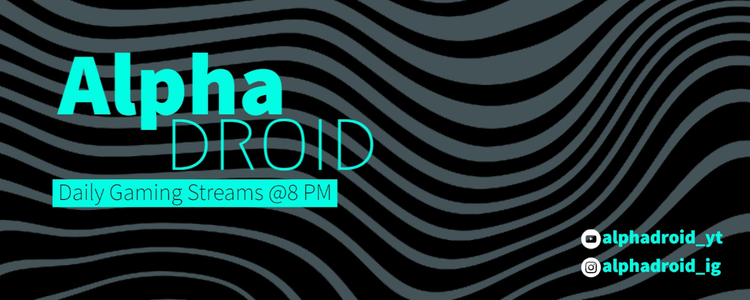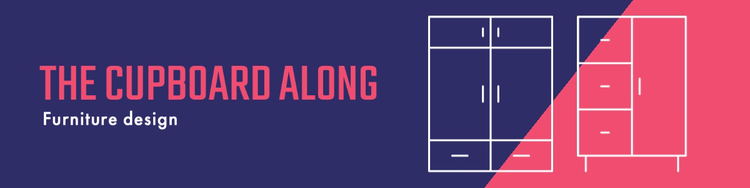Web banner design ideas and inspiration

Now that digital platforms have taken over as one of the most impactful, measurable, and agile channels for advertising, self-promotion, and self-expression, there are more reasons than ever to make and use web banners. Fortunately, online tools make web banner making easy — and free.
Read on to find out all about web banner design and exactly how to make eye-catching banners in minutes.
Summary/Overview
What are web banners?
In the digital advertising world, web banners, also known as display banner ads or display ads, are clickable digital ads that are embedded into websites to drive traffic to the website of the advertiser. They can be manually embedded into websites or delivered by an ad network through a server. Finally, web banners have requirements that need to be met for them to be compatible with ad serving and display.
But for the everyday social media creator, small online shop owner, business owner, or blogger, a web banner can also refer to the personalizable online banner that appears at the top of your LinkedIn profile, Twitter profile, Facebook page, YouTube channel, Etsy shop, website, and more. Banners are also called a cover photo or header photo. Unlike ad-related web banners, these are more about marketing or introducing a website section as opposed to getting users to click on a digital advertisement.
Along with different goals, these two types of banners have different requirements and best practices. Let’s review the essentials of those briefly then get right into how to make your own web banners.
Banner ads.
Banners ads come in an array of sizes and shapes. The size and shape you choose dictates the amount and type of content to include in the banner.
Banner ad sizes.

As shown by the examples above, courtesy of Google Ads, there are several different standard banner sizes for banner ads, and they’re all based on where on a webpage you plan to serve (position) your banner.
Banners can be:
- Large and horizontal (leaderboard or standard banner); these are intended to be positioned at the top of a webpage (i.e., the header).
- Vertical (called a “skyscraper”) for positioning in the sidebar (the right side of webpages).
- Smaller, horizontal rectangles interspersed between paragraphs of content. (You know all those ads you scroll past while getting through recipe content to find the actual recipe? Those are web banner ads.)
- Squares. They’re not used as often as many of the other sizes, but squares tuck nicely into the “right rail” (right-hand column).
- Even tiny button ads are considered banners.
No matter the shape, web banner designs are generally in standard web-image formats, such as .jpg, .swf, .png, .gif, or .html files. Most ad platforms, including Google Ads, Facebook Ads, Instagram Ads, and Pinterest Ads, share details on what works best for them.
What should a banner ad contain?
Along with size, there are many variations you can include in banner ads. For example, the banner can feature an image or a static graphic, a GIF or video, color or black and white. However, nearly all banner ads should include the following:
- Your business name or logo: Including your branding helps with brand awareness and also helps viewers know who is marketing to them.
- A call-to-action, or CTA: Don’t count on viewers to always know how to interact with your web content. You’ll get far more traction if you tell them what to do, even if it’s a simple “Click Here” or “Start Your Free Trial.”
- Visual appeal: You have very little time to make an impression and a small amount of space in which to do it. Plus, many users will see your ad on their phone. Make sure your web banner is clear, easy to read or view, and bright, lively, and attention-grabbing. That means keep it simple with fonts, images, graphics, and color, especially if your banner is small.
Banner ad examples.
Looking for some banner ad design ideas? Below are a few banner ad examples in various sizes – square, vertical, and horizontal – that you can use for inspiration or customize to make your own.
Header web banners.
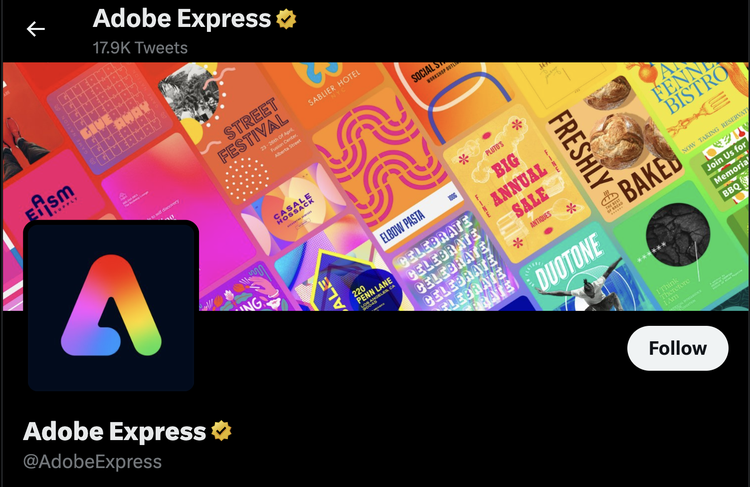
A header banner is the biggest marketing opportunity on your page because it’s the first thing people see when they arrive. Whether you’re crafting it for social media or an online shop, it’s essentially a big billboard announcing who you are and what you’re about. Your banner sets forth your brand identity and personality is the primary goal.
Header banner sizes.
While sizes vary some between different social media and other online platforms, the landscape (wide, horizontal) shape is standard for these types of banners.
Some don’t require the same level of precision that ad banners do. For example, Facebook and Twitter cover photos are 820 pixels wide by 312 pixels tall, while the LinkedIn cover image is 1128 pixels wide by 191 pixels tall.
Regardless, you don’t have to worry much about sizing because web banner templates do all the sizing work for you (more on this later).
What should a header web banner contain?
Since your header is a digital marketing opportunity, use it to communicate your brand or brand offerings or, in the case of website landing pages, your brand aesthetic or the theme of the website section in question.
While there’s a lot of flexibility in what you can include in your header, following are some elements you may want to include in your web banner design. Keep in mind that what works best depends on the platform it will be seen on and what you want to convey:
- On-brand high-quality photos (ranging from one close-up to a grid of thumbnail photos) or graphics.
- Bright colors.
- Timely messaging (“50% Off Through This Saturday”) if desired.
Make sure you keep it clean and easy to view and remember that it needs to read well on a smartphone, too.
Also, if your banner will be used for a profile that also includes a profile picture, make sure the two work well together.
How to make a banner in 4 easy steps.
If you’re new to web banner making, don’t worry. No one thinks about web banners until they suddenly need to make a web banner. But now you’re probably asking, how do I make a banner? What should a banner contain?
We’ll show you exactly how to make a web banner for free using Adobe Express in 4 easy steps.
Bonus: You can use the Adobe Express banner maker and its web banner templates to make any type of banner, from digital ads to Facebook covers, YouTube channels covers, website headers, and other social media covers.
Ready to make your own banner? Let’s go.
1. Sign into Adobe Express.
Sign into Adobe Express’ free banner maker, click “Create your banner now."
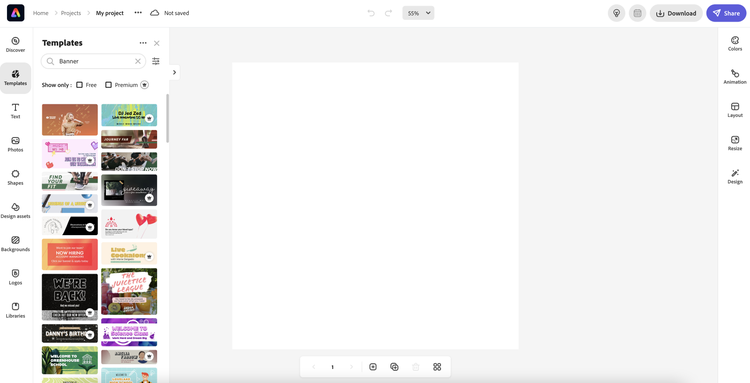
2. Start from scratch or pick a template.
You can start from scratch or pick from a selection of beautiful templates. Let's select a template for this example.

3. Customize your banner.
Add free stock photos or your own photos, logos, and brand graphics. Include or remove text in an on-brand font. Add backgrounds or icons. Play with colors and animation.
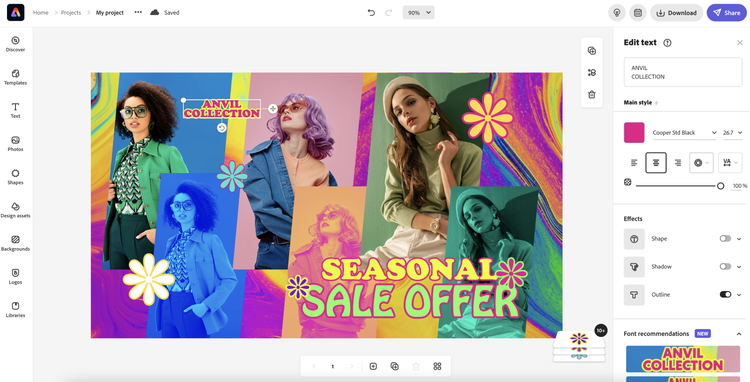
4. Download your banner.
Click "Download" in the top right corner. Select whether you want your file to be a PNG, JPG, or PDF and click “Start download.”
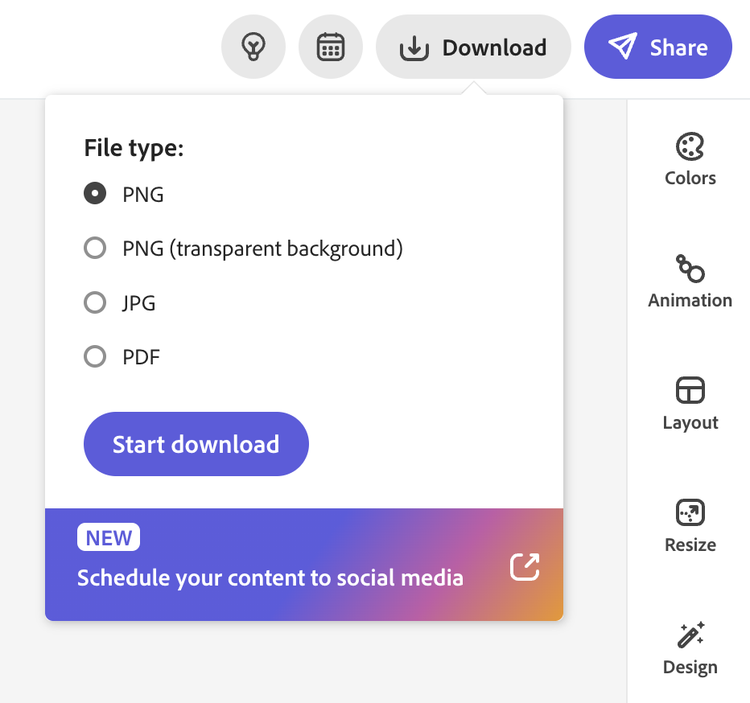
That’s it. You’re done.
The more you use the tools, the easier it will be, so next time you decide you want to change all your banners for the season or a sale, it’ll take moments to make an array of custom web banners.
Banner design ideas.
Now that you know more about the different types of web banners and how to make your own, it’s time to spark your creativity. We have provided you with tons of website banner examples specific to various social media platforms that you can use as inspiration or customize to make your own. Scroll down to get inspired by templates for YouTube, Twitch, Twitter, Facebook, LinkedIn, and Etsy banners.
YouTube banner ideas.
A YouTube banner (also known as “YouTube channel art” or a “channel header image”) is the large banner that is displayed at the top of a YouTube channel page. The point of a YouTube banner is to visually communicate a channel’s brand to people visiting the page. YouTube banners should be eye-catching, visually appealing, and communicate a channel’s personality. The best banner size for a YouTube banner is 2560 X 1440 pixels.
Check out these YouTube banner templates for some inspiration:
Twitch banner ideas.
Similar to a YouTube banner, a Twitch banner is the header or cover image of your Twitch channel’s page. Twitch banners are great for drawing more people to your page or advertising your live streams. Possible things to include on your Twitch banner include your name, logo, channel URL, streaming schedule, and social media handles. The best size for a Twitch banner is 1920 x 480 pixels.
Check out some of these Twitch banner templates for inspiration or get started by clicking “Edit this template.”
Twitter banner ideas.
Twitter banners (or more commonly known as Twitter headers) are the cover images displayed at the top of Twitter pages. When a person visits a Twitter page, the banner is one of the first things they will see, so it’s important to create something eye-catching and informative. The recommended dimensions for a Twitter banner are 1500 x 500 pixels.
Check out some Twitter banner examples below:
Facebook banner ideas.
Facebook banners (a.k.a. Facebook covers) are the big images at the top of Facebook pages. For Facebook business pages, Facebook banners are prime visual real estate for showing off your brand or highlighting special events or promotions. On desktop, the ideal size for a Facebook banner is 820 x 312 pixels. However, it’s important to note that mobile users will only see 640 x 360 pixels.
Get inspired by these Facebook banner templates:
LinkedIn banner ideas.
A LinkedIn banner image is the background image behind a profile picture on LinkedIn. Think about it as a potential free advertising space for you or your business. The ideal size for a LinkedIn banner is 1584 x 396 pixels.
Take a look at some of the LinkedIn banner examples below:
Etsy banner ideas.
Etsy banners are the images at the top of Etsy store pages. Etsy banners are used to represent your business, convey professionalism, and advertise what you are selling. For optimal performance, an Etsy banner should be 3360 x 840 pixels.
Check out some of these killer Etsy banner ideas:
Now that you are stuffed full of web banner inspiration, it’s time to make your own! Use what you have learned here to perfect your own web banners in no time Create your own banner for free.
This post was updated on May 23, 2023.