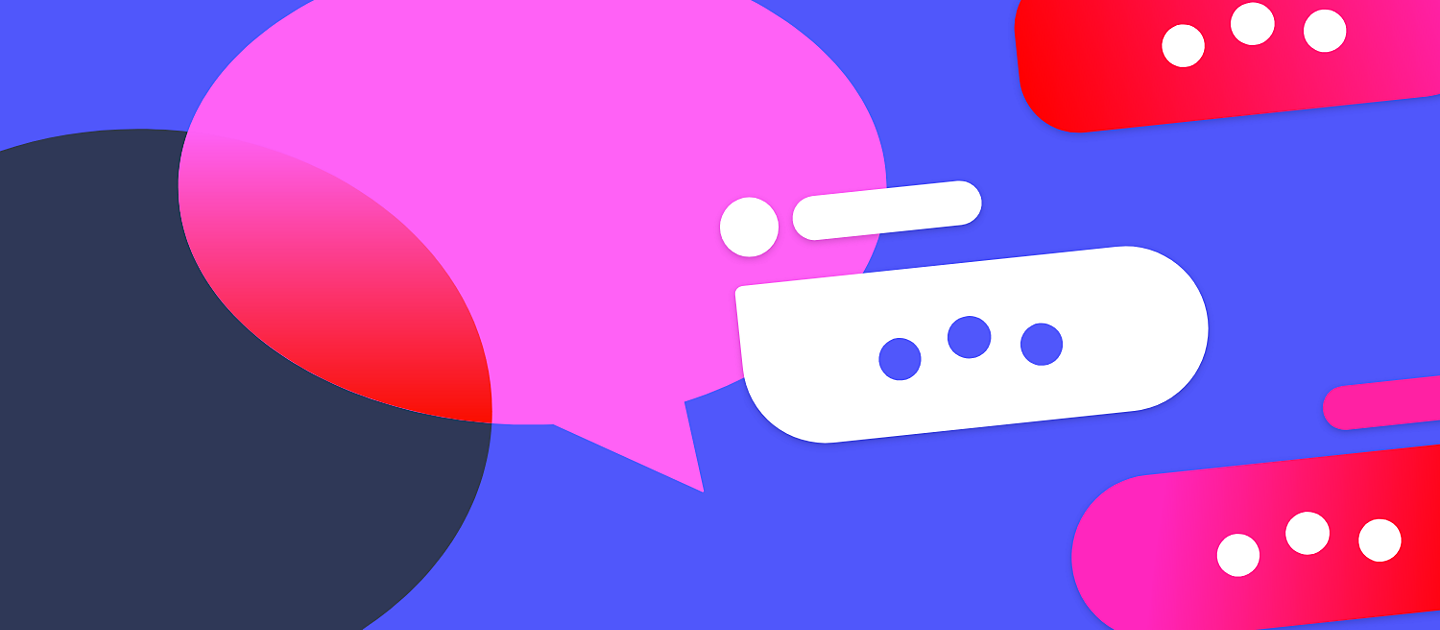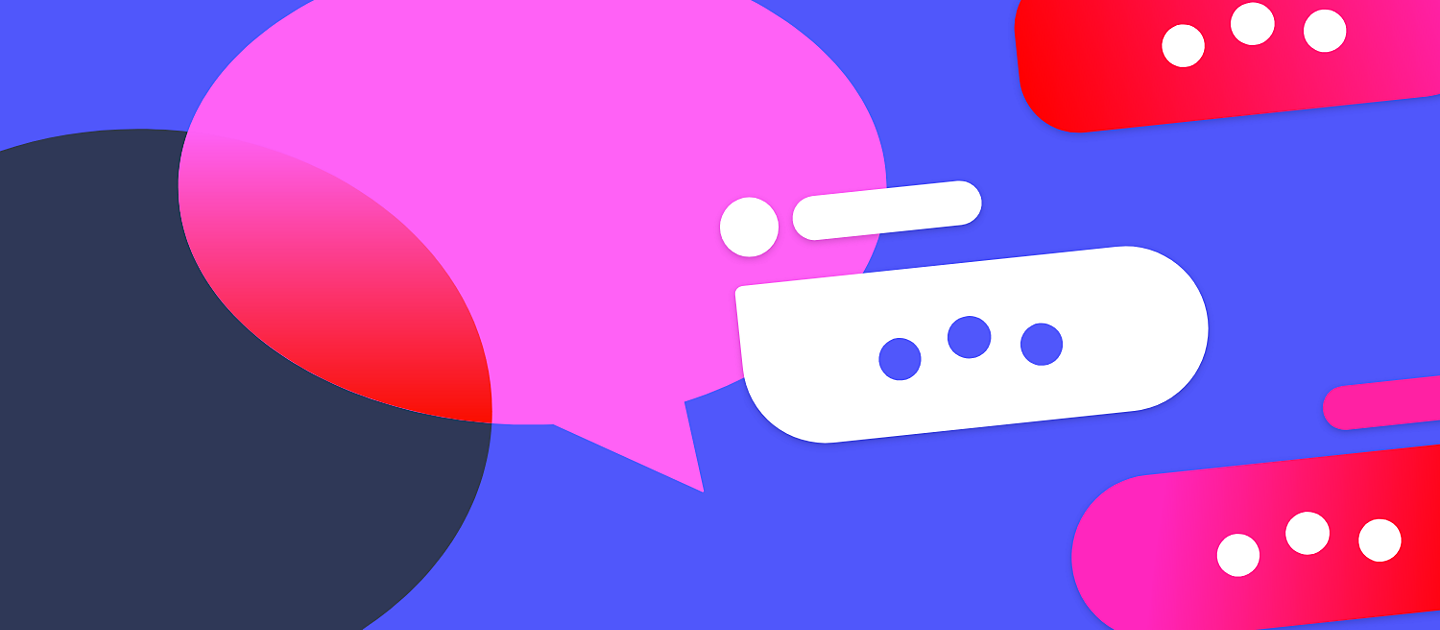To begin creating interactions, you must first define the various states on the component. Starting with the Chat Modal component, states will be created for when it is collapsed and invisible, open with a welcome message and when a guest has sent the first message. Additional states can be created as well to simulate a longer conversational experience, but the process is the same.
First, with the Main Component selected, click the + in the component menu to add a New State. Name this state Collapsed and edit the modal accordingly. In this case, using Responsive Resize, the modal will be resized down, opacity reduced and then hidden in the layers panel. This will prevent it from adding to the touch target in the prototype.