Photography (20GB)
US$9.99/mo
Lightroom on desktop and mobile, Lightroom Classic, and Photoshop on desktop and iPad. Learn more
Discover the history of mandala design and get tips for how to draw your own versions of these sacred symbols.

In the ancient Sanskrit language of Hinduism and Buddhism, mandala means “circle.” Traditionally, a mandala is a geometric design or pattern that represents the cosmos or deities in various heavenly worlds. “It’s all about finding peace in the symmetry of the design and of the universe,” says artist Saudamini Madra.
Artist and math professor Fernanda Bonafini began making mandalas just for the joy of it. “In the process of drawing mandala artwork, you feel much calmer and more peaceful, and your breathing and heartbeat slow down. The sensation in your mind and body, and their connection, is very good,” Bonafini says.
People in different cultures all over the world have created mandalas, suggesting that the form speaks to something deep within every human being. The brilliant psychoanalyst Carl Jung believed that the mandala represents the Self and that drawing a mandala gives a person a sacred space to meet that Self. He considered making mandalas an effective form of art therapy, helping to calm and comfort people struggling with mental health issues.
Mayans, Aztecs, Australian aborigines, and European Catholics all created mandalas in one form or another, but mandalas are most common in Buddhist and Hindu art of the Indian subcontinent.


Buddhist sand mandalas.
For centuries, Tibetan Buddhist monks have made these cosmic diagrams out of colored sand. As they place each grain of sand intentionally using metal funnels and sticks, monks enter a flow state. When they approach the center point of the artwork, they experience the transcendence of Self and the reality of a universe in which all beings are free from suffering. Then, after days or weeks of labor, they practice nonattachment and demonstrate the impermanence of all things by destroying the mandala.
Hindu mandalas.
Also called yantras, mandalas came to Hinduism from Buddhism. Traditional yantras are square, with a gate on each side around a center circle that contains one of the Hindu gods. Through the meditative creation of a mandala, the artist summons that god to help them discover cosmic truths.
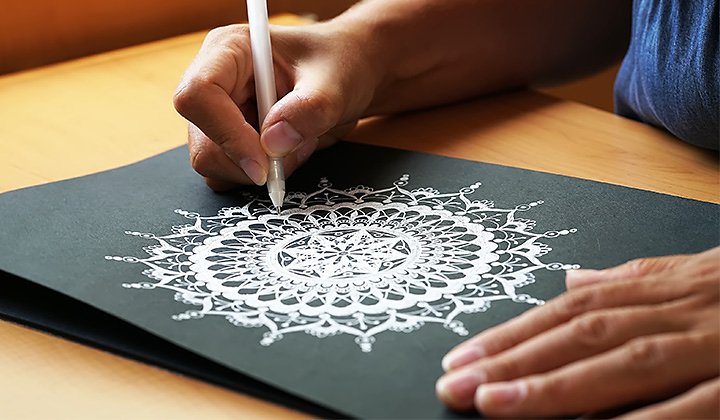
Begin with a rough idea of what you want to create. Choose circular or rectangular, black and white or color. You might want to draw petals and leaves for a floral mandala. But don’t worry if you’re not sure what you want. “Sometimes I have no idea what I’m doing,” Madra says. “I just start from the smallest layer, the innermost circle, and then I grow it out and it changes. I like the free flow.” If you need inspiration, study patterns in your surroundings for possibilities, or look at some of the mandala examples on Behance.
The first step for any mandala is to make a grid. “We want it to be symmetrical, and we want all of the patterns to be equal,” says Madra. Bonafini suggests drawing grid lines that cross the circle at every 30 or 45 degrees. Whether your overall shape is square or circular, you can start around the center point with a circle. Then decide what basic shapes you want to radiate from that circle, like an inverted U or V. Then, the next layer should be slightly different. You might change the shape a little, fill it in with different strokes or colors. “It’s the same pattern, but these small variations will give you a different look once your piece is completed,” says Madra.
If you’re not sure what patterns to apply, study the ones you like in other mandalas. Choose the patterns that resonate with you, and combine them how you like. Bonafini recommends practicing the patterns by themselves before putting them on a circle. “Try to train your arm to do the movement so you can get them to be the same size. That’s what makes the mandala aesthetically pleasing.”
Madra suggests collecting patterns you like. “Create a repository of patterns, so anytime you feel like you’re stuck or like you’re drawing the same patterns again and again, you can refer back to your repository.”

You don’t have to draw in sand or gel pen to create a beautiful mandala. Bonafini loves drawing on her tablet. “I can create, and if I don’t like it, I can erase. I can do the same pattern multiple times. With paper, if I imagine something and then it doesn’t work, I lose the whole thing.” Plus, a tablet allows you to bring all of your art supplies with you wherever you go. You can add to your mandala whenever the mood strikes you.
Create beautiful mandalas in no time with the symmetry options in Adobe Photoshop. You can achieve instant symmetry by clicking on the butterfly icon in the Options bar to open the Paint Symmetry menu.
Choose either Radial or Mandala to divide your circle into segments. Radial allows you to choose up to 12 segments, and each brushstroke repeats around the center point. With Mandala, you can choose up to 10 segments at a time, and each mark you make on the canvas will be both mirrored and repeated in each segment. It’s easy and mesmerizing, and you might be surprised at the beauty you can quickly create.
On a new layer, select the Brush, Pencil, or Eraser tool. Remember that you can vary your brushstrokes and use watercolor techniques, and if you keep each ring on a separate layer, you can change the lines or shading of a ring without having to adjust every other ring.
As you get more experienced and add complexity to your patterns, keep in mind Madra’s advice to beginners: “Always remember the three Ps: practice, patience, and perseverance.”
Create beautiful images with Photoshop brushes, Content-Aware Fill, Photo effects, Neural Filter, Sky replacement, and the many tools photographers rely on.
Explore the Photoshop family of apps.
Take your skills to the next level with drawing exercises and advice from professional illustrators.
Learn more about creating art and illustration with this versatile file type.
Make your mark with ink drawing.
Explore the subtlety and boldness of ink drawing with these tips and techniques.
Try your hand at pencil sketching.
Pencil drawing is an essential first step for most artists. See how this skill can improve your art.
Find the Creative Cloud plan that’s right for you.
US$9.99/mo
Lightroom on desktop and mobile, Lightroom Classic, and Photoshop on desktop and iPad. Learn more
Photography (20GB)
Lightroom on desktop and mobile, Lightroom Classic, and Photoshop on desktop and iPad. Learn more
US$9.99/mo
US$22.99/mo
Get Photoshop on desktop and iPad as part of Creative Cloud. Learn more
Adobe Photoshop Single App
Get Photoshop on desktop and iPad as part of Creative Cloud. Learn more
US$22.99/mo
US$57.99/mo
Get Photoshop on desktop and iPad, plus the entire collection of creative apps. Learn more
All Apps
Get Photoshop on desktop and iPad, plus the entire collection of creative apps. Learn more
US$57.99/mo
US$19.99/mo.
Save over 60% on the entire collection of Creative Cloud apps. Learn more
Students and teachers
Save over 60% on the entire collection of Creative Cloud apps. Learn more
US$19.99/mo