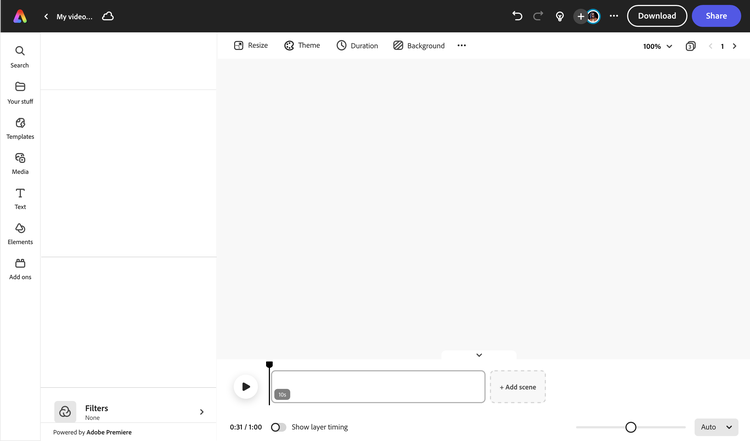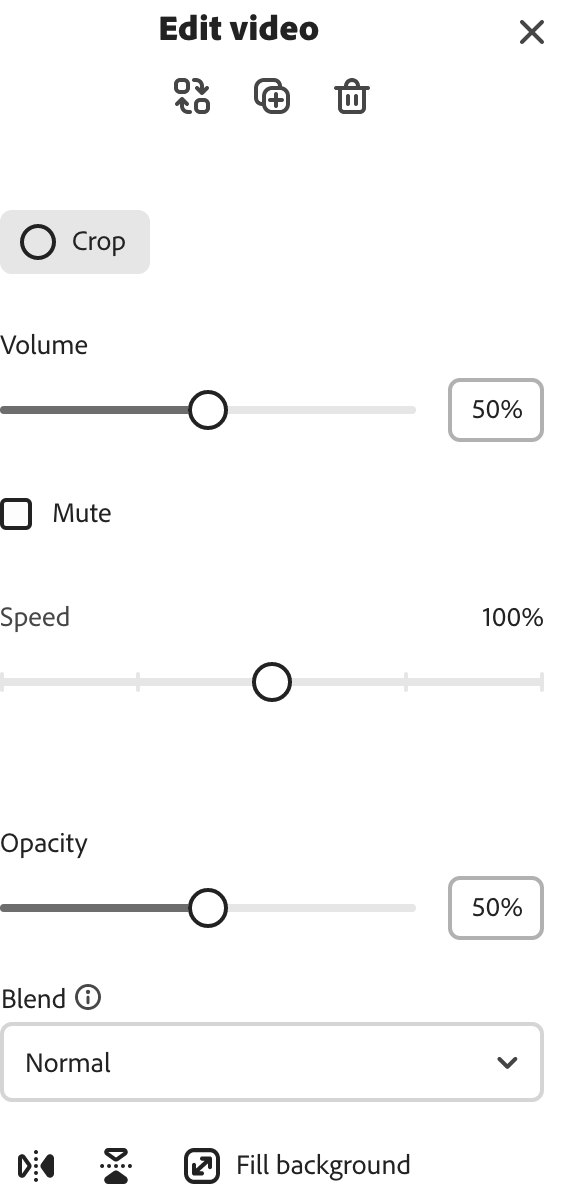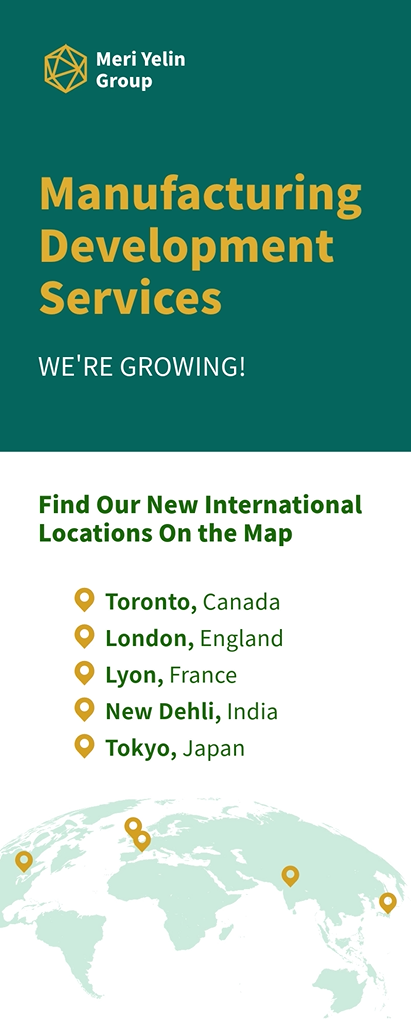Create an impressive infographic video using Adobe Express.
Infographic videos are a great way to catch your audience’s attention and deliver details about your brand, product, service, or personal project in a short and visually appealing way. Adobe Express makes video editing a breeze—start with tons of free, fully customizable infographic templates at your fingertips, then swap in your own content and media anytime. To keep your audience engaged, add music, captions, or a voiceover. With Adobe Express, anyone can make an impressive infographic video in minutes.

How to create an infographic video.
Download and publish.
Add text, icon, images, graphs, and more.
Edit your video.
Discover tons of infographic templates.
Open Adobe Express in your browser.
Trim, split & crop videos.
Shorten or lengthen video footage in your infographic easily by dragging the corners of each frame.
Resize dimensions for any channel.
Make an infographic once, then resize in one click to share across all your social channels without compromising video quality.
Animate elements.
Add movement to any caption, icon, image, or video in your project to keep viewers engaged.
Adjust video speed.
Select any video clip in your project to speed up or slow down, no experience required.
Work on the same project together.
Invite team members to edit, view, or comment on your infographic video at the same time.
Download and share.
Download your finished project instantly to share online and make as many videos as you’d like.
Add audio to your project.
Upload your own voiceovers and music or choose from tons of royalty-free soundtracks in Adobe Express to add to your video.
Enhance videos with filters.
Play around experiment with duotone filter effects or adjust brightness, contrast, and so much more.
Make engaging educational content from your browser.
An all-in-one online editor.
Create static or video infographics that blend photos and videos in the same project. Easily resize and share to any social media channel.
Royalty-free design assets at your side.
Customize infographics with high-quality, rights cleared stock music, videos, photos and more. Add bar graphs, shapes, and captions to make it yours.
Tons of free-to-use infographic video templates.
Start with fully customizable free infographic templates. Drop in your own media anytime.
Share your knowledge with a visually appealing video infographic.
It’s easier than ever now to make an aesthetic, easy-to-read video infographic in the Adobe Express online editor. Data doesn’t need to be daunting– nor does turning it into a video infographic. You’ll have infographics video templates free for you to use right at your fingertips, along with stunning pie charts, bar graphs, and more to add to your project and tie things together.
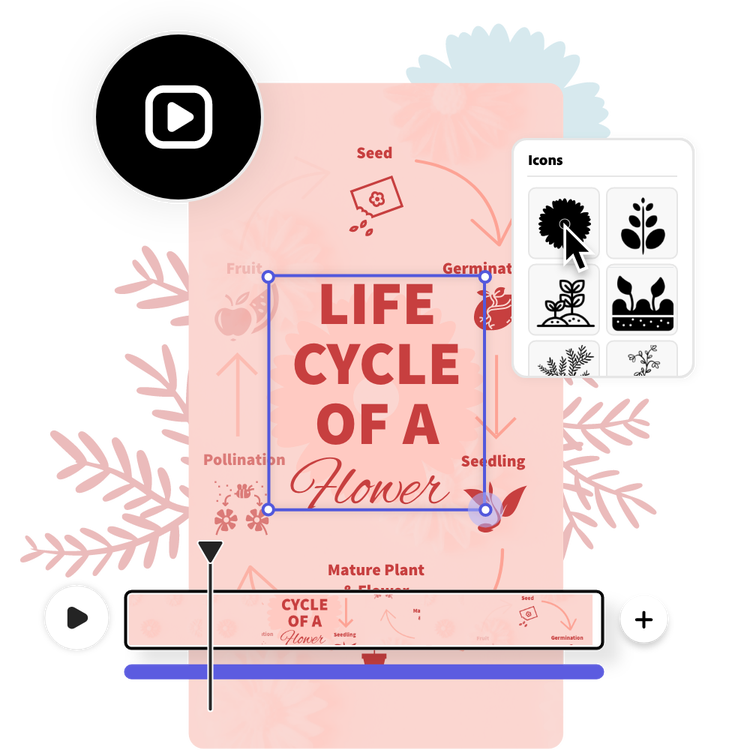

Stunning video infographics fit for any occasion.
Adobe Express is loaded with thousands of free design assets such as royalty-free stock videos, images, graphics, and more to add to your video infographic. Crop your favorite videos instantly to your preferred dimension, then drag and drop them anywhere on your video template. Have logos, graphics, and other design assets of your own? Upload directly to your project and edit as needed for a personal touch.