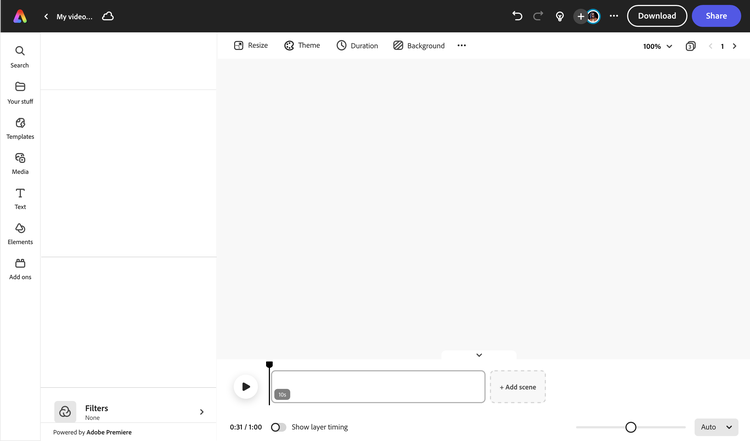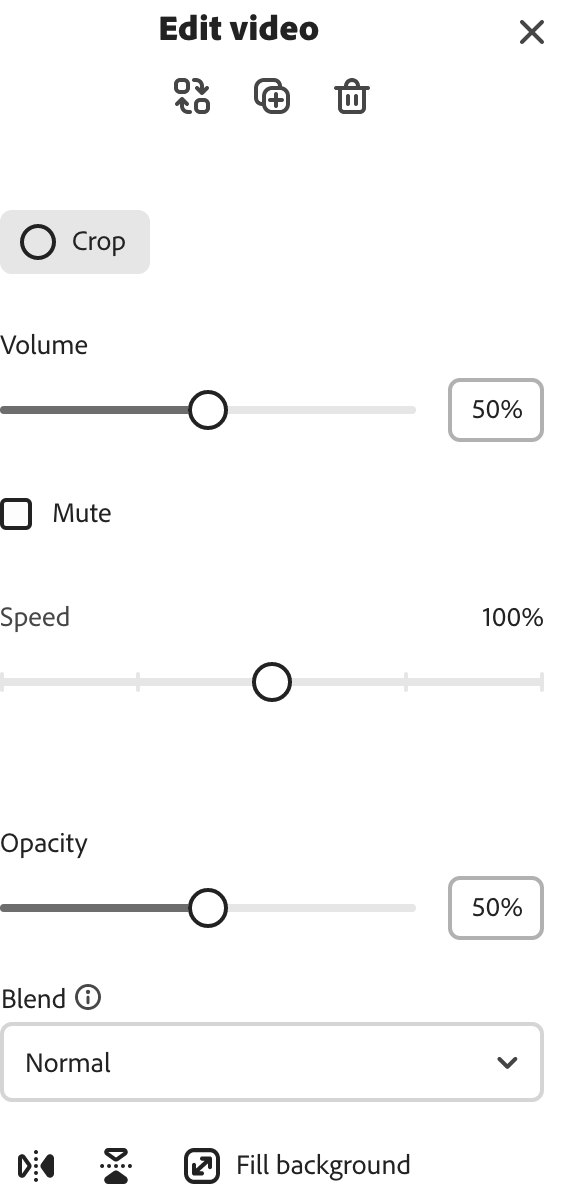Make standout promotional videos with Adobe Express.
Promo videos are one of the most effective ways to expand your online reach and attract potential customers to your brand, business, or product. Adobe Express helps you do all that and more: edit footage, split scenes, and rearrange clips with beginner-friendly editing tools. Drag-and-drop icons and images and add animated transition effects to make your visual message pop. Add your brand logo, color schemes, and fonts to stay #onbrand. You can even invite members from your marketing team to co-edit the same project, too.

How to create a promo video.
Resize, review, & share.
Apply animation & music.
Enhance with text & graphics.
Choose a promo video template.
Launch Adobe Express.
Crop, split, and trim.
Remove unnecessary footage, split scenes, & stitch together footage in minutes.
Resize videos in a snap.
Create a promo video once, then resize in a snap to share across socials.
Apply animated effects.
Select any element in your video to animate in just a few clicks.
Control video speed.
Slow down or speed up scenes in seconds.
Add collaborators.
Invite your team to edit, leave comments, and view your project in real-time.
Download & share anywhere.
Download your video as an MP4 and share to your favorite digital destinations.
Schedule content.
Plan and publish promo videos, posts, & more with the Adobe Express Content Scheduler.
Enhance with filter options.
Apply filter presets like Duotone or enhance videos with the Adjustments menu.
Engage viewers with promotional videos made from your browser.
An all-in-one content creation app.
Create promo videos, explainer videos, ads, campaigns, & so much more in Adobe Express.
Thousands of Adobe Stock design assets at your side.
Customize your videos with trendy, royalty-free stock soundtracks, video, images, graphics, & fonts.
Free promo video templates.
Start from scratch or personalize promo templates with your own media, logos, & more.
Hook your audience with attention-grabbing promotional content.
Create the perfect promo video for any product, season, or sale in minutes with free, professionally-made video templates by your side. Adobe Express is easy to use and has everything you need to captivate your audience, from an impressive collection of colorful graphics, icons, and curated fonts you can drag and drop into your project. Discover what you can make today.


Tons of time-saving video templates at your fingertips.
Save time and edit your promo videos without worrying about presentation. Adobe Express has tons of free, scroll-stopping video templates at your fingertips to fast-track your promo video editing. Upload your media, then crop, split, and edit your way. Cut down minutes to seconds to keep your audience enticed, then customize your content further by adding color schemes, brand assets, and animated icons for a memorable viewing experience. No experience required.