Compress images to save time and space.
Efficiently alter, share and store your photos in Adobe Photoshop Lightroom Classic. Learn which file types and sizes work best when compressing images for posting, sharing or printing.
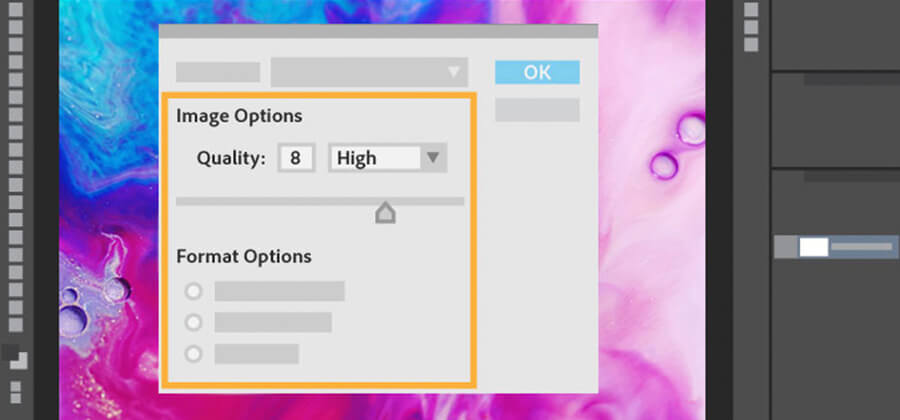
Solve the compression conundrum.
If you’ve ever tried to upload or print a massive high-resolution image file, you know why image compression is so important. Whether they discard some data (lossy) or preserve everything (lossless), image formats that use compression make it easy to save images across devices, share with friends or print. Before you convert your files, know what you’re working with in terms of image quality and compression.

Choose from the most common image formats.
- JPG
The Joint Photographic Experts Group file format is ideal for sharing photos online because most applications support JPG images (.jpg). JPG files retain RGB (red, green and blue) colour information and you can specify quality level, which will increase or decrease file size. With JPGs, you can upload, download and email large images without using too much bandwidth.
- TIFF
If you plan to print your images at a print shop, it’s best to use TIFF (Tagged Image File Format or .tif) files. TIFFs are compressed using a lossless compression algorithm, so they retain all of their original information. Even compressed, these image files tend to be too large to email or text. (Make sure to discuss the preferred file format with your printer, as well.)
- PNG
The Portable Network Graphics format (.png) uses lossless compression to display images on the web. Good for logos and image editing, PNG images produce 24-bit (full-colour) images and background transparency in both RGB and grayscale. PNG files are not supported by some older web browsers and the files tend to be large.
- PSD
Photoshop Document files (.psd) are great for working with images and using layers. They’re supported by all Adobe applications but not by other applications, websites or online tools. You can easily convert PSDs to JPGs with flattened layers.
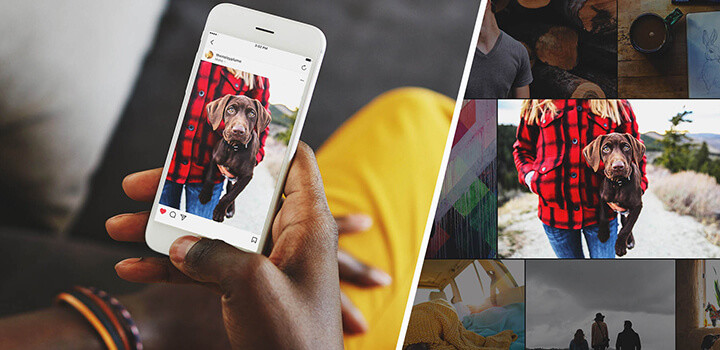
Resize your images to share them online.
Modern cameras capture so much information that file sizes can be huge. All that detail is important if you’re printing your photos, but it’s unnecessary for sharing online. High-resolution images take a long time to load on WordPress or Squarespace web pages. Social media sites like Facebook and Instagram do basic photo compression to boost load time, often to the detriment of your images.
Optimise your images for the web.
Learn how to optimise your own images and export to JPG to limit file degradation by websites you want to share your work on.
Use Export presets to save your settings.
Learn how to make a preset that will change a file from TIFF to JPG automatically, adjust quality or limit file size and add a watermark.
Share photos from anywhere.
Easily share a single photo or whole album from your computer, phone or tablet with Lightroom Classic. Use the Publish Services panel to export and upload JPG photos directly to photo-sharing websites.
Find the right resolution.
What’s the ideal resolution for a printed photograph? Learn how to prepare your photos for printing at the proper aspect ratio without needlessly inflating image size.
However you share your images, pay attention to how the image looks after compression. If you’re not happy with it after the compression process, experiment in Lightroom Classic until you find the right balance of quality and file size.
Do more with Adobe Photoshop Lightroom.
Edit photos easily with Lightroom presets, Super Resolution, easily share photos from any device and access your projects anywhere with cloud photo storage management.
You might also be interested in…
Building a great landscape photo.
Explore ways to artistically capture scenic views with tips on landscape photography.
Creating great portrait photography.
Take a step closer to perfect portraits with tips and advice from professional photographers.
Night Photography.
Low light doesn’t have to equal low quality with these tips for successful nighttime photos.
Learn about the dynamic range of your camera and how to manipulate it to create the images you want.



