Turn photos into paintings in just a few clicks.
Make a snapshot look like a piece of art using Adobe Photoshop Camera. Easily apply painting effects to photos to create stunning new creations in different artistic styles.
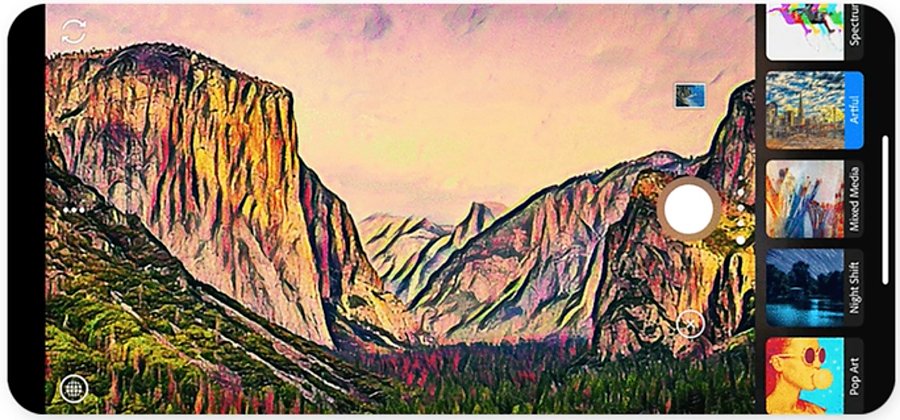
Capture the look of oil paintings, watercolours, pop art and more.
Whether you need a new profile picture or want to spice up a pet portrait, you can bring a new creative approach to your favourite photos using Photoshop Camera. This mobile photo editor allows you to snap pictures within the app or upload photos and then apply customisable filters (called Lenses) to turn your shots into beautiful paintings or even pencil sketches. And you can do it all on your iPhone or mobile device.
Two methods for editing digital photos in Photoshop Camera.
Sample different lenses as you take photos in Photoshop Camera. Or upload previously captured images and apply lenses like filters.
Taking photos in Photoshop Camera.

Open the Photoshop Camera app.

The app opens with a front-facing camera screen. Flip the camera if a selfie isn’t your aim.

Select the Lens icon (which looks like three sparkles) to preview any of the lenses you’ve added to your app. Click the Lens Library button in the upper left corner to manage your lenses.

Each lens features three to ten different variations. Swipe left or right to cycle through these options.

Once you find a lens you like, click the camera button to snap a picture.

Open the photo in the PsC Studio and select Lenses to open the Properties menu. Here you can fine-tune the settings of the lens you’ve applied to your photo.

When done, click the Export button, choose dimensions for your final image and click Save to camera roll.
Editing photos in Photoshop Camera.

Open the Photoshop Camera app.

Select the All Photos icon to the right of the camera button. From there you can access any of your photos in the PsC Studio or your camera roll. Open a photo to edit it

Select the Lens icon to preview any of the lenses you’ve added to your app applied to your photo. Click the Lens Library button in the upper left corner to manage your lenses.

Each lens features three to ten different variations. Swipe left or right to cycle through these options

Once you find a lens you like, click the selected lens’s icon at the bottom of the screen to open the Properties menu.

In the Properties menu, select any of the editing variables and slide your finger left or right on the photo to increase or decrease that individual setting

When done, click the Export button, choose dimensions for your final image and click Save to camera roll.

Quickly convert images into oil portraits and watercolour paintings.
While Photoshop Camera features a variety of lenses that can do things like add a blue sky or star field to a horizon or bring animated effects into your images, there are a few lenses currently available (with more options coming soon) to focus on if your goal is making a photo look like a work of art.
Artful.
The most painterly option, the Artful lens, gives you eight options that mimic the look of different impressionist and expressionist painting styles, as well as a pencil sketch option. If you’re going for a van Gogh or Kandinsky look, this is the lens you want. You can tweak the Detail, Structure, Opacity, Hue and Saturation settings of each option to adjust the brushstrokes of the filter.
Mixed Media.
The Mixed Media lens gives you six different artistic photo editing options, from various watercolour effects to a da Vinci-style sketch. Each option offers the ability to fine-tune the Detail and Texture settings. Sometimes the Hue and Paint Intensity of the effect can be tweaked as well.

Pop Art.
Venture into the realm of Andy Warhol or Roy Lichtenstein with the five stylish options of the Pop Art lens. Each version of this lens uses AI to identify the subject and make it pop against a colourful background. All five versions also feature a movable pattern or graphic text that you can adjust. You can also change the colour or opacity of some elements by editing the Detail, Foreground Hue, Background Hue and Graphics settings.
Bloom and Comic Skies.
While neither of these lenses converts your photo into a painting, they each add an artsy quality to your photos. Bloom uses AI to identify your photo’s subject and frame it in one of four different bouquets of illustrated flowers. In photos with a horizon line, Comic Skies lets you add animated features to your images, like lightning, moving clouds or spinning sun rays. To get the look you want, fine-tune settings like Filter Intensity, Texture, Structure, Graphics, Background Fade and more.
Whether you want to change your Twitter avatar into a portrait painting or transform an old family photo into an artistic Christmas or Hanukkah gift, Photoshop Camera offers advanced filters with more options to customise and fine-tune your edits than most mobile camera apps.
You might also be interested in…
Creating great portrait photography.
Take a step closer to perfect portraits with tips and advice from professional photographers.
A good headshot tells a story. Here’s what you need to know to hone your skill in this field.
An introduction to portrait lighting.
Learn the basics of portrait lighting to bring your subject’s story to life.
Taking advantage of the golden hour.
Explore how to seize the short moment that many photographers call the best time of day to shoot.



