Finding the best DAWS for beginners using DAW software.
After you’ve recorded a podcast, laid down synths or performed in a home studio, explore what you need from a digital audio workstation to achieve industry-standard sound quality.

An introduction to audio and music production software.
The digital age has been good for audio designers and music producers. Fifty years ago, a production studio was an immense array of wires, tapes and analogue equipment. More and more of what used to take up an entire room now requires a single piece of software installed on your Mac or Windows PC. Audio production is moving into a box, but what do you need in that box for high-quality audio production?
What to look for in a digital audio workstation.
Digital audio workstation or DAW, software is an organisation tool. Producers have to deal with several tracks and many different kinds of audio. Keeping all the parts of a song, podcast or beat track organised can become overwhelming. Tracks might be recorded differently, have different effects applied to them, come from different recording studios or be in different file formats.
Dealing with all of those variables can quickly become a headache and all popular DAWS feature good organisational tools to help a producer turn a mess into a good mix. A drag-and-drop user interface (like what Adobe Audition and Pro Tools have) can simplify audio editing organisation. Plugins and samplers are nice; an orderly virtual desk is essential.
If possible, work with a lossless file format like WAV. Unlike MP3s or other popular audio files, WAV files won’t lose anything when compressed. For the most part, genre or audio type doesn’t matter for DAW software. A good producer can use the same DAW for single-voice podcasting and hip-hop. EDM is a notable exception. A few DAWS and beatmakers do specialise in virtual instruments for electronic music production.
Getting into audio production.
Good audio producers hone their skills the same way musicians do: practice. “If you can’t record something, download whatever you can find and mess around with it,” audio engineer Lo Boutillette says, “be it music or sound effects — whatever you want to create.” Alternatively, try remixing recordings you know well. Add reverb to your favourite song or put synthesizer in something that doesn’t have them to understand how these effects alter the mix.
The more control you have over the audio recording environment, the better your production will be. If you’re working from a home recording studio, you’ll have a good idea of what is going into your audio tracks and understand how it will sound on the other side of your recording software.
There is a simple trick to make most recordings sound better. “I always take out a little bit of 250 hertz,” says Boutillette. “I call it the toilet frequency. It sounds like the inside of a toilet bowl and nobody needs it. Usually, your actual dialogue sounds a lot clearer because you’ve scooped out this bottom half of it.”
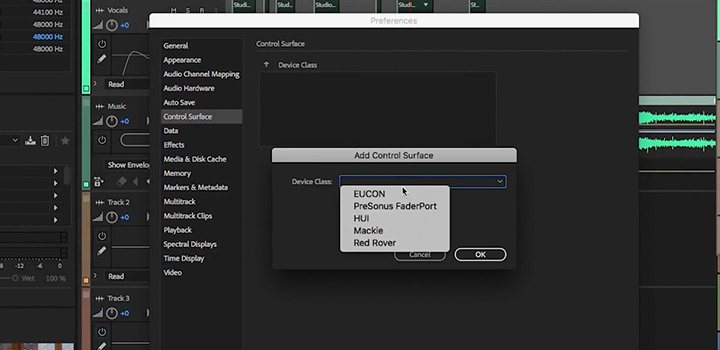
Mixing boards can have learning curves.
Regardless of the DAW you choose, even the simplest can have steep learning curves. A high-end, top DAW with a skeuomorphic user interface reminiscent of a traditional mixing board can present a beginner with more virtual knobs, buttons and sliders than they can comfortably process. A more streamlined, free DAW may forego skeuomorphic design but can still present more variables than new producers know what to do with.
Spend time with tutorials to see how a DAW may be a good fit for your work. Ultimately, you’ll discover what you need in a great DAW through hands-on experience. Or as Boutillette says, “just sit down and do it.”

Contributors
Do more with Adobe Audition.
Your pro workstation for recording and mixing audio, creating podcasts and designing sound effects.
You might also be interested in…
Lossy or lossless? Compressed or uncompressed? Find the audio format that fits your needs.
Learn the basics to help you break into this popular audio medium.
Music mixing dos and don’ts for beginners.
Get basic tips on how to begin your exploration of music mixing.
Setting up a home recording studio.
Explore the basics of creating a space at home to capture high-quality audio.
Get Adobe Audition.
Create, mix and design sound effects with the industry’s best digital audio editing software.
7 days free, then €27,08/mo.



