Add cartoon action to footage with anime speed lines.
Anime-style speed lines originated in Japanese comics called manga and have become a mainstay of both mediums. Learn how black-and-white lines can add excitement to your animation

What are anime speed lines?
Anime speed lines are an effect that adds emphasis to action in cartoons, movies, and comics. In a classic setup, a lone hero stands before a challenger, both with looks of determination on their faces. For a few moments, the hero is still, almost as if gathering strength for the inevitable fight. When they spring into action, that gathered strength explodes as a visual effect that looks like sun rays emanating from each opponent. These radial speed lines extend out from their forms as they charge and the fight begins. Fans of anime (Japanese animation) have seen this countless times: anime speed lines tell you it’s time for action.
Despite the name, anime speed lines didn’t originate in Japanese cartoons. The speed lines most associated with heroes, robots, and monsters about to fight originated in manga, or Japanese comic books. These black-and-white comics often needed a way to show motion in a still medium. Many anime series are based on manga, and those adaptations haven’t just incorporated the core concepts, characters, and story lines from a series. They’ve also incorporated manga’s visual language, which includes shortcuts for showing emotions or action. Just like in manga, characters who are flying through the air in anime are often accompanied by a halo of speed lines.
What do anime speed lines do?
Anime speed lines suggest action without actually showing it. Without speed lines, a static figure is just a static figure. But with speed lines, that same still image implies action.
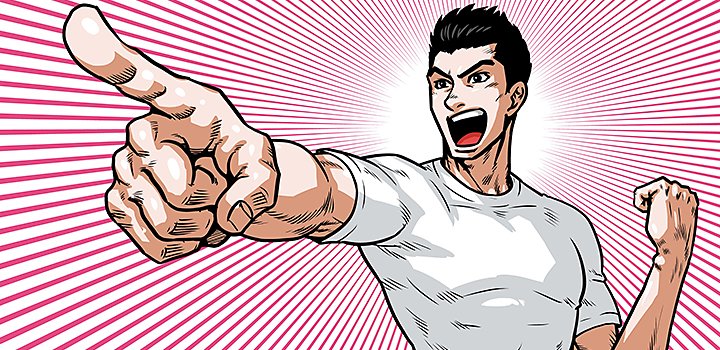
A lot of anime’s visual language grew out of budget constraints. Many early anime series (and even some current ones) are known as limited animation. To save time and money, animators would hold or pan over still images, reuse drawings or animation cycles, create symmetrical visual assets, or have motion that was so fast it could be expressed as a blur. Storytelling conventions were created in response to practical limitations.
Early series like Speed Racer showed the title character in his car, but his face and head were often still. Motion was conveyed through moving lines around him, and viewers familiar with manga understood that those lines indicated fast acceleration. These effects were simple to animate yet conveyed a great deal of information and excitement.
While they might have their origins in tight budgets, anime lines have become a beloved mainstay of the medium. Even productions that can afford to show elaborate animated action still include speed lines to pay homage to earlier series and to vary how they tell their visual story.
Adding anime action with Adobe Animate.
Uploading footage to Animate.
Add speed lines to existing footage, animation, or motion graphics with Adobe Animate. Decide what you want your speed lines to express. If you want them to connote direction and movement, note where the character is in the frame and what direction they’re going, and draw lines accordingly. Speed lines can also show that a character is powerful or filled with determination. If that’s the case, have the lines emanate from the character like a halo.
Drawing speed lines.
There are two basic types of speed lines. The first type is simple hand-drawn lines coming from the character or object in motion. This type evokes early twentieth-century manga and anime, and will give your footage a low-fi effect reminiscent of old Astro Boy cartoons. The second type of speed lines can also be tapered so they are slightly wider as they approach the edge of the frame and narrower as they reach the center of focus. This type looks more sleek and contemporary.
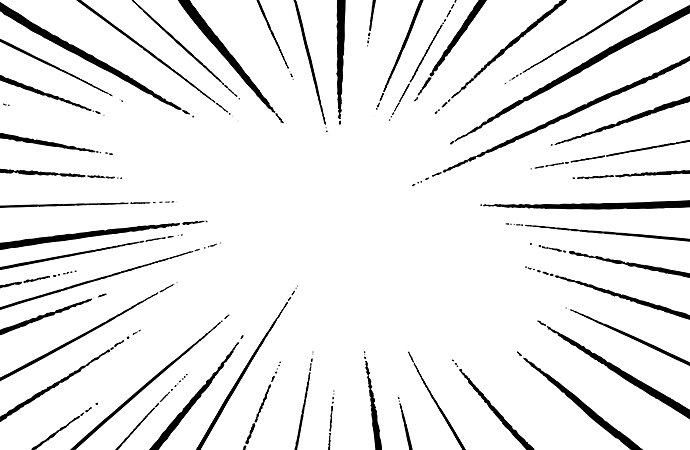
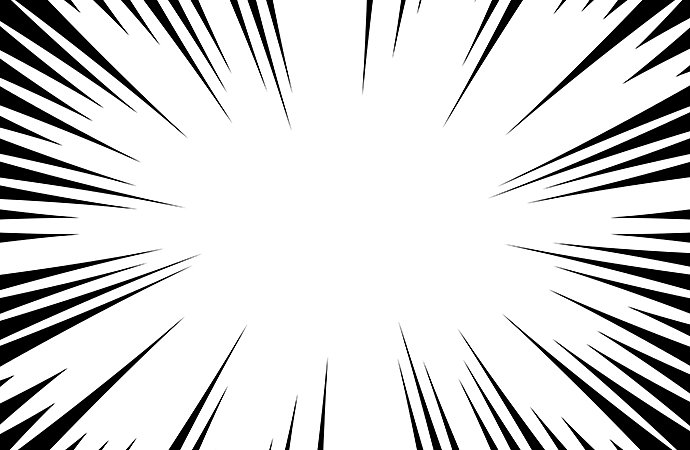
Go all the way to the edge of the frame with your speed lines. Anime visuals often suggest more action than they show. Extend your effects to the edge to make it clear something is happening outside the frame. When drawing anime speed lines, avoid symmetry. A little bit of chaos and disorder helps make action look more genuine.
Because Animate integrates with other Creative Cloud apps, you can draw speed lines directly in Animate, or create them in Illustrator and save them in your asset library. Chances are, a set of speed lines you make for one sequence will work well for another. Like early animators, it pays to find ways to creatively reuse assets.
Animating speed lines.
Anime speed lines break an important rule of animation. Successive frames of speed lines don’t need to match each other too closely. Differing speed lines within the same effect can look dynamic rather than jagged and suggest a high degree of frenetic action. Also, despite being symbols of speed, you don’t need an especially high frame rate for speed lines. A frame rate as low as five frames per second will get the point across.
Other anime effects.
Speed lines aren’t the only way to add anime action to existing footage. Anime draws on many other manga visual features, including on-screen text, to emphasize sound effects or dialogue, and halos of light around characters who are channeling or exerting great power.
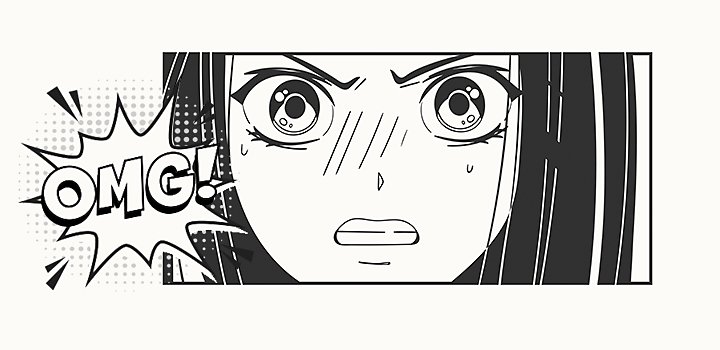
Don’t just suggest action, show it.
Anime speed lines are a beloved genre convention, but they are only one way to add excitement to your footage. Animation is a huge medium, and there are many other ways to put your characters at the center of the action. Learn more about how to animate action and create dynamic movement with these Adobe Animate tutorials.
You might also be interested in…
Get an introduction to the illustration style of Japanese comics.
Experimenting with video effects.
Dive into popular post-production effects, and explore the moods and styles each can achieve.
Take your skills to the next level with drawing exercises and advice from professional illustrators.



