How Steadicams can bring professionalism to your footage.
Image stabilisation for handheld video is a powerful tool for any filmmaker’s arsenal, one that can help you to capture higher-quality video.

What is a Steadicam?
A Steadicam is a mechanical device that is simultaneously a brand (Tiffen Steadicam), a name for a product and a term used to refer to stabilised handheld filming.
In the early days of filmmaking, if someone wanted a mobile shot, they’d either need to set up a dolly (a levelled and wheeled mount that goes along a predetermined track) or have the camera operator hold and move the camera. The Steadicam was invented to give Hollywood filmmakers a mobile, camera-stabilising option for smooth, dynamic movement that enabled the Steadicam operator to follow actors or create extended scenes without distracting shaking.


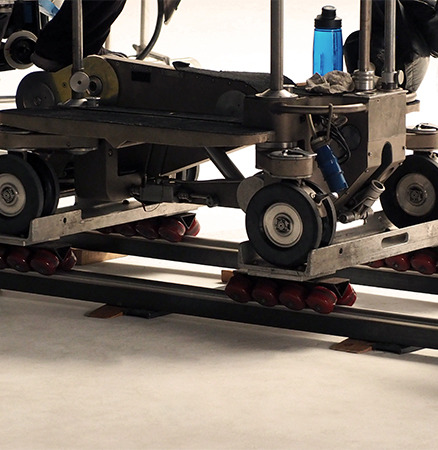
Meet the parts of a Steadicam.
Steadicams are often complex pieces of machinery, but you can break them down into several main parts:
- Harness: The Steadicam operator wears a harness that attaches the camera (DSLR camera, mirrorless cameras etc.) to their body and a docking bracket that gives them control over the apparatus when in motion. Most Steadicams have an additional viewfinder or screen as operators may have a difficult time using the viewfinder that comes with the camera.
- Axis gimbal: The gimbal stabilizer is a pivoted support that allows for a central object to remain stable in spite of movement across other axes. If you imagine a gyroscope, you’re pretty close to picturing a gimbal. Gimbals help the camera remain stable. Some Steadicams have motorised gimbals as well.
- Counterbalancing weight: All of this equipment (and a camera) gets pretty heavy, so having a counterbalancing weight is almost a necessity for manipulating a Steadicam and capturing a stable image.
Steadicams are expensive pieces of equipment, usually made from ultralight carbon fibre, but many intrepid filmmakers create DIY or guerrilla Steadicams that do a passable job so you don’t have to move to Hollywood or New York to get access to one. Sometimes people even make different stabilizer for phones.
When to use a Steadicam.
Preparation is the way forward. Think like filmmaker Van Jensen: “You have to really map out not just the actors, the frame space and the camera, but how they all interact to string together several compelling frames.” Charting out camera movements in advance is key for creating dynamic shots that feel motivated by purpose and fit the type of film you’re trying to make. Handheld or dynamic movement isn’t going to be great for every shot or for every film. “People sometimes rush to shoot with a glide cam and they forget how to tell a story,” says filmmaker Dominic Duchesneau.
By planning out your shots, you’ll know if investing in Steadicam equipment might be necessary long before you have to worry about mastering incredible Steadicam shots.
Learn more in this article on aerial photography — an excellent resource for problem-solving many of the problems that show up when trying to get a stable shot.
Contributors
Do more with Adobe Premiere Pro.
Make visually stunning videos virtually anywhere — for film, TV and web.
You might also be interested in…
See how this technique can help bring a stylized and evocative effect to your work.
Establishing shots are crucial because they tell us where and often when, the action is happening.
Learn about the dynamic range of your camera and how to manipulate it to create the images you want.
Setting up a home recording studio.
Explore the basics of creating a space at home to capture high-quality audio.
Get Adobe Premiere Pro
Create flawless productions with the industry-leading video editing software.
7 days free, then NZ$ 44.51/mo. incl. GST



