See also
Exciting news! Acrobat Reader mobile app now has a more intuitive interface. The help pages have been updated to guide you through the various features of this new interface. Note: Some users may still see the classic interface. Look for a message or switcher to access classic help. Enjoy using our app!
Top questions
How do I manage subscriptions?
Manage subscriptions Activate a subscription Cancel a subscription
How do I access and share files?
Open email attachments Open a file from the cloud Open a file from a browser
How do I configure and troubleshoot the app?
Sign in
You are required to sign in to:
Access free features that leverage online services.
Access advanced features which are part of your subscription services.
Enable notifications that alert you for file changes, workflow updates, review participation, and more
Automatically save most file changes in Adobe Cloud Storage, which protects your work and allows you to access your files from any device.
Automatically sign in to both Acrobat and Adobe Scan.
You can sign in to Adobe cloud storage with an Adobe, Google/Facebook/Apple IDs, or a supported enterprise credential. To sign in:
Open the app.
Take one of the following actions, as prompted:
If you had previously signed in to your Acrobat account with Google, you are prompted to sign back in with Google. Tap Continue as ‘your user name’ to promptly sign into your account.
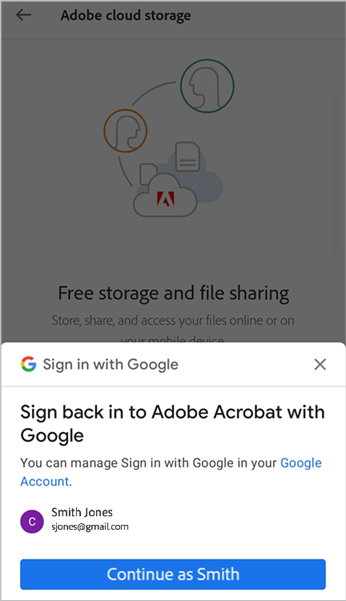
If you are a new user or have not previously signed in to your Acrobat account via Google, you are prompted to sign in or sign up using your Google account. Tap Continue to sign-in.
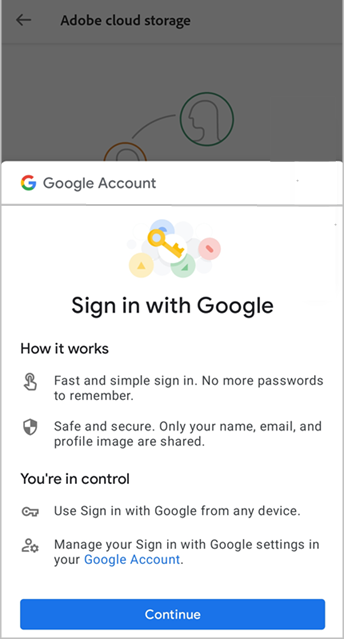
To sign in via other modes, tap X to dismiss the pop-up and select one of the following sign-in options:
Tap any other 3rd party sign-in option and complete the workflow.
Tap Sign In to use your Adobe ID, then enter your email address and password.
Tap Sign Up to create a new Adobe ID.
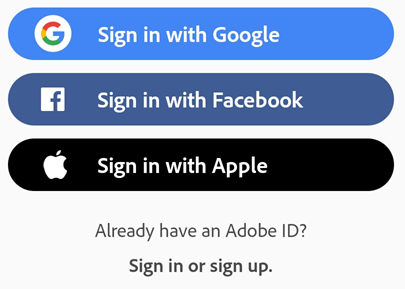
Sign in with a company or school ID
In case you have a single login credential, you see only see one set of screens. However, if you are part of an organization and have another ID, you may be prompted to choose between an personal or company ID. If so, select an account and log in with the credential associated with that account.
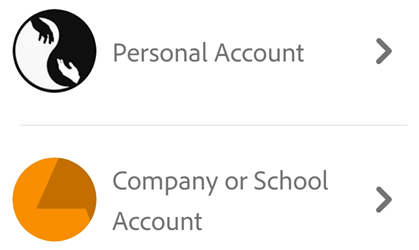
Sign out
To sign out, tap ![]() > Sign out.
> Sign out.
Signing out disables access to subscription services and to documents on cloud storage.