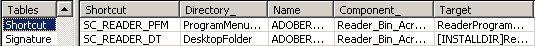Shortcuts¶
The Shortcuts settings allow you to open a directory of program shortcuts available from the Windows Start menu and on the desktop. You can add, remove, or restore shortcuts to installed programs on the destination system.
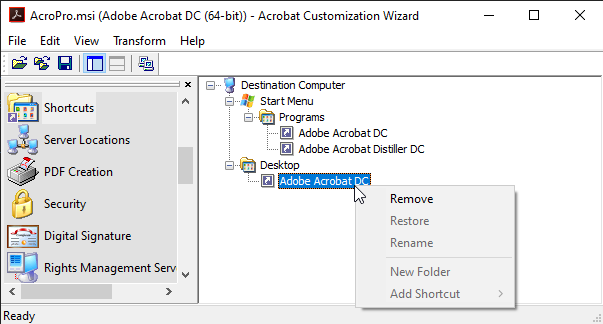
Note
If the Shortcuts option appears dimmed, it is unavailable.
Options¶
The following operations are available:
Remove a shortcut: Right-click the shortcut from the Windows Start menu or on the desktop, and then select Remove. A red X indicates that it has been removed.
Restore a shortcut: Highlight a shortcut that you removed, right-click a shortcut marked with a red X, and then select Restore.
Add a folder to the Start menu: Right-click a folder, and then select New Folder. Type a folder name.
Create a shortcut: Right-click the new folder you added, point to Add shortcut, and then select a program name from the list.
Delete a folder: Right-click the folder you added, and then select Remove.
Rename a folder: Right-click the folder you added, and then select Rename.
Your changes automatically save to the installer table.
Installer table modifications: Shortcuts