How focus peaking can aid your shoots.
Whether you use a DSLR or mirrorless camera, learn how this focus mode can help to sharpen images to ensure the quality of your shots.

What is focus peaking?
If the lack of autofocus deterred you from trying a classic lens on a new camera, focus peaking (also called peaking highlights) is the solution. Focus peaking is a real-time focus mode that uses the camera’s Live View focusing aid to highlight peak contrast areas with a false-colour overlay in your viewfinder. This can help you to determine what part of the image is in focus before you shoot.
Initially used by videographers, focus peaking has taken advantage of modern technological advances to go beyond video cameras to be widely available in most still digital cameras. All newer mirrorless cameras come with this function. If you have a DSLR camera, it may be called Focus Assist for Live View.
Since the effect can only be activated once light reaches the sensor, you can also use older manual lenses for focus peaking. "Even if you use a different camera that doesn’t have it, it’s not at all hard to do,” says photographer Patricia Davidson.

How focus peaking works.
Focus peaking is based on the principle that the sharpest areas of an image have a high contrast, which appears on the Live View display as either a white or coloured highlight on the edges and textures of objects. An algorithm analyses the image in real time and when an item comes into focus, the sharp edges create an intense exposure in that specific area of the picture.
A false-colour layer is then applied over that area. In most cameras, you can set the colour of the overlay and change the sensitivity of detection to your liking.

Why is focus peaking useful?
Focus peaking allows the photographer to focus manual lenses with greater speed than the typical Live View method. It’s ideal for scenarios where it’s challenging to quickly assess what areas are in focus. This can be useful for shoots with low-light conditions or when it’s difficult to determine a good focus with the naked eye.
If you don’t want to use autofocus to capture slow objects, like clouds moving in the sky, focus peaking is the technique for you. Use it to find the proper depth of field for your shots, but pay attention to your adjustments, including your ISO.
“You can usually set it too high or low,” says photographer Jason Weingart. “If you’re shooting at a shallow depth of field, like a 1.4 f-stop, you want to set a higher sensitivity of focus peaking. Not as much stuff is going to be sharp, so it’s going to come through a little better. If you’re shooting a really wide depth of field, you’ll have that set lower because more things are going to be sharp.”
Manual over automatic.
Focus peaking allows you to take advantage of many manual lenses to make manual focusing even more effortless. “You’re going to want to use it more with manual focus than with autofocus because, with manuals, you’re going to see the different areas get highlighted as you turn the focus ring. It’s more beneficial to use with manual focus than autofocus, but you can definitely use it with both," Weingart says.


Focus up.
Before you take your digital camera for a spin, learn the four primary elements of focus peaking to make your next shot superb.
1. Peaking colour:
In your camera’s settings menu, customise the peaking to match the scene you want to capture. For example, modify the peaking highlights’ colour to contrast with your image to make it more visible.
2. Peaking level:
With the colours, change the levels of peaking on your next portrait. Generally, there are two to four options to choose from, with higher levels producing more highlights and lower levels being more judicious.
3. Split image:
Like range finders and old split focus screens, split image is a Live View focusing aid. With a split image, you rotate the focusing ring on an image until the separate parts of the image line up.
4. Magnify:
The only way to tell if your capture is sharp is if you magnify all its details in the Live View mode through the optical viewfinder. Use either focus peaking or split image and do the best you can, then enlarge the image to refine the focus position.
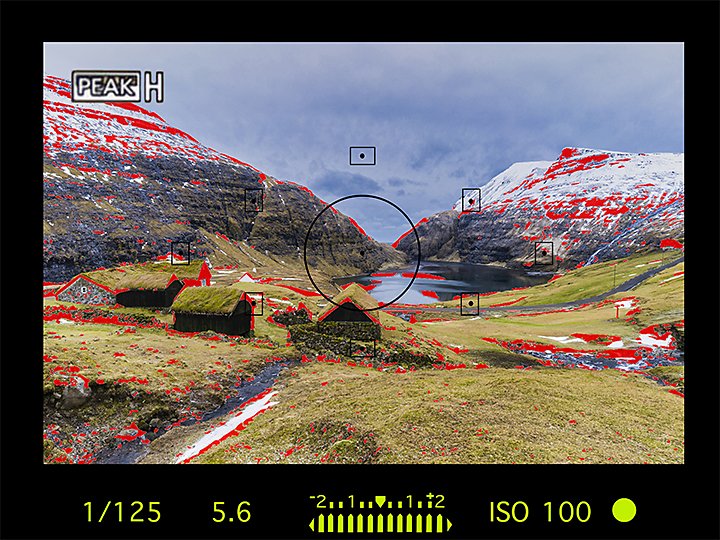
Peaks and valleys.
There are some cases where focus peaking is not recommended. If your camera lenses’ depth of field is incredibly shallow (1.2 on a full frame), it’s best to stay away. In these instances where the scene you want to capture is too shallow, even the best algorithms may not be able to display the sharpest areas precisely.
Focus on the right things.
“Focus peaking is a great tool to use in-camera to get the sharpest images possible while out in the field,” Davidson says. “During post-processing, when I run my images through Adobe Photoshop Lightroom or Photoshop, sharpening is just one less thing I have to worry about.”
In Adobe apps, you can create layers in Adobe Photoshop to adjust the sharpness of an image if you don’t get what you need in the field. Export and edit those images in Lightroom, then move them back and forth seamlessly to Photoshop as you work. Focus peaking can save you a step, but with Adobe you can always adjust more in post-production if need be.
Contributors
Do more with Adobe Photoshop Lightroom.
Edit photos easily with Lightroom presets, Super Resolution, easily share photos from any device and access your projects anywhere with cloud photo storage management.
You might also be interested in…
Discover how adjusting shutter speed can help you capture clean shots or motion-filled moments.
Discover the ins and outs of capturing stunning images of the night sky.
Discover ways to select the ideal focal length for any and every photo.
Building a great landscape photo.
Explore ways to artistically capture scenic views with tips on landscape photography.



