Create email marketing campaigns that stand out and inspire action.
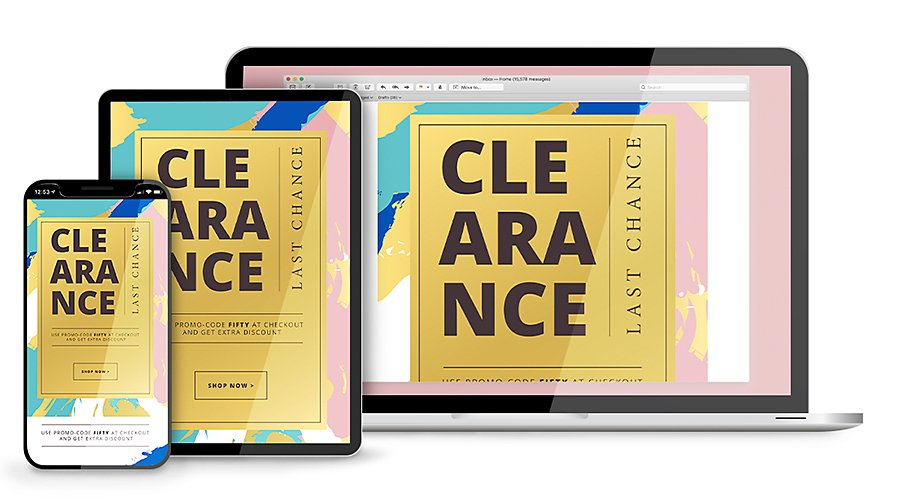
The basics of email design.
Email is an essential way to communicate with an audience. But it’s crucial to get the design right. Almost 40% of emails are viewed for about eight seconds orless, so make it quick and easy for readers to see what’s important about your message.
Email design tips and best practices.
Increase click-through rates and inspire action through compelling email design. Make it clear to the reader what you want them to do with strategically structured email content.
Aim for clarity and be concise.
Make sure your emails are easy to read for a busy audience. Use designs that developers can build with html and carefully curate content to ensure that it shows up well on multiple email clients. Text should be broken down into larger headlines and smaller digestible chunks. White space or areas empty except for a simple background colour, ensures your content doesn’t feel crowded or overwhelming and helps emphasize important elements.
Focus on one main call-to-action.
Be clear about where the reader will go when they click. If the email requires multiple calls-to-action (also called CTAs or action buttons), organise them in a hierarchy. Use colours that pop to signify which action is most urgent. Your main CTA should be higher up in your email, with secondary CTAs coming later. Text-link CTAs or buttons with a simple outline can be effective secondary CTAs.
Don’t break the inbox with your images.
Use web-optimised images that load quickly. Images for emails rarely need to be wider than 800 pixels. Include descriptive alt text in case images break or your reader is using a programme for the visually impaired. Animated GIFs can add intrigue to your message, but note that too much movement can create loading issues. Look for on-brand images that fit with your brand identity as well as the overall colour scheme of your email.
Use a design that guides the eyes downward.
Your email layout should encourage the viewer to keep reading. Build a wireframe to plan out the visual elements of your email to ensure there’s a downward flow. An inverted triangle works well for a simple notification email, a zigzag shape for a stylish e-commerce email and a neat and tidy column for an information-packed email newsletter.

Be consistent with your branding.
Weave your brand’s visual identity into your email designs to strengthen your organisation’s brand recognition with each send. Use brand-consistent design elements, like your logo, colour palette, typography and other building blocks from your brand kit. Model your emails after your website as well as any landing pages your email leads to. Once your team has developed an email design that works, create an email template to save time when designing future emails.
Additional things to remember about marketing emails.
- Optimise your designs for mobile devices. As of July 2019, nearly 62% of email opens occurred on a mobile device. Responsive designs that translate well on any screen size are critical for an email campaign’s success.
- Spend time crafting intentional subject lines. A subject line may seem like an afterthought, but it’s the most important part of your email — it’s your one chance to convince someone to open it.
- Treat your audience as you’d like to be treated. Don’t be misleading with your subject line. Don’t bombard your email list with too many emails. And provide your readers with valuable information in each send. Otherwise, your unsubscribe link will get all the attention.
Examples of well-designed emails.
Kick-start your team’s design process by exploring these different types of email styles shared by creatives on Behance.
- Graphic email design
Play with fun graphics and motion like in these fashion-focused e-commerce emails for Betsey Johnson.
- Photo-centric email design
Use collage techniques to pull together multiple photos like in this mood board style email for a fashion boutique.
- Minimalist email design
Be impactful and action-focused with a clean, minimalist design like in this email campaign for the launch of an app.
- Text-based email design
Go simple for notification emails. Even a text-based email can be well designed, like this payment receipt email.
- List-based email design
If you’ve got a lot of information to pack into your email, try breaking it up with thumbnail images and graphically separated pods, like in these Winter Olympics newsletters.
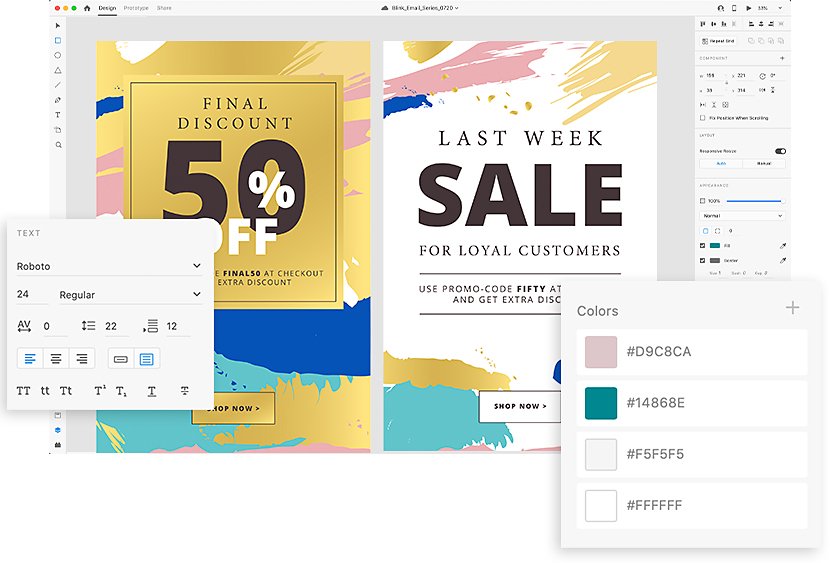
Start creating beautiful emails with your team today.
Ready to begin designing emails? The apps available in Adobe Creative Cloud for teams are one great option. Take a look at what you can do with Adobe apps to create effective emails.
Lay out artboards with all your brand collateral.
Learn methods for creating cohesive marketing materials with Adobe Illustrator.
Choose colour palettes for your emails.
See how you can create and save colour palettes with the Adobe Color Themes panel in Illustrator.
Start from a template to quickly make an email design.
Discover how to jump-start a sleek email by opening an Adobe Stock template in Photoshop.
Share and review email designs with your team.
You can use Adobe XD to share your email designs, review them with your team and collaborate with other designers. Creative Cloud Libraries makes it easy for your team to collaborate with the most up to date logos and assets for every project across different apps and devices.
More topics you might be interested in…
Find creative ways to grow your business.
CUSTOMER STORIES
See how Adobe customers are building great experiences with Creative Cloud for teams.
BEST PRACTICES
Browse the latest guidelines in effective design, marketing and more.
TUTORIALS
Take your creativity to the next level with step-by-step tutorials.
Choose your Creative Cloud for teams plan.
All plans include the Admin Console for easy licence management, 24/7 tech support, unlimited job postings on Adobe Talent and 1 TB of storage.
Single App
Your choice of one Adobe creative app such as Photoshop, Illustrator, lnDesign or Acrobat Pro.*
BEST VALUE
All Apps
Get 20+ Adobe creative apps including Photoshop, Illustrator, InDesign, Adobe Express, XD and more.
Call 0800 80 982 or Request a consultation
Questions? Let's chat.
Buying for a large organisation? Learn about Creative Cloud for enterprise
* Acrobat Pro, Lightroom and InCopy single apps come with 100 GB storage.
