PDF Creation: distiller¶
The PDF Printer Settings option is not available in Reader.
Distiller settings¶
Distiller settings allow you to specify options for creating a joboptions
file. You can add or remove PDF creation settings and change the default
selection. This feature modifies the EnterpriseFiles table as follows:
The FilePath ALL_USERS_PDFOPTIONS_SETTINGS by default resolves to
AllUsersProfileAppData\Adobe\Acrobat\<version>\Distiller\SettingswhereAllUsersProfileAppDatais usuallyC:\Documents and Settings\All Users\Application Data.Action values may be:
2: Add and backup
4: Remove
Installer tables: Enterprise files for Joboptions
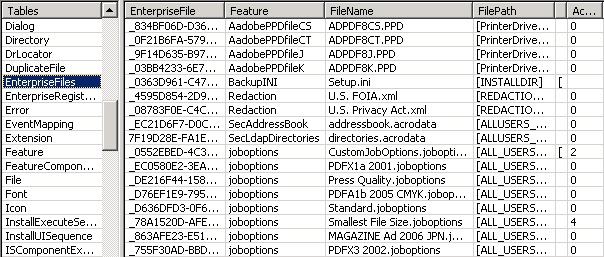
Add a job option¶
To add PDF creation settings (.joboptions) to the installation:
Choose the Add button.
Navigate to the settings file you want to add.
Choose Open.
Note
The default directory for PDF settings .joboptions files is C:\Documents and Settings\All Users\Application Data\Adobe\Adobe PDF\Settings.
Distiller settings
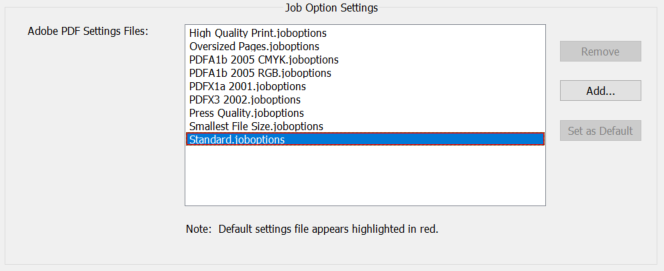
Set a default job option file¶
The default PDF creation settings file is highlighted in red. To change the default file:
From the Adobe PDF Settings Files list, select a file.
Choose Set as Default.
Note
The default value is stored in the EnterpriseRegistries table as DistillerDefJobOptions and sets [HKCU\SOFTWARE\Adobe\Acrobat Distiller\<version>\JobOptions].
Remove a joboptions file¶
To remove a joboptions file from the installation:
Select the file you want to remove.
Select Remove.