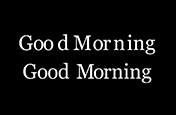Hand lettering for beginners.
Hand lettering is an expressive artistic skill. Explore the process and start creating unique and stunning lettering designs today.

The hand lettering renaissance.
Hand lettering is the process of designing and drawing typography by hand. Examples of it are everywhere you look: Restaurant menus, tattoo parlors, and corporate websites are all ripe with custom lettering. “Hand lettering is your opportunity to create your own style and your own interpretation of writing,” lettering artist Jacob Obermiller explains.
You can start your journey into hand lettering by exploring different styles and approaches. One popular approach is calligraphy. While calligraphy is a style of hand lettering, not all hand lettering is calligraphic. In calligraphy, artists use specific marks, like compound and overturn strokes, to form letters and numbers. Fewer rules govern general hand lettering. While each letter is carefully thought out, the upstrokes, downstrokes, and shapes of letters can vary depending on the artist’s needs or vision. This leads to a wide variety of styles to explore.
Check out the hand lettering process.
Plan your project.
If you’re creating a hand lettering piece for a friend or client, it’s important to understand what they want. “I want to know what they like,” lettering artist Brooke Benjamin says. “I want to connect with them and get a feel for who they are. I’m making this for them, and the more I can connect with someone, the better I can create for them.” If you offer lettering as a design service, these initial meetings can help you determine the general style your client is looking for. Whether it’s a wedding invitation, a sign for a restaurant, or a corporate logo, understanding the client’s parameters will always work in your favor.

Practice makes perfect.
It takes time to build up your hand lettering skills. “Practice, practice, practice, and don’t give up. Be patient with yourself and allow yourself to make mistakes,” says Benjamin. Making mistakes while drawing letters may lead to a unique stroke or brushmark that inspires you. Get a sketchbook, practice pad, or digital drawing tool and practice creating as many different versions of one phrase as you can. Warm up with a few doodles before experimenting with straight lines, cursive letterforms, and different embellishments. Experiment with different tools like pens with nibs, brush pens, paintbrushes, and fine-tip markers. Trying new writing implements can help you explore different lettering styles and push your creative limits.
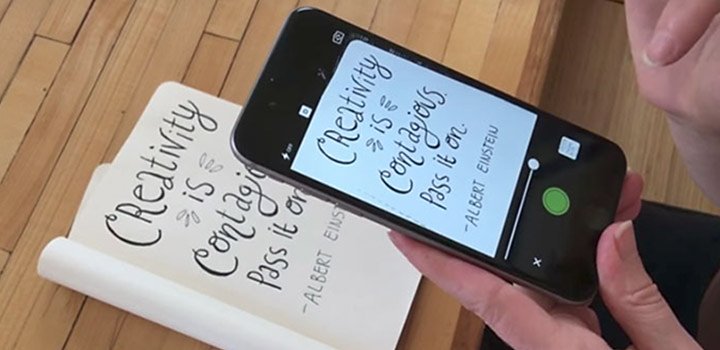
Going digital.
When you’re ready to craft the final product, there are several options available for digitizing your design. If you’ve created a finalized hand-lettered design on paper, scan it directly with Adobe Capture. This allows you to maintain the flow and ease of your naturalistic letterforms while giving you the option to tweak them digitally.
You can also use a digital drawing tool to hand draw your first lettering version directly into Adobe Photoshop. “Using Photoshop I can tighten up the angles and edges and use different layers for details and textures. I can adjust everything separately without having to erase anything,” explains artist and letterer Robin Casey. Whatever your process for digitizing hand lettering, a digital version allows you to hone your design without redrawing it. See this process in action with artist Martina Flor as she uses Adobe Illustrator to rework her script lettering for posters, magazines, and websites.
Using hand lettering in the world.
While custom hand lettering looks amazing on hand-painted signs and hand-drawn invitations, you can do a lot more when you go digital. Take a look at a few of these uses:
- Like designer Mike Levchenko, you can explore innovative logo options when you add hand lettering to the mix.
- Experiment with incorporating lettering into your illustrations, like artist Nathan Yoder.
- Hand lettering can spice up any poster, whether it’s for your garage band or your corporate client. See a few examples from Annica Lydenberg.
- The idiom “Don’t judge a book by its cover” doesn’t hold true when you use hand lettering. Get inspired by these innovative covers for The Jungle Book, Good Red Herring, and Alice’s Adventures in Wonderland.
- From shirts to hats, see how designer Tamara Arkatova uses creative lettering to make standout merchandise.
Don’t get overwhelmed by the multitude of examples out there. “When looking for inspiration,” Benjamin notes, “I try not to look too far sideways at what other people are doing. I try to just look forward.” Through practice and creativity, you can create something unique. Ready to get started?
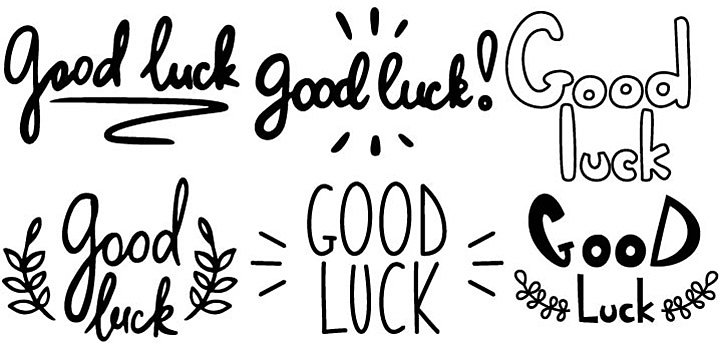
Contributors
Do more with Adobe Illustrator.
Create logos, icons, charts, typography, handlettering, and other vector art.
You might also be interested in…
Picking the right font: Serif vs. sans serif.
Choosing between serif or sans serif fonts means considering user experience, attitude, and history.
Learn about kerning and how to use it to improve your typography.
Try your hand at pencil sketching.
Pencil drawing is an essential first step for most artists. See how this skill can improve your art.
Explore the art and science of typesetting.
Learn about typesetting methods like tracking and padding that help improve readability in design.
Get Adobe Illustrator
Create beautiful vector art and illustrations.
7 days free, then ₹1,834.90/mo.
Get Illustrator
Adobe Illustrator Single App
₹1,834.90/माह
Get Illustrator on desktop and iPad as part of Creative Cloud. Learn more
Creative Cloud All Apps
₹4,630.32/माह
Get 20+ creative apps, including Illustrator.
See what's included | Learn more
Students and teachers
₹1,596.54/mo
Save over 60% on 20+ Creative Cloud apps — includes Illustrator. Learn more
Business
₹2,435.00/माह per license GST को छोड़कर
Get Illustrator and all the Creative Cloud apps plus exclusive business features. Learn more