Rights management servers¶
Companies that have deployed a LiveCycle solution should pre-configure Acrobat and Reader to communicate with the LiveCycle servers.
LiveCycle server configuration
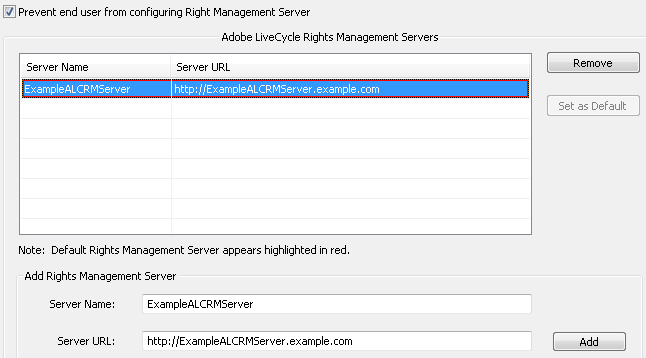
Add an ALCRM Server¶
To add a rights management server:
Enter the server name.
Enter the server URL.
Choose Add.
[HKCU\Software\Adobe\(product name)\<version>\Security\cEDC\cKnownServers\c<index>]
"tName"
[HKCU\Software\Adobe\(product name)\<version>\Security\cEDC\cKnownServers\c<index>]
"tServer"
Remove an ALCRM Server¶
Select the server in the list.
Choose Remove.
Set a default ALCRM Server¶
To set a default server:
Select the server in the list.
Choose Set as default.
The default server is highlighted in red, and its details are stored in:
[HKCU\Software\Adobe\<product>\<version>\Security\cEDC]
"tServerURL"="SomeURL"
"tServerName"="SomeName"
Lock ALCRM Server settings¶
To suppress user configuration of a rights management server in Acrobat, check Prevent Rights Management Server from being configured via Acrobat. The value is stored in:
[HKLM\SOFTWARE\Policies\Adobe\<product>\<version>\FeatureLockDown\cSecurity\cEDC\]
"bAllowAPSConfig"