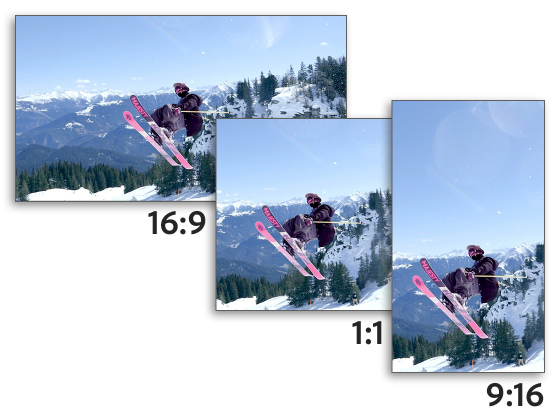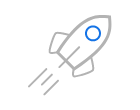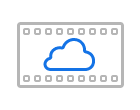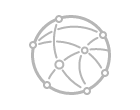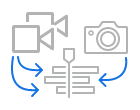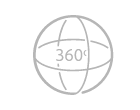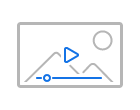PREMIERE FEATURES
Adobe Premiere vs. Final Cut Pro X
Video editors and pro social creators are making the switch from Final Cut Pro X to Premiere. It’s the only application with Auto Reframe, Color Match, Auto Ducking and more, for better control, effortless integration, and a faster workflow.