Design, order, and print custom posters.
Spread your message with a custom printed poster made using Adobe Express, the quick and easy create-anything app. Start with a template, customize with easy-to-use editing tools, and order a printed poster in no time.
* Print-to-order feature only available in the US, the UK, Australia, and Canada.


Backed by the Zazzle guarantee

Designed by Adobe professionals

High quality printing and materials

Free shipping and returns
Browse custom posters sizes.
Design custom posters fast with stunning templates.
If you don’t know where to begin, choose a customizable poster template made by designers from Adobe Express to kickstart your poster-making process. Swap out the color schemes, incorporate your brand logo, fonts, and add numerous personal touches to create a bold and unique poster that shines. When you’re done, order and print your custom posters right in Adobe Express.
Choose from a variety of paper types and finishes.
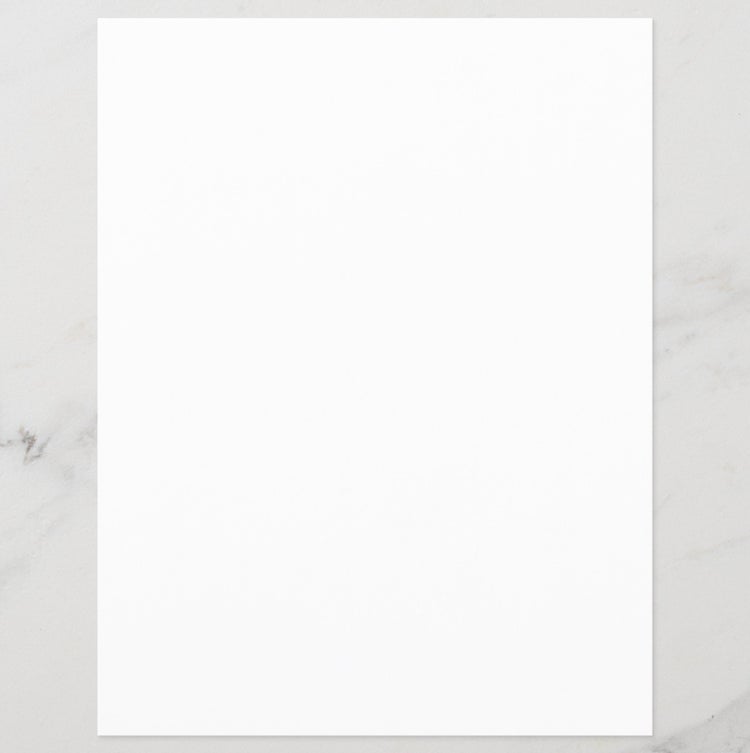
Value Poster Paper (Semi-Gloss).
Value Poster Paper (Semi-Gloss): your walls are a reflection of your personality, so let them speak with your favorite quotes, art, or designs printed on our custom Giclee posters. High-quality, microporous resin-coated paper with a beautiful semi-gloss finish. Choose from standard or custom size posters and framing options to create art that’s a perfect representation of you.

Archival Heavyweight Paper (Matte).
Archival Heavyweight Paper (Matte): choose from up to 5 unique, high quality paper types to meet your creative or business needs. All are great options that feature a smooth, acid-free surface with vibrant full color printing. Using pigment-based inks (rather than dye-based inks), your photos and artwork will be printed at the highest resolution, preserving all their original detail and their full-color spectrum.

Select.
Pick a ready-made template design to customize.Print.
For desktop users in the US, UK, Australia, and Canada, create your poster and submit your order to print. Or, download your poster design.Deliver.
Enjoy your printed posters, delivered to your doorstep.
It's easy to customize and print posters with Adobe Express.
- Everything you need to design and order prints. Design and print custom posters fast with Adobe Express, the quick and easy create-anything app. It’s as easy as choosing a customizable template, poster size, and placing your order all in one place.
- Recyclable packaging, made with love. Effortlessly craft high-quality posters with sustainable paper options. Your order will be delivered in 100% recyclable packaging.


Discover more print products.
illustrator




