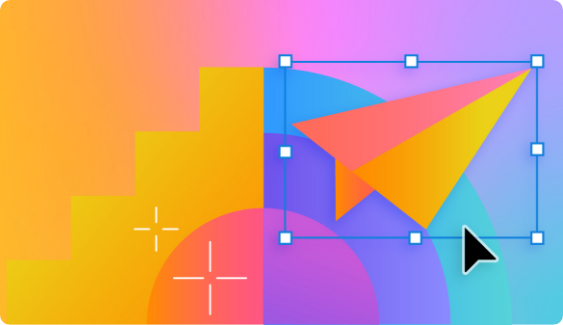Level up your skills
Learn, create, and show off your knowledge with the new Adobe Creative Skills series.
No experience? No problem.
Learn the skills you need to create better work with quick, easy-to-digest lessons designed to fit into your daily routine. Learn from the pros at Adobe and earn a LinkedIn-ready badge.
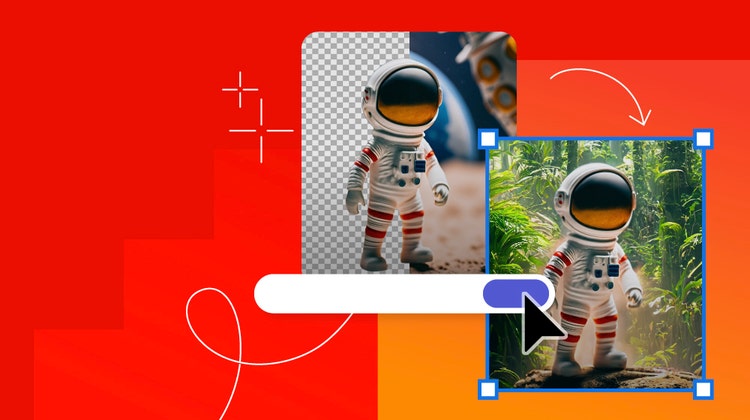
Intro to generative AI
Learn how simple text prompts and generative AI can help bring your creations to life.
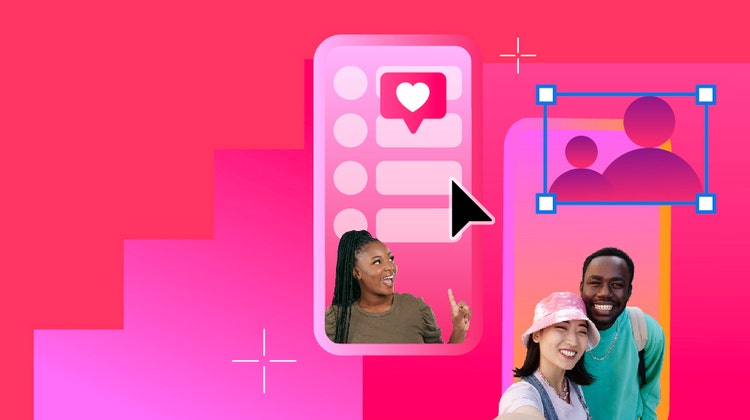
Social media content creation
Grow your social following and create thumb-stopping content for Instagram, TikTok, and more.

Job application essentials
Ready to land that dream job? Refresh your resume and LinkedIn using these industry insights.

Why should I participate?
Studies show that creativity is the skill hiring managers value most. If you showcase your creative communication skills, you’ll have a better chance of getting hired or promoted and securing a higher salary. Earn official badges from Adobe upon completing the courses to showcase your accomplishments and get noticed.

Enroll
Enroll in a short, self-paced course on how to make the most of Adobe Express and Creative Cloud.

Learn
Learn industry insights from Adobe experts and complete course activities along the way.

Share
Share your digital badge with your network on LinkedIn and Behance or on your resume.
FAQ
For students
For faculty and administration
Yes. Your Adobe Customer Success Manager will partner with your Student Ambassadors and others to ensure that you have plenty of resources, best practices, and opportunities to spread the word and make this opportunity available across campus. Resources include:
- Flyers, postcards, and other creative assets to support your outreach efforts
- Student Ambassador tabling events and peer-to-peer promotions
- Templates and testimonials to involve faculty, career services, athletics, and more
Have more questions?
Contact us at skillbadges@adobe.com