See how creating printed marketing materials helps you to improve your connections with customers.

The personal nature of physical media.
In the digital age of email and social media marketing, standing out is a challenge for large and small businesses alike. Delivering information to a potential customer in a business card or company brochure cuts through online noise — it isn’t something they can scroll past. Customers think twice before throwing out something that looks and feels nice. Forbes even recommends brochures as an effective form of print collateral. High-quality paper marketing pieces are practical ways to affect potential customers and boost sales.
Best practices for brochure creation.
Identify who you want to connect with.
Brochures won’t help you to convert customers if they’re too broad in their purpose — these assets aren’t just about presenting information clearly, they’re about presenting the right information for your audience. Over 50 per cent of consumers feel like brands send too much irrelevant content, so doing thorough research to understand your target audience is important to creating effective marketing communications, from brochures to social assets. By identifying and knowing the audience you want to reach, you can create your own brochure that crafts a narrative with details and numbers that compel customers.
Investigate how your budget may affect brochure design.
Understanding your budget in terms of brochure length, quantity and quality (of paper, printing or binding) will affect content and design. If you can afford to print only a single-page tri-fold brochure, how does that affect the narrative you will weave? Preliminary planning is essential to keep your team focused — it can save you time and money, too.
Whether you choose to present information in a bifold brochure versus a multipage pamphlet — or your budget dictates it — content pacing is important. The right flow of content and images increases accessibility to the information and can boost reader engagement, whether it’s a simple pamphlet or a detailed corporate brochure. A brochure is a story that combines words and imagery, so make sure to keep them balanced to make your story easy to follow and quick to consume.
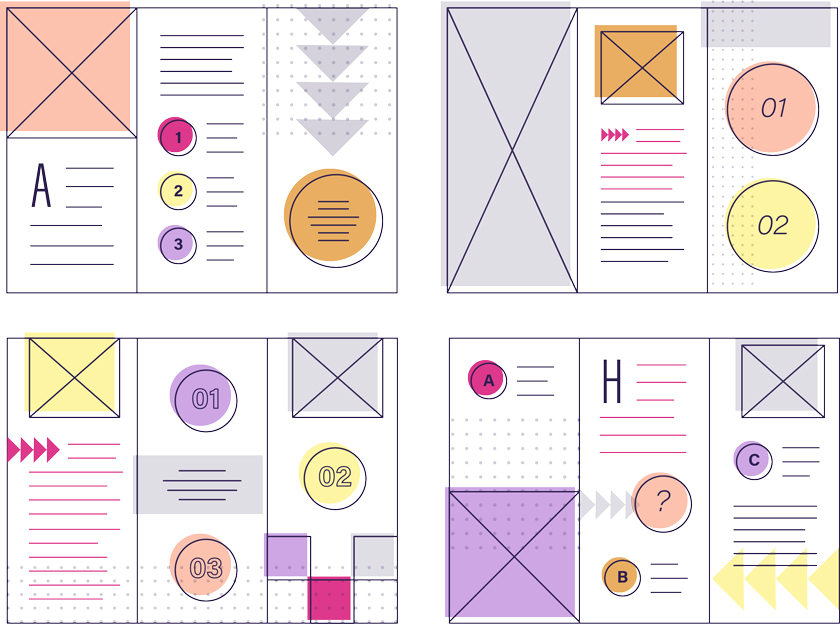
Unify your design elements.
A well-designed brochure relays information clearly to your audience. Get a quick start establishing a readable visual style with an Adobe Stock brochure template or use Adobe Stock for inspiration to inform style and layout choices on customised brochure designs. If stats are the focus of your brochure sales pitch, seek out templates that lend themselves to showcasing big numbers. If you want to showcase a multitude of product features, investigate templates with compellingly designed lists. Having a good brand kit will help you to ensure brand consistency.
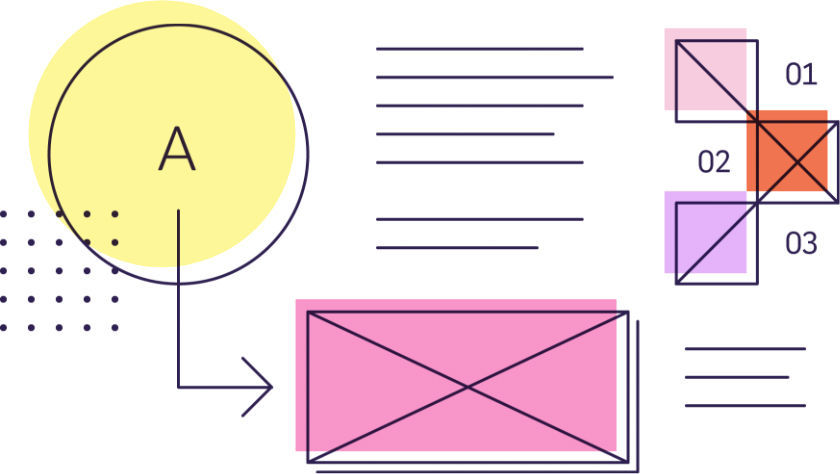
Skimmable is the sweet spot for brochure content.
Brochures aren’t reference books. They’re meant to present points in a quick and digestible manner. Readers will skim, so make your brochure easy to flip through with small, approachable paragraphs. Give the reader entry points like callouts, captions and lead-in paragraphs and keep things balanced with white space — blank space that offers the reader visual rest. Don’t overwhelm them with walls of text or too much imagery.
Make sure to review a physical sample of any marketing handout you plan to print. Proofing a sample will help you to assess aspects like type size, balance and proportion. It will also ensure that your margins and colours look how you intended — something that could vary based on the printing service you use. Don’t let the impact of a brochure designed to push a customer toward purchase be lessened by a printing error.


Business brochure templates, tutorials and other tools.
Being able to quickly go from brochure idea to printed handout is crucial to make sure you have the marketing materials you need when you need them. Here are some tools that can bring efficiency and productivity to your brochure design process.
Seeing how others approach a creative project can help you to understand your best method to begin. Your team can find a tonne of inspiring brochure examples on Behance and Adobe Stock. If learning by doing is a better method, Adobe InDesign features guided templates and tutorials for any skill level — right inside the app.

Start with premium or free templates.
Kick-start the brochure creation process with the selection of starters on Adobe Stock — different varieties of fold brochure templates, larger pamphlets and even one-page flyer templates. Sometimes starting from scratch is ideal, but giving your team access to these time-saving resources can be incredibly helpful.
Keeping your team up to date on your assets takes the confusion out of brochure design. By keeping your fonts, images and other project elements in Creative Cloud Libraries, you can ensure your team is always on the same page no matter how many different brochures they’re designing.
Beautify photos and fine-tune images.
Beautiful brochures go beyond graphic design. Stellar imagery makes all the difference. Creative Cloud for teams gives your creatives access to Adobe Photoshop, Lightroom and mobile photo editing apps to help ensure every image in your brochure looks its best. Crop, adjust proportions or brighten and darken photos to bring images in line with your design. Giving your team the option to hone photos and images will lead to a better final product.
The cost of customer acquisition has increased 50% in the past five years, which means each piece of your marketing strategy must work effectively at its point along the customer journey. With these design tips and best practices on hand, your team will be able to craft compelling brochures that speak to a specific audience, helping them to get the information they need to make the right decision about your brand.
More topics you might be interested in…
Find creative ways to grow your business.
CUSTOMER STORIES
See how Adobe customers are building great experiences with Creative Cloud for teams.
BEST PRACTICES
Browse the latest guidelines in effective design, marketing and more.
TUTORIALS
Take your creativity to the next level with step-by-step tutorials.
Choose your Creative Cloud for teams plan.
All plans include the Admin Console for easy licence management, 24/7 tech support, unlimited job postings on Adobe Talent and 1 TB of storage.
Single App
Your choice of one Adobe creative app such as Photoshop, Illustrator, lnDesign or Acrobat Pro.*
BEST VALUE
All Apps
Get 20+ Adobe creative apps including Photoshop, Illustrator, InDesign, Adobe Express, XD and more.
Introducing Creative Cloud for business Pro Edition. All the apps teams love, now with unlimited Adobe Stock. Learn more
Call 0800 007031 or request a consultation
Questions? Let’s chat.
Buying for a large organisation? Learn about Creative Cloud for enterprise
* Acrobat Pro, Lightroom and InCopy single apps come with 100 GB storage.