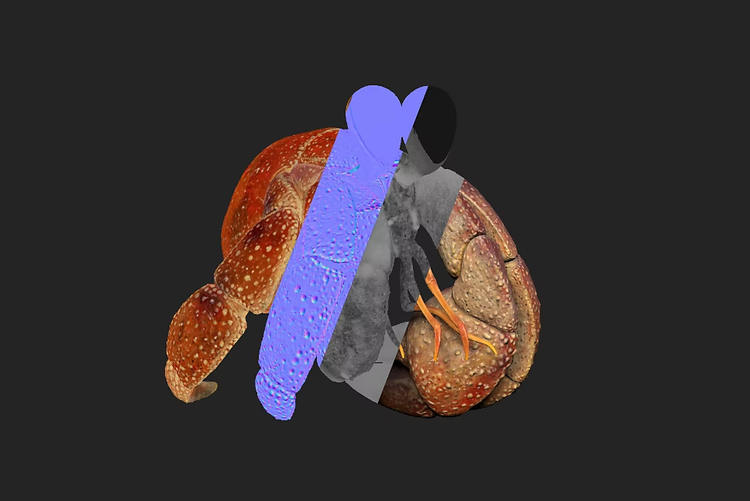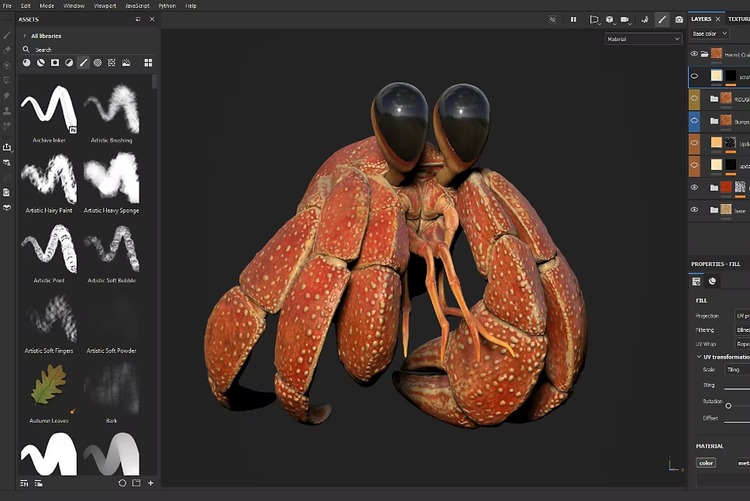How to create art using 3D art maker, Adobe Substance 3D.
Give your art that extra dimension—namely, 3D. Create lifelike 3D images and renders of anything you can imagine with the power of the Adobe Substance 3D apps.
Give your art that extra dimension—namely, 3D. Create lifelike 3D images and renders of anything you can imagine with the power of the Adobe Substance 3D apps.

3D art is the perfect blend of technical skills and artistic creativity. 3D artists use software to mimic the real world in all three dimensions. This process typically begins with sculpting or modeling a 3D asset. Artists give life to a model through texturing and adding materials to its surface. Entire characters, environments, and scenes can be built this way, then rendered in animations or still images.