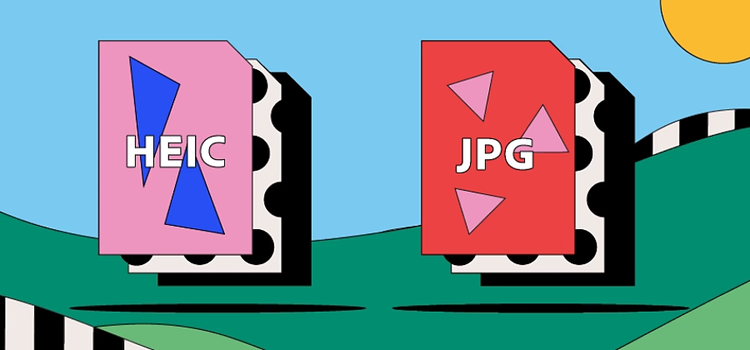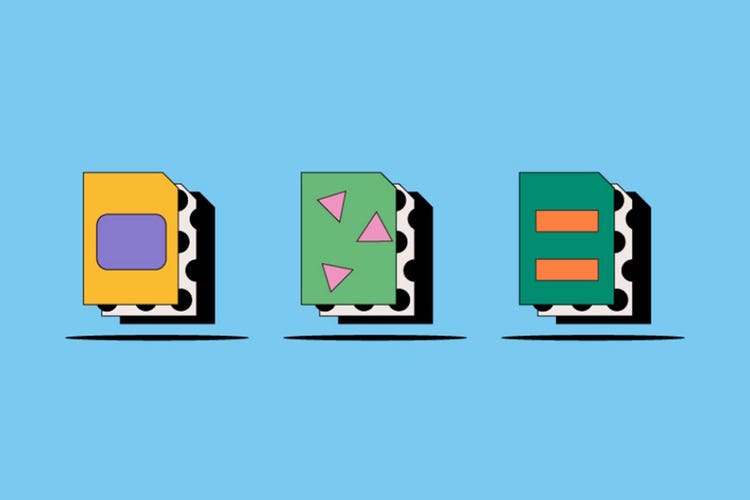What is the difference between HEIC and JPEG files?
Despite their shared ability to store detailed photographs, there are many differences in compression, size, image quality, and compatibility between HEIC and JPEG files to consider before choosing between them:
Compression.
Because they can compress large images into more manageable files, JPEGs are the more popular choice for many web designers. The trade-off for that smaller file size is what’s known as lossy compression, which means that whenever you edit and resave a JPEG, it loses some background data. This can affect image quality.
On the other hand, HEICs offer a much more efficient, modern compression method than the older JPEG format. HEICs break images into significantly smaller files without affecting quality.
Storage space.
Most HEIC files will take up significantly less room than a JPEG on your computer, tablet, or smartphone. Their innovative compression process means HEICs can use as little as half the space that a JPEG file would. This can ease the strain on your hard drive while allowing you to store a much larger number of files. More streamlined storage is one of the reasons why Apple made the switch from JPEG to HEIC back in 2017.
Image quality.
When it comes to both compression and image quality, HEIC files win out over JPEG. The HEIC format can actually enhance the quality of photos with transparency and a broader dynamic range capabilities.
Compatibility.
JPEG files have a longer history than HEICs and are generally more compatible across operating systems, software, and devices. It’s a straightforward process to open and edit JPEGs almost anywhere — from Windows computers to Macs, Adobe Photoshop, GIMP, and beyond. You can also view JPEGs in most modern web browsers by simply dragging and dropping the file.
While JPEGs have almost universal compatibility, HEIC files don’t. HEICs have become more commonplace in recent years, but their primary use is on Apple devices. You may even need to convert your HEIC files to JPEGs when transferring photos from an iPhone to a PC.
Transparency.
HEICs support image transparency in a similar way to PNG files. Transparency is especially useful in web design because it allows images — like logos or graphics — to merge seamlessly with the existing background of a webpage.
The JPEG format, on the other hand, doesn’t support transparency. This limits its flexibility when it comes to website design and can make it less suitable for logos.
Editing.
Because JPEG is a lossy file format, the files lose data each time you edit and resave an image. This means the quality of a file can degrade over time as you edit and re-edit, destroying more data each time.
HEICs, while also a lossy file format, tend to retain better image quality over time. They also store editing information, so even once you’ve saved edits to an image, you can reverse them in the future.