Adobe Acrobat Standard
✓
Edit PDFs directly in Acrobat
✓
Easily convert between PDF and your most used document formats
✓
Share, review and sign across any device
✓
Keep things moving with compressed file sizes, cloud storage and easy sharing
Always get the latest Acrobat features.
No more typos.
When you’re ready to go, don’t let a typo get in your way. Quickly change text or graphics, right in your PDF on desktop or mobile.
Collaborate when you’re apart.
Collect feedback with sticky notes, comments, highlights and drawings from multiple stakeholders, wherever they are. With full tracking and real-time notifications reviews are easier than ever.
Find the winning combination.
Combine multiple documents of any file type into one PDF or split your PDF into multiple files. Convert your PDF to Word, Excel, PowerPoint or JPG and back again.
One PDF. Many ways.
Put each page of a PDF in its place with a simple drag and drop. Add or delete pages in a tap. Customise files when you need, without starting from scratch every time.
Seal the deal. E-sign with ease.
Sign any document, anywhere, any time. Collect eSignatures, track progress and automatically archive signed documents for easy reference.
Discover the top 3 reasons to try Adobe Acrobat Standard.
1.
Powerful features.
Get it all with Acrobat Standard, including the tools you need like edit, convert, review and sign.

2.
Works across devices.
Save time with access to the best PDF tools everywhere you go — available on desktops, phones, tablets, and web.

3.
Trusted and secure.
Safeguard your documents and reduce risk with advanced security features and password protection.
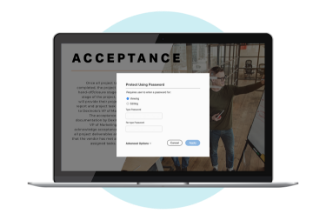
Discover all the things a PDF can do.
Create a stand-out CV with Acrobat
Stay connected with digital photo albums
Get cooking with Adobe Scan and Acrobat
Share designs and projects with clients for feedback
Organise important documents safely
Create a new proposal for a potential client
Collaborate on group work with other students
Easily fill and sign forms for uni and work, any time, anywhere
Turn your notes and scribbles into PDFs
Compare Acrobat plans
Find out which Acrobat version best suits your needs based on key features.
Acrobat Pro
Acrobat Pro
Acrobat Standard
Acrobat Standard
Acrobat Reader
Acrobat Reader
View, fill in, sign and annotate PDF files.



Merge, convert, edit or rearrange PDF files.



Sign documents, collect signatures and track status in real time.



Convert scanned paper documents into editable, searchable PDF files using OCR.



Find differences between two versions of a PDF document.



Compatible with Windows and macOS.



Choose the right Acrobat plan for you.
Acrobat Standard
Convert, edit, e-sign, protect.
Annual subscription, cancel within 14 days for a full refund. Windows and Mac.
Best Value
Acrobat Pro
Our most comprehensive PDF solution with full convert and edit capabilities, advanced protection and powerful e-signature features.
Annual subscription, cancel within 14 days for a full refund. Fee applies if you cancel after 14 days.
Best Value
Acrobat Pro
Our most comprehensive PDF solution with full convert and edit capabilities, advanced protection and powerful e-signature features.
Annual subscription, cancel within 14 days for a full refund. Fee applies if you cancel after 14 days.
Download Acrobat Reader for free
Contact sales: 0800 0280148 | Team licences available
At Adobe, we’re serious about protecting your personal information. To ensure your account details are safe, we use Secure Sockets Layer (SSL), an industry standard for encrypting private data over the Internet.
Questions? We have answers.
Acrobat Standard enables you to complete basic PDF tasks like edit, convert, password-protect and request signatures. Acrobat Pro includes everything in Acrobat Standard plus additional PDF features and a wide variety of e-signature tools. With Acrobat Pro, you can compare PDFs to review differences, redact sensitive information, collect and track multiple signatures with bulk send, add brand customisation, among many other tasks.
Yes. Acrobat 2020 desktop software is available as a one-time purchase. It does not include quarterly Acrobat feature enhancements or access to premium Adobe Document Cloud services like Acrobat Sign via your web browser and mobile devices.
Your subscription to Acrobat includes the following:
Acrobat Pro or Acrobat Standard desktop software — including future feature updates, quarterly security enhancements and improvements.
Adobe Document Cloud services, which let you complete essential PDF tasks with the Acrobat Reader mobile app or in your web browser, including storing and sharing files online. Document Cloud services also enable complete workflows for sending, e-signing and tracking documents, with the option to perform these tasks via pre-built integrations within Microsoft, Box, Google and more.
Adobe Acrobat Sign subscription — a swipe-and-tap solution to collect & sign electronic and digital signatures on any device.
Acrobat is a productivity and collaboration PDF solution, combining Acrobat desktop software, the mobile scan app, the signature app and Acrobat Reader mobile app — enhanced with premium mobile features and premium Document Cloud services so you can work securely and efficiently from anywhere.
When you subscribe to Acrobat Pro or Acrobat Standard, you pay a monthly or annual fee based on the plan you choose. Regular updates will ensure your product is the current release of Acrobat. You will not need to upgrade your product as long as you keep your subscription current.
See the Acrobat technical specifications page for information.