
PHOTOGRAPHY
Family photo poses that highlight personality.
Poses and photography tips for perfect family photos.
The key to family photo poses is flexibility
Family photo sessions can be fun and dynamic when you balance planned poses with organic, in-the-moment interaction. Let personality shine, even when highlighting the entire family.
How to create natural family photo poses.
There’s more to capturing a perfect family photo than gathering family members into a room and pointing a camera in their direction. Family photography is an opportunity to capture an authentic snapshot of family members’ personalities. With a little planning, a few family photography tips and techniques, some key family portrait poses and a couple of editing tips, you can take your portrait photography to the next level.
Family photo poses that capture the moment.
The trick with exploring different posing ideas is to find ways to showcase personality and relationships. You can be detail orientated and pose the families each step of the way or you can stay a little more relaxed with your sessions — sometimes the best photography ideas come from capturing an unexpected candid moment.
Here are some pose ideas that can work for families of any size:
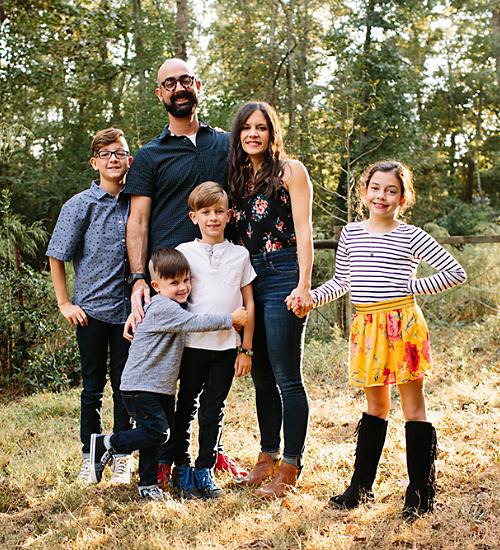
Standing.
One of the classic family photo poses is having the family stand together. “I have everybody standing together. They smile at the camera and then they interact with each other,” explains family photographer Olivia Matia. “I like to do the first grouping with everyone looking at the camera, smiling — think of your classic Christmas card family photo.”
Babies and toddlers held against a parents’ hip opens the adult to face the camera more directly. Try positioning taller kids beside a parent, while putting the shorter kids directly in front, highlighting the physical dynamic without creating too much distance between family members.
Cuddling and holding.
Posing ideas involving hugging and cuddling are essential, especially with younger children and babies. If the kids are on the shy side, let them cuddle up to their parents — it’s an opportunity for a more intimate, quiet moment.


Playing.
Have fun with it. “Hold the child almost Lion King style, lift them up and get the kiddo to laugh,” Matia says. “Sometimes I’ll say, ‘On the count of three, everybody tickle…’ and then I’ll name one of the family members. They’re usually shocked to hear their own name and then everybody is tickling and laughing.”
Walking.
Parents walking while kids frolic in the foreground can create a depth of field effect for dynamic family photos. For a side-by-side walk, have parents or kids hold hands as they stroll and encourage the family to observe their surroundings, especially during outdoor photography.


Sitting.
After some wandering, capture some beautiful family photos in a more relaxed setting with sitting poses. “Wherever it is, I’ll lay a blanket down and I’ll have everyone pile in,” notes Matia. Hint: Get the entire family on a cosy couch and take an opportunity to snap some close-ups while the kids stay still and parents can relax.
Candid photography.
A family photoshoot is a great opportunity to capture candid moments that explore the family members’ personalities. Once your subjects are comfortable with the camera, opportunities for unexpected photography poses often present themselves on the fly — so snap away.

What to prepare for in a family photo session.
It can be awkward trying to get a large family comfortably in frame or wrangling young children — the trick is to plan your photoshoot with flexibility and comfort in mind. Work with the personalities of the entire family to get great photos and don’t shy away from sharing family photo ideas ahead of time to establish that crucial personal connection and perfect pose.
- Make a plan. Showing up to family portrait sessions with preplanned photo ideas will make things easier, but don’t be afraid to change tactics. “Come in with a plan. I always pivot my poses based on the family,” explains Matia. “I can tell if they have a really shy kid, one that’s really extroverted and wants to run around and doesn’t want to stay still or a moody teenager. I have poses in the back of my mind. And I will change based on the family.”
- Choose appropriate clothing. Let personality shine through with clothing that reflects the family’s style and culture. Flowing garments can create wonderful texture and give an active energy, while more constricting clothing promotes a rigid, formal appearance. Clothing choices can affect overall posing ideas — take this into consideration when planning.

- Go slow, take breaks. Family photography is not a race. Take breaks in between poses or when switching locations. Encourage parents to have snacks and water on hand, as family portrait sessions can take several hours.
- Don’t just focus on kids. Help parents feel comfortable too. It’s fairly common for adults to feel camera shy. Posing parents in a flattering way and complimenting them while you take photos goes a long way toward boosting confidence.
- Capture a unique dynamic. “You want the reason for getting photos to be showcasing a family’s personalities, dynamics and the connection between them,” Matia continues. Cherished family pictures highlight everyone’s lovable characteristics.
Camera techniques that enhance family portrait photography.
There are always new techniques to learn when you’re a family photographer. Here are some photography tips to hone your craft toward capturing those memorable moments. With the right camera settings, it’s easier to focus on the subjects of your photos and pose them in ways that highlight their family dynamics.
Camera settings.
Boost your photo game and highlight family portrait poses by focusing on the finer details.
- Focus. DSLR cameras have autofocus features that allow you to capture more photographs more quickly than manual focus settings. When you’ve got your family in just the right pose, you’ll want to snap enough pictures to have options to work with.
Matia also recommends using back-button focus, a camera setting that separates your shutter and focus to two different buttons. “If a kid was moving really fast, I would only be able to get a couple of photos because my camera would have a hard time focusing on them. But with the back-button focus, I’m able to take every single photo that I want. So that was a game changer for the in-camera settings. - Shutter speed. Understanding shutter speed is crucial when photographing energetic kids or candid activities. Matia explains, “I started keeping my shutter speed above 200. Kids move fast and a fast shutter speed helps avoid motion blur.”
- Aperture settings. Adjust the aperture size to control your depth of field — a shallow depth of field can blur your background and help your family photography pop, whereas a larger depth of field will bring into focus more of the surrounding landscape (perfect for outdoor family photo poses in beautiful settings). Use a smaller aperture setting like f/16 to keep everybody looking sharp and a wider aperture like f/4 to blur the background.
Harness the power of the golden hour.
Take advantage of the soft light of golden hour, when the sun is low, warm and the golden hue makes it the perfect time of day to shoot. “If I’m photographing a family in a field, I’ll want to utilise that soft backlight, so I will put them directly in front of the sun,” Matia suggests. “And that gives a soft hazy look. After the sun sets a little bit, which we call blue hour, I turn them around and I face them where the sun once was. And that can also be really flattering.”
Editing tips for family photos.
After a successful photoshoot, bring family portraits into Adobe Photoshop Lightroom and Adobe Photoshop. Fine-tune tones, remove blemishes, add blur to shift the focus and more — transform your family pictures into unforgettable moments.
Lightroom editing tips.
Lightroom and Photoshop expert Jesús Ramirez suggests taking your family portrait to the next level with the right digital tools and powerful presets. “If we’re talking about adjusting tonality and colour, then Lightroom is the place to go,” Ramirez suggests.


Selective edits are another helpful technique for group photos and can be achieved with Lightroom masking. “Masking specifically targets areas in a photo. For example, with a portrait, you could target the colour and tonality of only the subjects of the photo with the Select Subject tool and you can do the same thing for the sky using Select Sky,” adds Ramirez.
Photoshop editing tips.
Adding blur can shift the focus of a photo to highlight the dynamics you’ve captured with careful planning and posing. “To accentuate the face, you could use the blur tools in Photoshop, like the Blur Gallery, to soften the background. Experiment with Iris Blur — it’s basically a circle that you can put over a person’s face and everything around it is blurry while keeping the face sharp,” notes Ramirez.
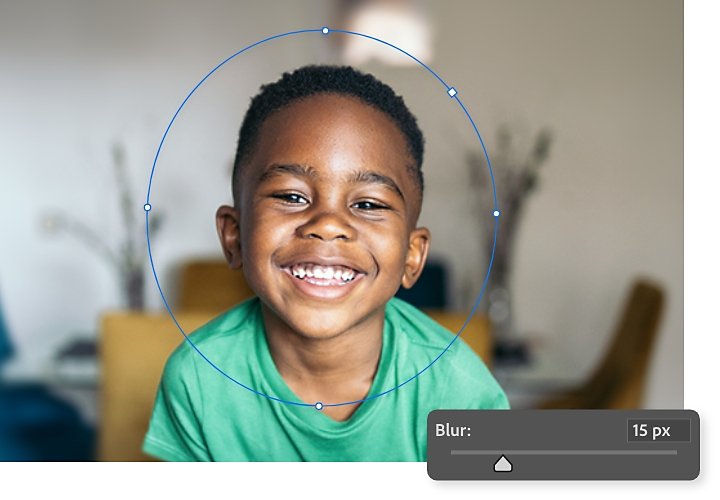
Explore tools to adjust the tone with Curves and enhance colour with Vibrance and Saturation. “You can add contrast by using complementary colours. Or draw attention to something by desaturating the elements you don’t want highlighted,” says Ramirez. If you need to remove small objects in photos, the Content-Aware Fill tool makes it easier than ever to remove and replace unwanted elements in a family photo that might have distracted from a perfect cuddle moment or candid shot.
There are a lot of considerations when it comes to family photo poses. A great photoshoot requires a balance between planning, pivoting and highlighting the natural dynamics that the individual subjects and entire family bring to the event. Putting learning into practice is the best way for any family photographer to improve their craft.
Share this article