
{{premiere-pro}}
Explore Premiere Pro features.
Learn all about the tools and techniques you can use to edit videos, animate titles, add effects, mix sound, and more.
- What's new
- Editing
- Effects
- Title
- Color
- Audio
- Exporting

Add clarity with Enhance Speech.
Get crystal-clear dialogue with AI. Improve audio quality, remove background noise, and make every word sound crisp.
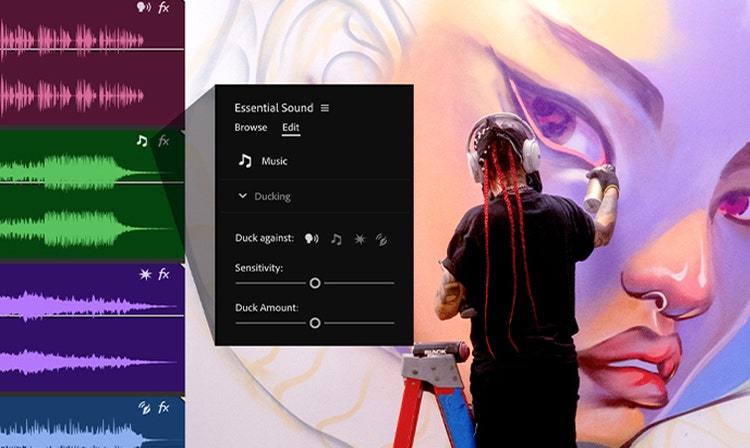
AI Audio Category Tagging.
AI automatically recognizes if your clips are music, dialogue, sound effects, or ambiance and adds an interactive badge. Just click to get instant access to the most relevant tools for that audio type.

Intelligent waveforms.
Waveforms intelligently resize with track height on audio clips with gorgeous new colors.

Intuitive visual fade handles.
Create a variety of different fades for audio clips by simply dragging the visual fade handles to shape your sound, seamlessly.

Improved performance.
Stabilize clips and generate scripts at a faster rate — the new improvements to Premiere Pro offer a smoother editing experience, including faster load times with Mac plugin caching.

Streamline the editing process.
New visual clip badges make it easier to see which clips have effects, quickly add new ones, or automatically open the parameters for the effect you want to edit with a single click.
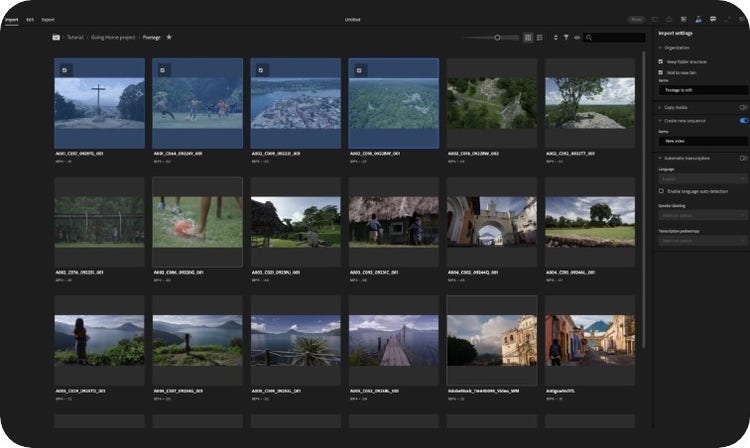
Organize footage fast.
Import video and audio from a huge range of supported camera and file formats and get organized fast with different views of your project.
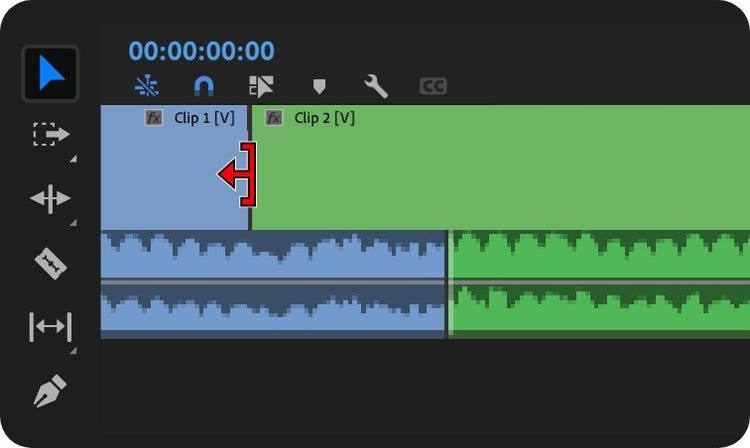
Edit like a pro.
Use professional editing techniques like three-point editing and J/L cuts to craft your video’s timeline.
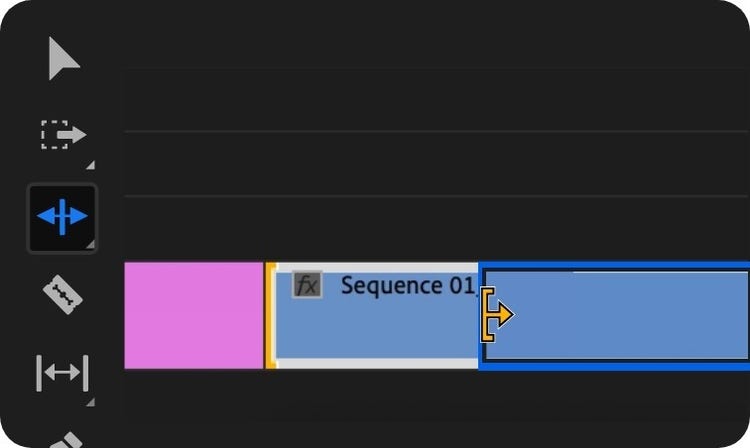
Trim with industry-standard tools.
Ripple, roll, slip, and slide your edits intuitively.
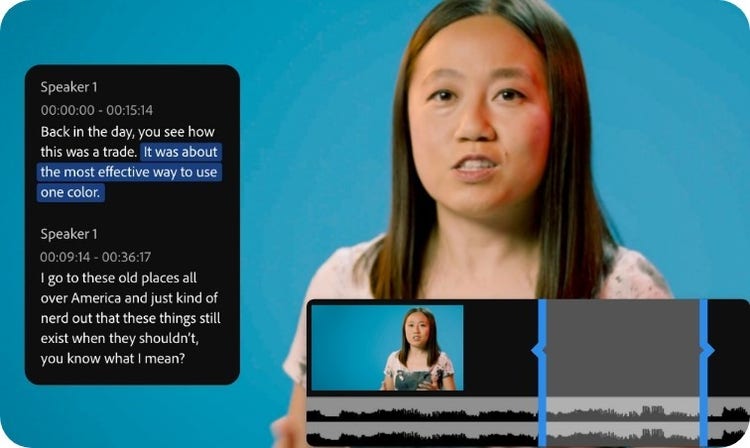
Work faster with Text-Based Editing.
Use AI to automatically transcribe your video on import, and then create a rough cut fast simply by copying and pasting text.

Edit multiple clips at once.
Group and play clips from different cameras at the same time and cut it live during playback with multicam support.
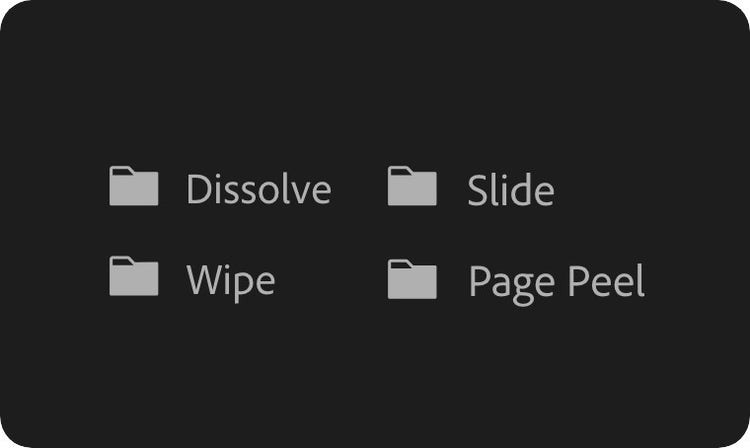
Add transitions easily.
Choose from dozens of built-in, drag-and-drop transitions like dissolves, slides, wipes, and more to move your story forward.
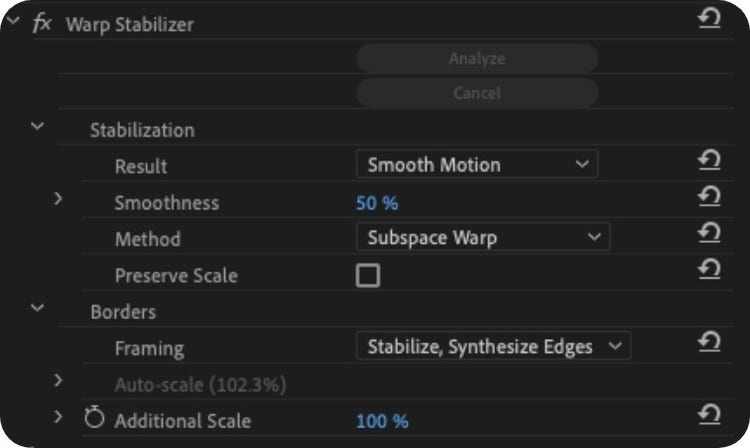
Apply built-in effects.
Replace the sky, change an object’s color, add and track blurs, stabilize footage, create unique artistic styles, and more with hundreds of built-in effects.

Replace the background.
Use industry-standard tools to swap out the background of footage shot on a greenscreen.
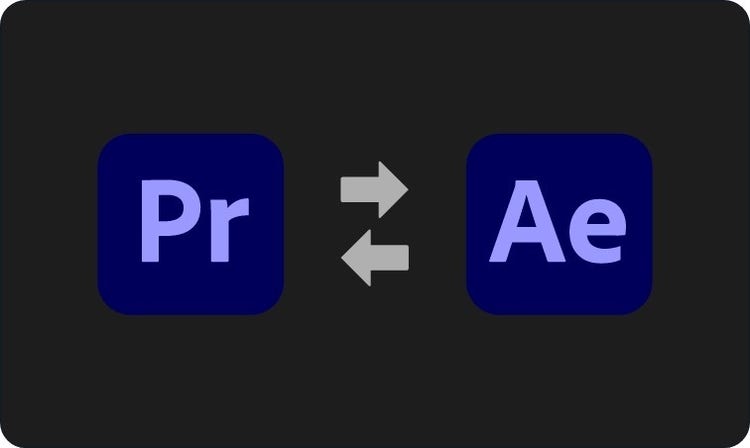
Link assets between apps.
Save time by sharing assets directly between After Effects and Premiere Pro with Dynamic Link — no rendering or exporting required.

Use your favorite plugins and panels.
Bring third-party plugins and panels into Premiere Pro directly from Adobe’s vast partner ecosystem.
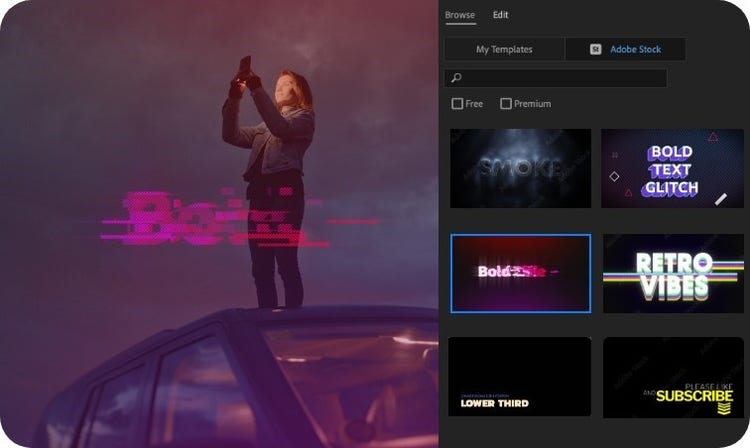
Add titles to your videos.
Click, type, and drag to add titles. Change the appearance of text and shapes easily using fills, strokes, backgrounds, shadows, and masks.
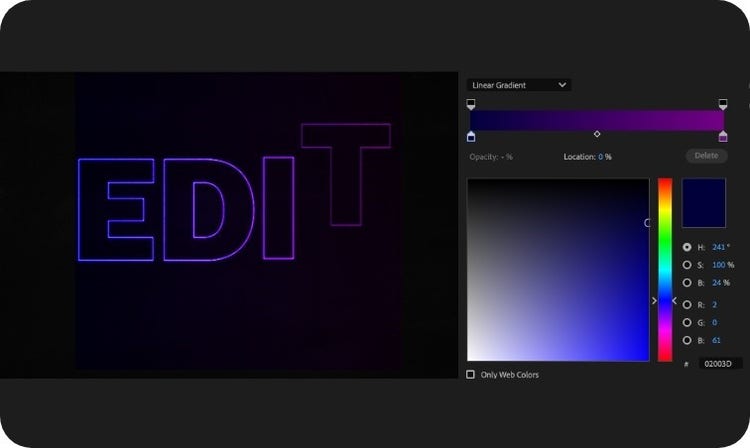
Design custom motion graphics.
Make amazing motion graphics inside Premiere Pro. Customize them with gradient tools and styles.
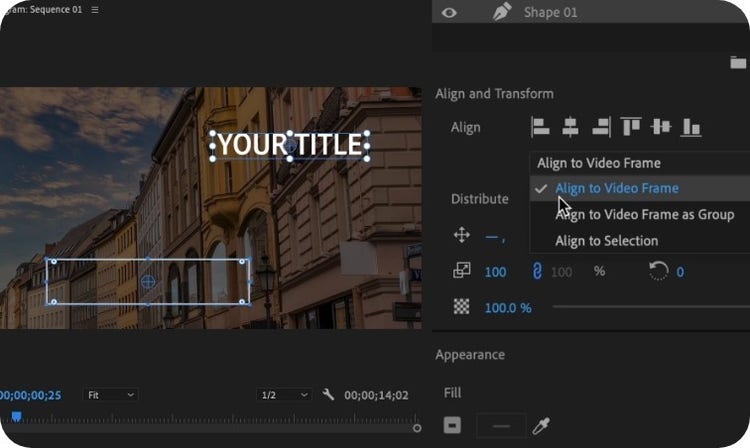
Adapt and align titles responsively.
Align and evenly distribute titles, graphics, and shapes across your video frame — they’ll adapt responsively to any changes in aspect ratio.
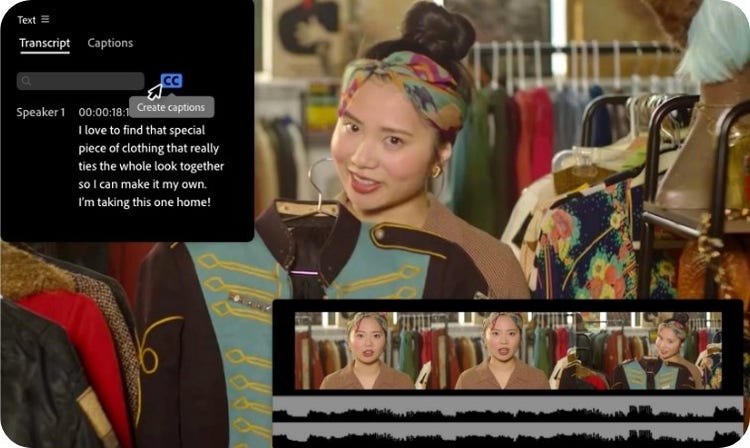
Create captions with Speech to Text.
Produce accurate transcripts in 18 languages, distinguish between speakers, and match captions to the cadence of speech with the power of AI.
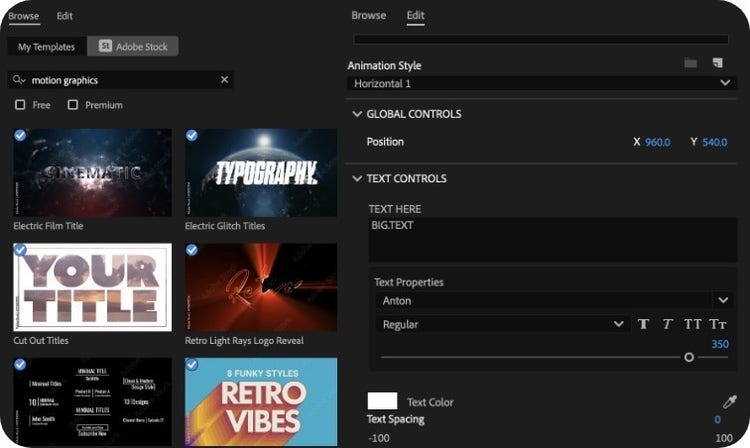
Use motion graphics templates.
Simplify your motion designs with easy-to-use templates you can customize right inside Premiere Pro.
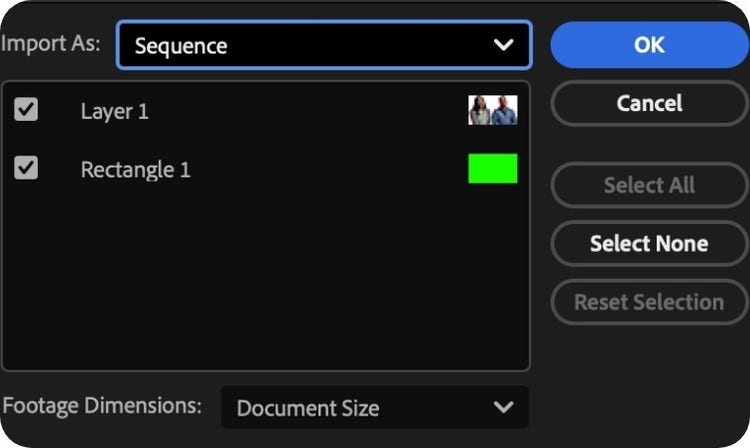
Import imagery from other apps.
Bring still images or image sequences from other Creative Cloud apps like Photoshop and Illustrator into Premiere Pro.
Convey the right mood with advanced tools for color correction, adjustments to color grading, and more.

Get accurate colors from the start.
Apply automatic tone mapping to footage so you can begin new projects with true-to-life colors.
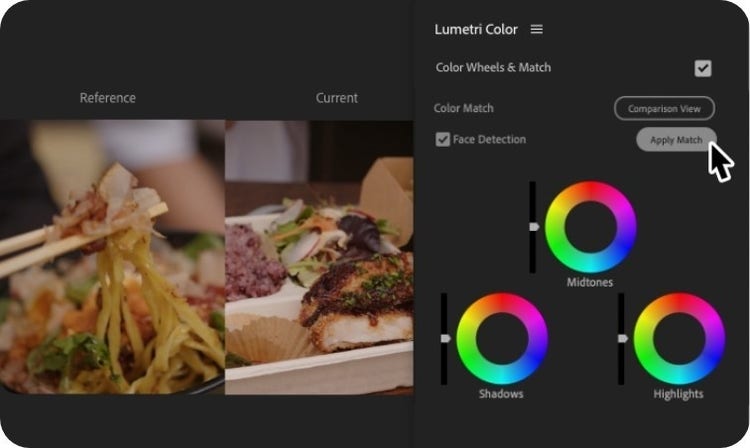
Match colors in different clips.
Get consistent colors across takes with AI-powered Color Match. Adjust saturation, white balance, and brightness to create a single unified scene.

Set a mood with color.
Transform the feel of your shot with precise color control using curves, secondaries, three-way color correction, and more.
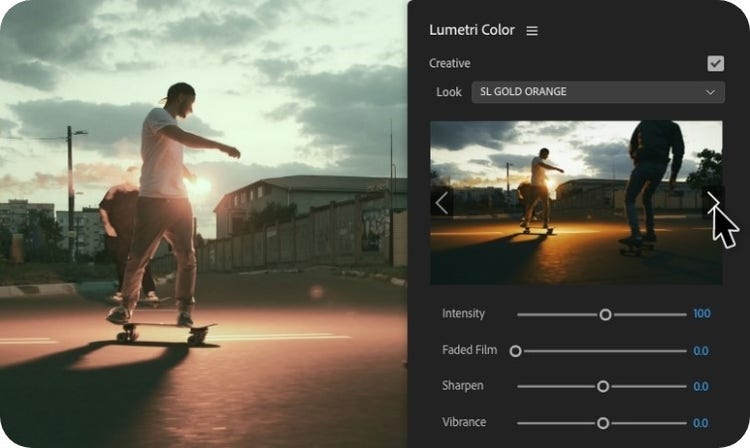
Give your footage a signature look.
Apply your unique style consistently across clips by creating and saving color grades with Look Up Tables (LUTs).

Refine colors with advanced tools.
Modify advanced media, sequence, or display-related Color Settings all in one Lumetri Color tab.
Edit sound, clean up dialogue, add audio effects, record voiceovers, mix your soundtrack, and more.
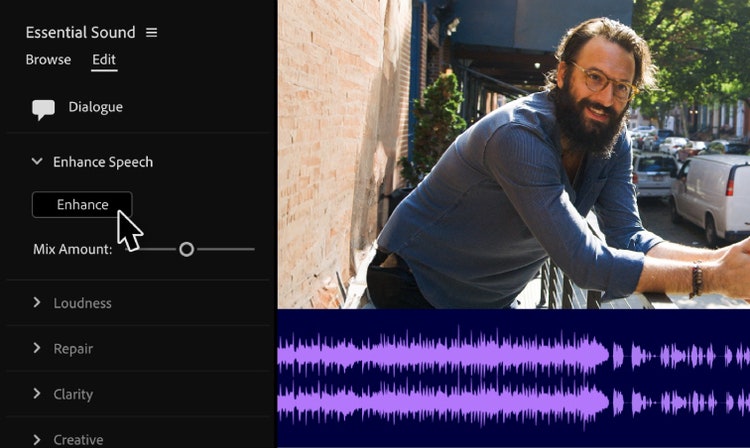
Add clarity with Enhance Speech.
Get crystal-clear dialogue with AI. Improve audio quality, remove background noise, and make every word sound crisp.
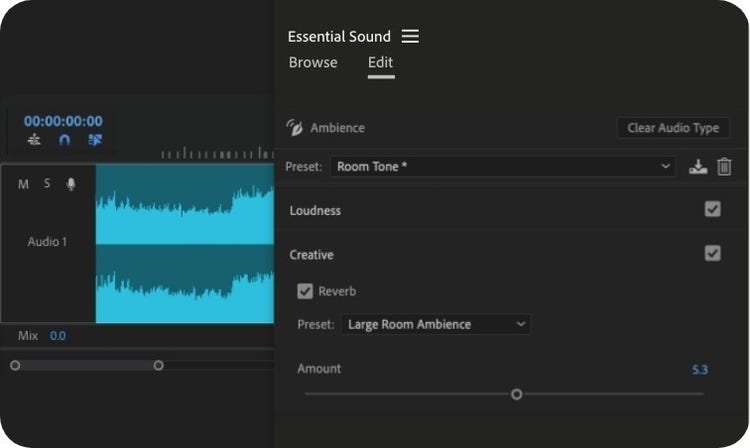
Sculpt your sound with audio effects.
Change the way your audio sounds with over 50 professional audio effects including compressors, limiters, equalizers (EQ), and other filters.

Find the perfect music track.
Choose from over 75,000 high-quality Adobe Stock music tracks. Download songs to use in your project without leaving Premiere Pro.
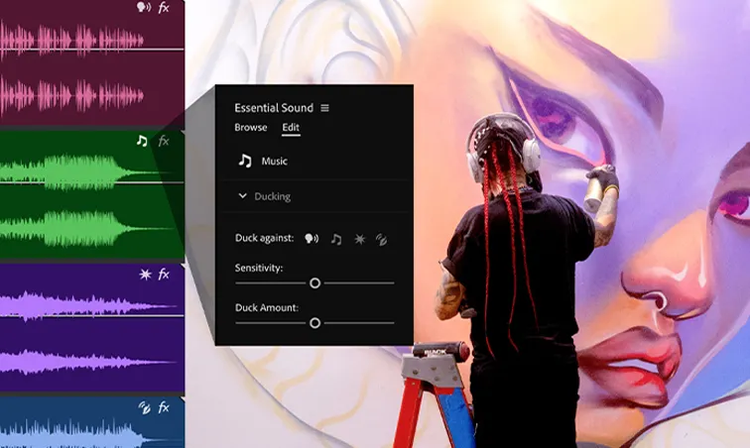
AI category tagging.
AI automatically recognizes if your clips are music, dialogue, sound effects, or ambiance and adds an interactive badge. Just click to get instant access to the most relevant tools for that audio type.
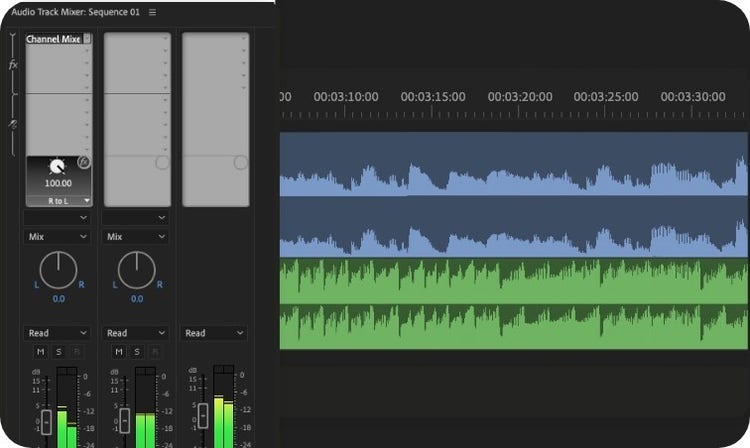
Mix sound like a pro.
Take advantage of professional mixer features like faders, panning, channel strips, and effects.

Sync music to edited clips.
Retime your music to match the length of your edited video with help from AI-powered Remix.
Finalize and share videos fast without ever leaving Premiere Pro.
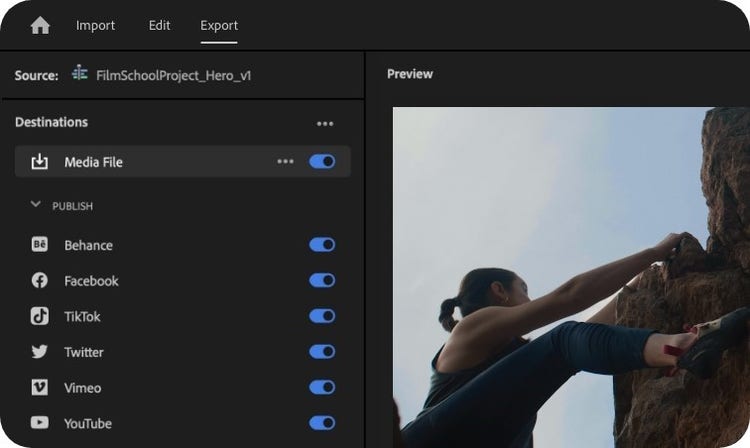
Export straight to social media.
Publish videos to your favorite social platforms in a single step, including any captions or keywords you want to add, right from inside Premiere Pro.

Change aspect ratios easily with AI.
Preserve the focal point of your shot while changing the aspect ratio, and then easily share it across social platforms with Auto Reframe.
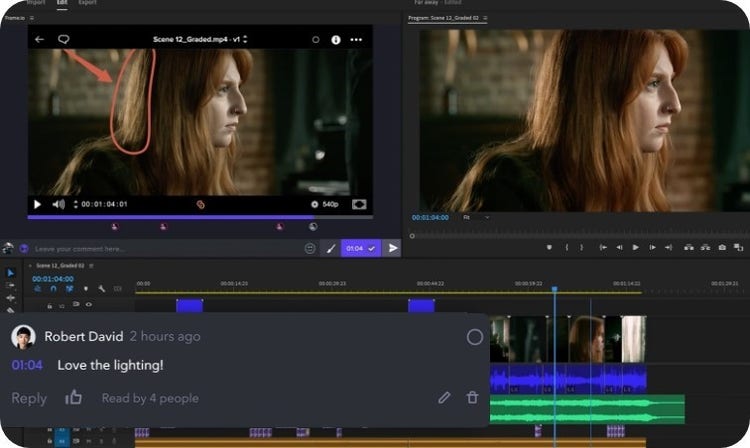
Get to final faster with Frame.io.
Make collaboration seamless with real-time review and approval, lightning-fast media sharing, and direct Camera to Cloud transfers, right inside Premiere Pro.
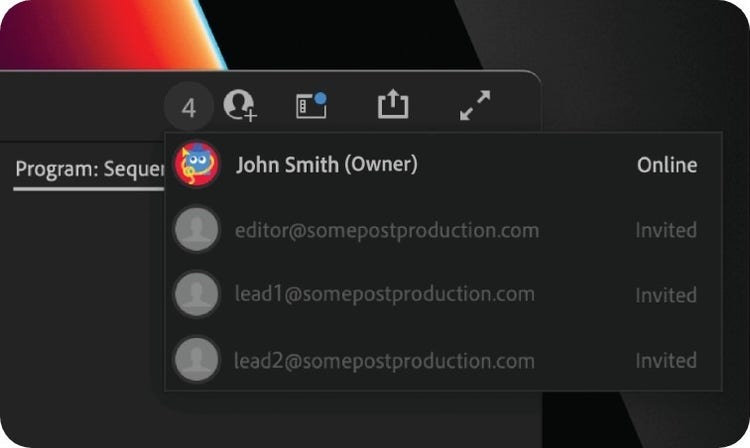
Collaborate simultaneously.
Edit with others in real time with Team Projects. Hop on the same timeline and make edits without affecting other editors’ work.
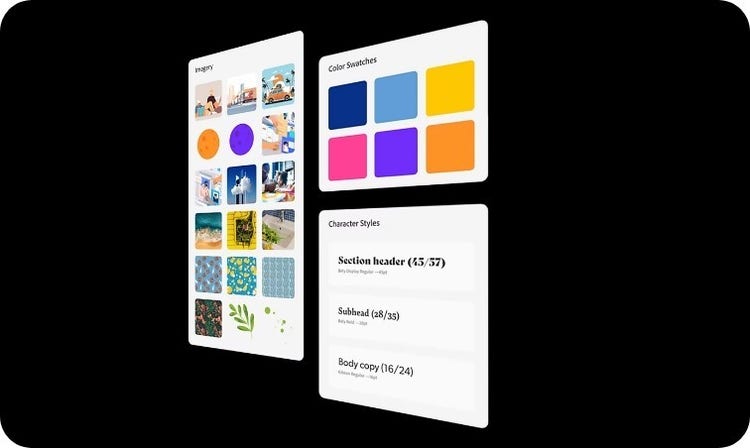
Keep assets handy.
Store and share brand assets like logos, graphics, colors, and more in Creative Cloud Libraries for easy access, anywhere.
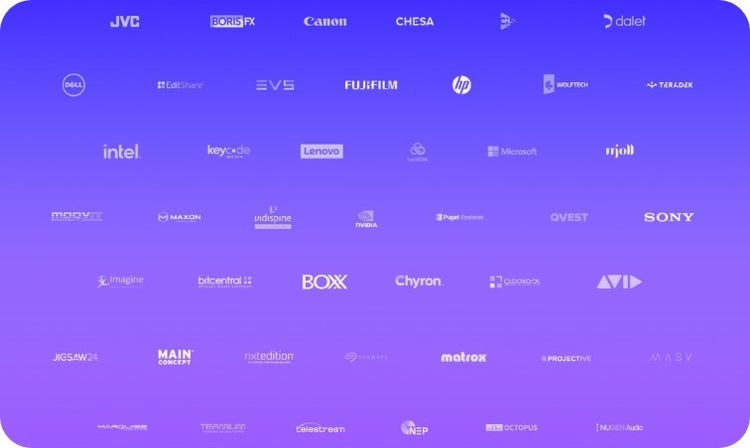
Find third-party apps and integrations.
Get even more tools for your project and your team with over 400 third-party apps and integrations from Adobe video partners.