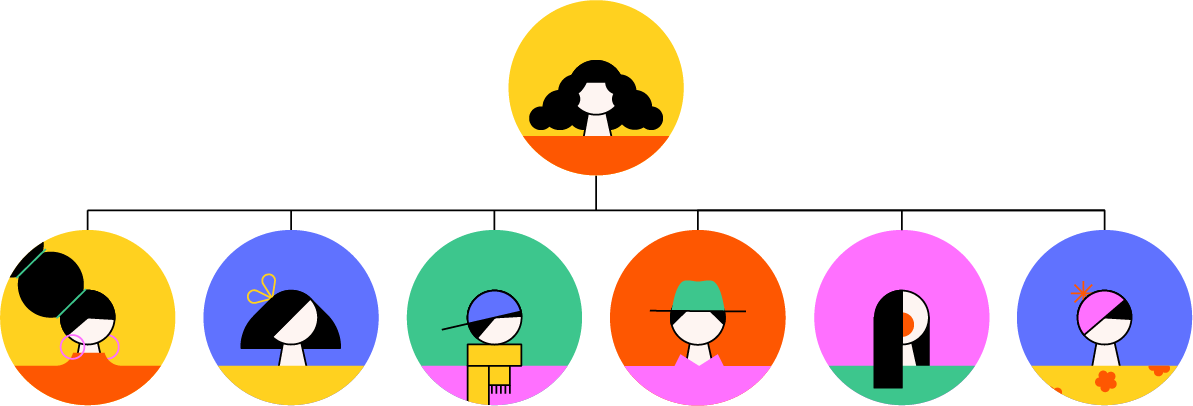
Empecemos.
Bienvenido a Creative Cloud para equipos. Emplea la Admin Console para asignar y agregar rápidamente licencias. A continuación, encontrarás recursos adicionales para ayudarte a hacer frente a cualquier cosa que tengas que hacer después.
Simplified license management.
Purchase, assign, and manage licenses via the Admin Console, with everyone under one bill. You can also purchase and share Adobe Stock through one plan.
Your security is our priority.
We’ve built Creative Cloud for teams with security in mind, from rigorous development processes to our incident response teams.
Enhanced tech support.
Get help whenever you need it, 24/7. Plus two 1:1 Expert Sessions per user per year, to help your team master techniques in Creative Cloud apps.
The Admin Console: Easy license management and more.
Get more control over users, apps, and updates. Manage who gets which apps, monitor support tickets, and streamline renewal.
Primeros pasos con Admin Console
Opciones de instalación
Tipos de identificación: pago a Adobe ID y Creative Cloud
Adición y gestión de usuarios
Asignación y reasignación de usuarios
Pedir más licencias de Creative Cloud
Gestión de las actualizaciones
Obtener asistencia técnica
How can I purchase Creative Cloud for teams?
You can purchase Creative Cloud for teams directly from Adobe. You can also purchase from an Adobe-authorized reseller. Find one in your region.
Does Adobe offer Creative Cloud for teams volume discounting?
Customers who purchase through resellers or via Adobe’s telesales agents do so through the Value Incentive Plan (VIP), Adobe’s subscription licensing program. The VIP Select program offers volume discounts for members who purchase 10 licenses or more. Once VIP Select status is achieved, members qualify for benefits including VIP Select discounting and much more. Contact your Adobe rep or reseller partner for more information.
Members of my organization already have individual Creative Cloud memberships. Can I switch them to Creative Cloud for teams?
Yes, individual Creative Cloud members can upgrade to Creative Cloud for teams with no cancellation fee. To do so, contact Customer Care for support. Be prepared to provide:
- Adobe ID for the primary admin of the teams membership
- Phone number for the primary admin
- Adobe IDs for the individual memberships you want to switch to the teams membership.
Creative Cloud for teams isn’t available in my country? When will it be available?
We intend to make Creative Cloud as widely available as possible. See the latest list of countries where Creative Cloud for teams is available
Do I have to be connected to the internet to use my desktop apps?
No. You only need to connect to the internet at least once every 99 days to validate your membership.
My organization wants to block access to certain services, such as storage and community features, available through Creative Cloud. Is this possible?
If you would like the ability to turn certain services on/off, then a Creative Cloud for enterprise membership may be a better option. Visit the Creative Cloud for enterprise page to learn more.
See also:
What is the difference between the individual and teams plans?
The Creative Cloud for teams plan includes everything in Creative Cloud, plus centralized administration, flexible deployment, enhanced collaboration, and business-level support.
Administration
Online purchasing and license management console; easily assign and transfer seats at no cost, add seats and track usage.
Deployment
Centrally deploy all apps or a custom subset. Admins can also block services and online storage access from corporate networks.
Enhanced Collaboration
Pooled Adobe Stock images: All team members can easily license, access, and manage images from one shared Adobe Stock subscription. (Requires purchase of Adobe Stock plan with Creative Cloud for teams.)
Support
24/7 IT support and exclusive access to Adobe web, photo, video, and digital publishing experts via 1:1 consultations (two per year, per person). Valued at $200 per person. The enterprise plan provides additional license management and deployment options, advanced security features, and enterprise level support.
Which Creative Cloud desktop apps are available as a single app?
The following apps are available as a single app:
- Photoshop
- Illustrator
- InDesign
- Adobe Muse
- Dreamweaver
- Animate
- Adobe Premiere Pro
- After Effects
- Adobe Audition
- InCopy
Although membership includes access to just one app, you also have limited time access to all other Creative Cloud apps as a free trial.
Can I block my users from using Creative Cloud for teams storage?
There is no way to centrally disable access to Creative Cloud storage. Any end users who have access to the web via a browser have the ability to store their files in the cloud. However, if users are on a corporate network and using company-administered machines, the following network calls can be blocked via the organization’s firewall, thereby blocking use of storage while on the network:
- https://creative.adobe.com/api/assetso
- https://creative.adobe.com/api/collectionso
- https://creative.adobe.com/api/shareo
- https://creative.adobe.com/files—port 443
Elige tu plan de Creative Cloud para equipos.
Todos los planes incluyen la Admin Console para una gestión de licencias fácil, asistencia técnica ininterrumpida, publicaciones de ofertas de trabajo ilimitadas en Adobe Talent y 1 TB de almacenamiento.
Aplicación única
Tu elección de una aplicación creativa de Adobe como Photoshop, Illustrator, InDesign, o Acrobat Pro.*
MEJOR OPCIÓN
Todas las Aplicaciones
Consigue más de 20 aplicaciones creativas de Adobe, incluidas Photoshop, Illustrator, InDesign, Adobe Express, XD y muchas más.
Llama al teléfono o Solicita una cotización
¿Preguntas? Iniciar Chat.
¿Vas a comprar para una organización grande? Obtén más información sobre Creative Cloud para grandes empresas.
*Las aplicaciones únicas de Acrobat Pro, Lightroom e InCopy incluyen 100 GB de almacenamiento.