A2 Paper Size Guide.
A2 paper is one of the larger paper formats in the A series, regulated by the international standard ISO 216. In fact, it’s the third biggest behind A1 and A0.
Whether you’re new to graphic design or looking for A2 paper dimensions for your next creative masterpiece — find out more about the size of A2 paper, how to print it and its most common uses below.
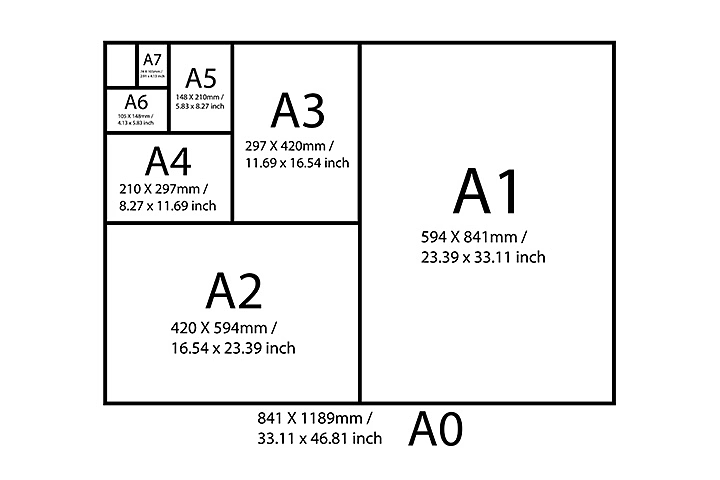
Size of the different paper formats of the A series in mm and inches
A2 paper dimensions.
The A2 format is 420 x 594 mm or 42 x 59.4 cm. In inches, A2 paper has a size of 16.5in x 23.4in. These dimensions mean A2 is normally the perfect choice for calendars, posters and larger format printing.
In total, the A2 surface area is:
- 0.25 m²
- 2,500 cm²
- 2.69 ft²
- 387.5 in²
The dimensions of the A series paper format were calculated so that their proportions stay the same if cut or folded in half. In fact, all the paper sizes in the A series are based on the formula of height = width x √2.
For example, A2 paper is the equivalent of:
- one quarter of an A0 sheet
- half of an A1 sheet
- two A3 sheets
- four A4 sheets
…and so on.
This carefully curated approach was formulated in 1786 by Georg Christoph Lichtenberg, a German scientist and philosopher. This then became standardised by Dr Walter Porstmann in 1922, before ISO 216 took over later in the 20th century.
Common uses of A2 paper.
A2 paper has many qualities that make it useful for professionals across different sectors, including:
- Creative arts
- Marketing
- Retail
- Architecture and construction
More specifically, businesses and freelancers often look to A2 size paper when designing:
- Promotional posters
- Calendars
- Brochures
- Technical blueprints and diagrams
- Business documents
This is because A2 paper measurements make it a good compromise for providing eye-catching detail, without higher print costs or unwieldy proportions.
Printing with A2 paper.
If you’re looking to create a dynamic poster or a larger booklet filled with bold graphics, you’ll typically need to use a large format printer - sometimes known as a ‘plotter’ - for best results.
- These professional pieces of kit can use larger paper sizes — such as A2, A1 and A0 — to produce large-scale, high-resolution prints.
- If you don’t have access to a large format printer, you may need to enlist the help of a professional service that will print your assets for you.
However, there are ways to produce an A2 print with a standard desktop or office printer, too. You can do this by assembling an A2 size print using smaller paper sizes, which is called tiling.
Professional publishing and design software such as Adobe InDesign can help you craft and arrange posters and banners on size A2 paper. Learn more about printing oversized documents with Adobe.
Top tips for printing A2.
- Resolution is key. Consider the right image resolution to achieve high-quality results.
- Bleed is best. Don’t forget to add a 3 mm bleed margin to your digital assets to avoid a white border when you eventually print it. Find out how to set up a bleed using InDesign.
- Utilise print production tools. For printing large, high-quality PDFs, Adobe Acrobat offers useful print production tools to optimise your documents to the last detail.

Poster display in A2 format.
Unless you regularly work with printed assets, you may not stop to think about what size a poster, print or sign could be when you see them day to day. Believe it or not, whether it’s at school, the office or at home, A2 paper is used more often than you may think.
The dimensions of A2 paper are large enough that any graphics and information can be seen from a distance — while not so big that it’s a struggle to display.
The advantage of size, clarity and accessibility allows professionals and creative hobbyists to truly explore their creativity when producing visuals on this scale.
So, if you have an event to advertise or photography to display, with A2 it’s no problem.
Create standout content with the industry-leading tools of Adobe InDesign.