Logging in
Marketing Hub login links are found on the overview page. New Marketing Hub users or those needing to refresh their access permissions must do so by submitting an account request form. A new user account will be created once a system administrator has validated the requester is eligible for access.

Access
All Adobe employees, interns, contractors, and temporary employees are allowed access to the Marketing Hub to browse, search, preview, and download digital assets in approved formats. The Marketing Hub is only available externally to Adobe-approved vendors (under NDA) that are working on an Adobe project for an internal team.
Access to upload or modify assets is only available after completion of asset publisher training. Email us to request training.
Supported web browsers
Web browsers supported include Chrome (Evergreen), Edge (Evergreen), Firefox (Evergreen), Internet Explorer 11, and Safari 10.x, 11.x, and 12.x on Mac OS. Installed plugins that block ads on web pages must be disabled or configured to allow ads from Adobe.com.
Resources
Use the following resources to learn how to request access and login to the Marketing Hub.
• Training Videos: coming soon
Finding & downloading a digital asset
Users can find relevant digital assets in the Marketing Hub by searching keywords, filtering by metadata tags, or browsing the content tree. Once the digital assets are located, the desired digital assets can be downloaded immediately or added to a collection for download at a later time.
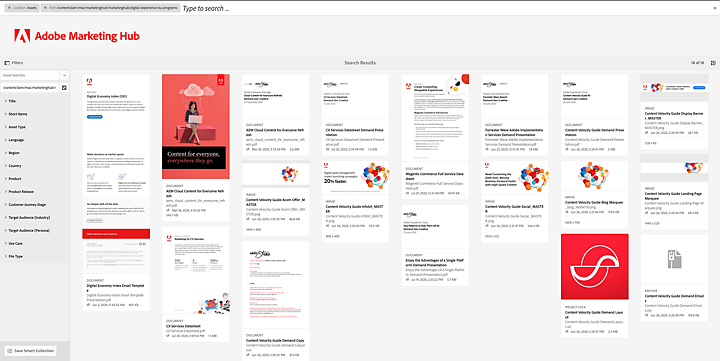
Resources
Use the following resources to learn how to search for digital assets, save your favorite searches, view digital asset details, and download digital assets one at a time or in bulk.
- Searching for assets
- Downloading assets
- Adobe corporate logo
- Training videos: coming soon
Publishing a digital asset
To preserve asset data quality and integrity, posting digital assets to the Marketing Hub is restricted. Only Adobe employees and approved vendors who have completed the asset publisher training will be granted rights to post to the Marketing Hub.
Email us to request asset publisher training and rights. In the email, please estimate how frequently you will be posting assets as well as the types of assets that you'll be posting most often.
Need to have assets published to the Marketing Hub? Submit an asset publishing request to have the Marketing Hub team post your asset for you. Need a new folder created in the system? Submit a Marketing Hub new folder request to have a Marketing Hub administrator add the folder for you.
Resources
If you are a publisher, use the following resources to learn how to add and edit assets in the Marketing Hub, specifically, — how to add new assets to the system, apply Adobe metadata to assets to enable end-user search, add new asset versions and renditions, restrict access to assets, and activate assets.
