See how white papers build trust with potential customers using data and research.

Great white papers make the best case for your business.
Marketing materials like blogs, podcasts and social media can familiarise your audience with your brand, but as business decision makers start to examine their purchase options, they will often want more insight about products and vendors. It’s not enough for your target audience to know you exist. They also have to understand why your product or service is a good investment — what can your company do for them? A white paper can help to make your case to potential customers and partners with examples that showcase proof.
What is a white paper?
A white paper is a persuasive essay that uses evidence, facts and reasoning to help a business audience understand a specific topic or particular problem and is usually between 3,000 and 5,000 words long. White papers encourage their target audience of potential customers or partners (and the technical experts that work with them) to solve a problem in a specific way or come to a specific conclusion. White papers are usually part of the early or middle stages of a customer’s buying cycle.
There are two main types of white papers:
- A backgrounder talks about the benefits of a product or service and uses evidence to explain why that given product or service is advantageous for the target audience. This is not necessarily a hard sell document. Rather, the evidence about the product or service should speak for itself, like this example white paper.
- A problem-solution approach identifies common pain points for that industry and offers solutions to those pain points. Those solutions should direct the audience to the product or service your company provides. This white paper from Ventyx is an example of a problem-solution approach.
In either case, the purpose of a white paper is to showcase your company’s expertise and knowledge and to exhibit your ability to create value for your customers. While white papers are very much a part of an overall marketing strategy, they are more about cultivating relationships and building trust with your potential clients than directly seeking conversions.
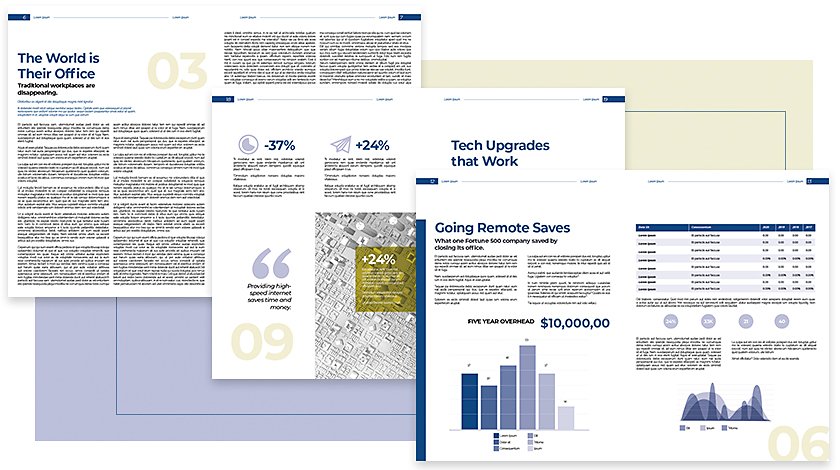
What to include in a white paper.
An executive summary.
White papers begin with a short encapsulation of the subject matter, known as an executive summary. This summary should always contain the key takeaways and main ideas of your white paper. This section should be entirely accessible to a non-technical audience.
Research that makes the case for your product or service.
White papers are persuasive, but they are not sales pitches. Even if a white paper is about the efficacy of a given product or service, it makes its case with research, useful information and hard numbers rather than rhetoric or branding. It should read more like an educational or academic text than something from a marketing department, even if that’s who wrote it.
A good white paper presents data in the most optimal way possible for your business and addresses your customer’s potential pain points. Often it will call out third-party research or a case study that shows results that support your brand and help steer your customers when making buying decisions.
A professional yet accessible tone.
White papers walk a fine line between high-level business ideas and on-the-ground technical details. They should be accessible for business decision makers such as executives or department heads who might have a good high-level understanding of the technical side of their business, but who may not be familiar with every bit of technical minutiae.
You should also write them with a technical audience in mind. Decision makers like COOs or CTOs may very well have a technical background and executives often look for input from technical experts before coming to a decision. Technical professionals will read your white paper and it should be sufficiently detailed and fact-based for them to appreciate the content.
Clean and functional design.
White papers often incorporate photography, charts and infographics. However, all of these elements should be included to inform, rather than to illustrate; white paper design should be clean and professional. Visual elements can greatly enhance a white paper’s understandability and persuasive power, but they should serve the same role as visual elements in an academic paper or technical article.
White papers should always be released as an easily accessible downloadable PDF. They can be created in many programmes from word processing suites to design apps like Adobe InDesign. Format them like you would format a technical journal or periodical, rather than a blog post or other online asset. It can be helpful to follow a white paper template to ensure that you meet this criteria.
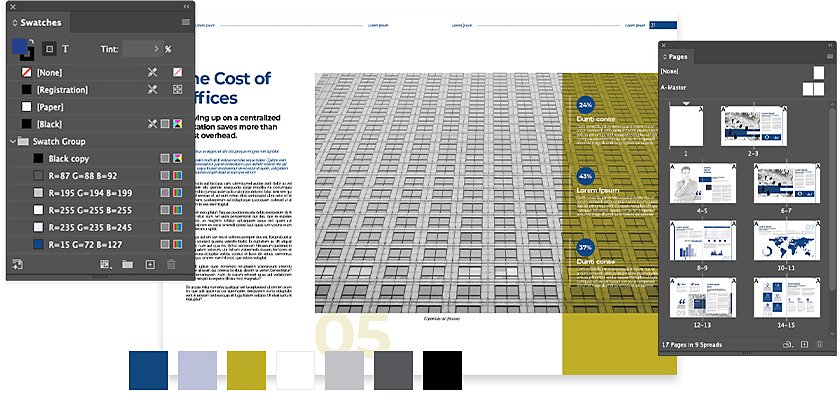
Publishing and promoting your white paper.
Because white papers are typically downloadable PDFs, don’t worry about making the white paper itself optimised for search engines like Google. Rather, white papers should be associated with an SEO-optimised landing page.
White papers can be the backbone of other types of content marketing, as well. Once you have a white paper, promote it with a press release, blog post, social media posts, podcast, infographics, webinars and whatever other channels you have available to you. White papers should be promoted by shorter marketing assets like blogs or FAQs. If a reader is researching something on one of your blogs, invite them to download your white paper and learn more. That initial blog post or tweet will catch their attention, but a white paper will earn their trust. You can create a lot of this content marketing with creative design apps, such as those in Adobe Creative Cloud for teams.
White papers tend to have long shelf lives, so they work well as part of a long-term marketing strategy. As long as the evidence in a white paper is relevant, you can incorporate it into future content marketing cycles and use it as a mid-funnel asset for many quarters to come.
More topics you might be interested in…
Find creative ways to grow your business.
CUSTOMER STORIES
See how Adobe customers are building great experiences with Creative Cloud for teams.
BEST PRACTICES
Browse the latest guidelines in effective design, marketing and more.
TUTORIALS
Take your creativity to the next level with step-by-step tutorials.
Discover apps you can use to design compelling white papers.
Choose your Creative Cloud for teams plan.
All plans include the Admin Console for easy licence management, 24/7 tech support, unlimited job postings on Adobe Talent and 1 TB of storage.
Single App
Your choice of one Adobe creative app such as Photoshop, Illustrator, lnDesign or Acrobat Pro.*
BEST VALUE
All Apps
Get 20+ Adobe creative apps including Photoshop, Illustrator, InDesign, Adobe Express, XD and more.
Introducing Creative Cloud for business Pro Edition. All the apps teams love, now with unlimited Adobe Stock. Learn more
Call 0800 007031 or request a consultation
Questions? Let’s chat.
Buying for a large organisation? Learn about Creative Cloud for enterprise
* Acrobat Pro, Lightroom and InCopy single apps come with 100 GB storage.