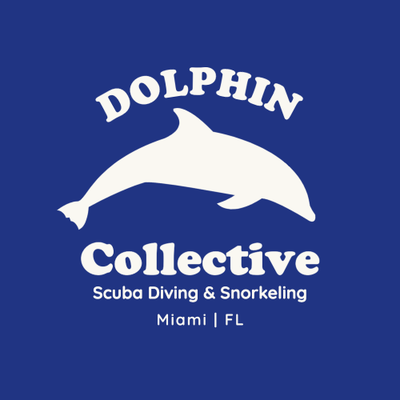How to get the ideal logo size for all your marketing needs
Understand ideal logo sizes for Facebook, Twitter, Instagram, print, and all of your marketing channels.
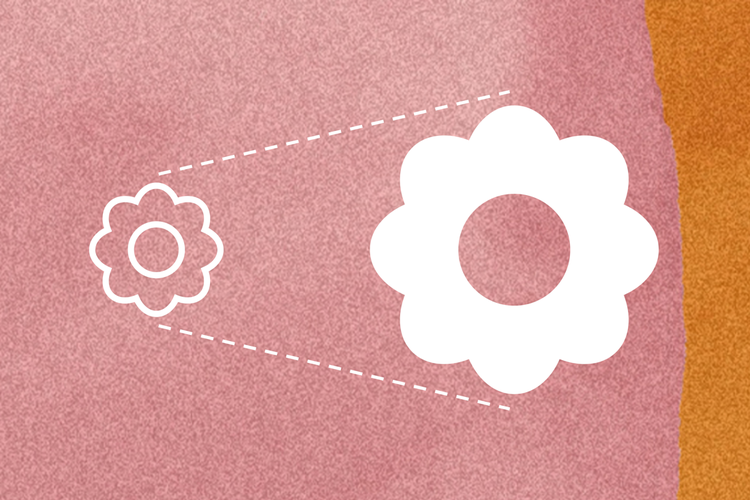
First impressions always count. Before your target audience sees the wittiness of your Instagram captions or the aesthetics of your posts, they’ll get a peek into what your brand’s all about by looking at your company logo—and their reaction can be a make-or-break moment.
While a business can’t exactly put on a suit and tie, you can dress your company for success by making a stunning logo that stands out on every platform. In a world where everyone seems to be digitally savvy, awkward crops and pixelated icons are so last decade. A big part of making your brand stand out is choosing the right logo size before you upload it to any platform or send it to print.
In this article, we’ll explain how to decide the best logo size based on what you’re using your logo for. Then, we’ll give you four tips to help you keep your logo looking sharp across all platforms.
Overview
What’s the best logo size?
There isn’t one logo size that rules above them all. Logos are used for a wide variety of marketing needs these days, which means the best logo size will always be the one that fits your needs.
While a square aspect ratio works amazingly for many digital marketing purposes, ideal logo dimensions will vary from platform to platform. If you want your logo to look stunning no matter where it’s published or printed, you have to know the right logo size for your needs.
Best logo size for your website.
A website without a logo is like a country without a flag. You’ll typically need two logos: one for your header or navigation bar and one for your favicon, which is the small icon that appears on your browser tab.
Website logos are typically square. Check out our complete guide to logo shapes to learn more about the best shapes for the logos you’re making.
Website logo dimensions for horizontal layouts:
- 250px by 150px
- 350px by 75px
- 400px by 100px
Website header image dimensions:
- 160px by 160px
Website favicon image dimensions:
Favicons are ultra-small though some website builders may require you to scale up your favicon size. Recommended favicon dimensions are listed below from small to larger.
- 16px by 16px
- 32px by 32px
- 48px by 48px
Website logo file sizes should always be under 200 KB to keep your load times low. Sometimes, a logo or image will look good on one device or one web browser but appear blurry and distorted on another. It’s important to quality check your logo to see how it shows up live on desktop web browsers of all kinds and on mobile.
Logo sizes for social media.
Logos are the face of your business. Naturally, logos act as profile images and cover photos for businesses on their social media pages. Here are the display sizes for images on a few popular social media platforms.
As you make your logo, keep in mind that most social media apps display logos as circles, so the focal points of your logo should be in the center, instead of going corner to corner.
Facebook sizing dimensions:
- Facebook profile picture: 170px by 170px
- Facebook cover image: 851px by 315px
Instagram sizing dimensions:
- Instagram profile picture: 110px by 110px
LinkedIn sizing dimensions:
- LinkedIn profile picture: 400px by 400px
- LinkedIn personal profile cover image: 1536px by 396px
- LinkedIn company profile cover image: 1128px by 191px
Twitter sizing dimensions:
- Twitter profile picture: 400px by 400px
- Twitter cover image: 1500px by 500px
More Social media sizing specs here.
Logo size for email signature.
Want to add a little flair to your email signature? Place your logo above or beneath your name. Email services like Gmail recommend standard logo sizes that fall within this dimension range:
- 300-400 pixels wide by 70-100 pixels
Keeping your email signature logo file size as small as possible is ideal for emails. Make sure your file is under 30 KB, but aim for under 10 KB.
Standard logo size for print.
When you want to print your logo on business cards, letterheads, or company merch like T-shirts and tote bags, you need a logo that fits in your designated print area. You’ll have to switch up your logo dimensions from product to product. While a tote bag often has a maximum print area of 14x16 inches, a logo on a hat may be limited to a 3.5-inch width.
The best rule of thumb: Check with the printing company you’re working with for a recommended logo size.
Optimizing your logo size.
Knowing the right logo size for different platforms already puts you a step ahead of lots of brands. If you want to make your logo shine even brighter, use these four tips to optimize your logo size for your layout, and your layout for your logo size.
Start with a template.
Not sure how to get started? Choose a free logo template or use our logo maker app to make a stunning logo that already has the perfect aspect ratio for the web. Then, make it your own by customizing it with your brand fonts, colors, and other design elements with just a few taps.
Our standard logo dimensions are 1200x1200 pixels, so you can easily scale down your logo image without losing quality instead of trying to stretch a smaller image. Tap on one of the logos below to customize it now.
Consider your logo shape.
Logos come in all sorts of shapes, not just sizes. For example, while Starbucks and BMW have round logos and Gap has a square one, Macy’s and T-Mobile have logos that appear more like a line. All of them can achieve a 10/10 look with the right dimensions.
Since many platforms offer some flexibility when it comes to image sizes, choose the suggested logo dimensions that fit your logo shape best. Aim to reduce empty space and make your logo appear as large and sharp as possible.
Choose the right file format.
PNG files are perfect for most digital needs. They’re sharper than JPG logos, allow transparent backgrounds, and still keep your file size fairly small. This file type will speed up your web page load times while still getting a picture-perfect look.
PNGs are also compatible with most platforms and available to download on most free logo makers, including Adobe Express.
However, if you need your logo professionally printed on any material, your printer may ask for an SVG file, otherwise known as a vector file.
Make logo variations for each social channel.
While your original logo design may be versatile, there’s no such thing as a one-size-fits-all logo. For example, if you need a LinkedIn profile picture but have a horizontal logo, simply placing your logo on a square backdrop can leave too much empty space. Plus, your brand name may not be readable from a smartphone screen if it’s too wide.
The solution: Make a few versions of your logo. Once you finish making your primary logo in Adobe Express, use our free image resizer to resize it for a specific purpose, like a letterhead or profile photo. Play around with moving around (or even deleting) some of your logo elements to perfectly fit your new logo size. For example, on social media, many businesses don’t include their company names in their profile pictures, instead opting to use a recognizable design element from their logo or a monogram.
With just a few taps, you can figure out what works best for your brand.