Brighten your photos for free online.
Use our photo enhancer tools to fix a dark picture, improve detail on an image, increase contrast and brightness, adjust tones, and more.

1. Select image.
Upload images from your device or browse thousands of free Adobe Stock images in the online editor to find the perfect photo for your project.
2. Brighten.
Select your photo, then click on Adjustments and browse through photo editing tools. Use the Brighten sliding scale to make your image lighter or darker.
3. Continue editing.
Keep editing and add icons, text, filters, and more to your photo. Instantly download your newly brightened image to share to your favorite social channels or in print.
Automatically brighten your images in a snap.
Select the Adjustments option and watch as Adobe Express applies brilliant image enhancements to your photo in seconds.
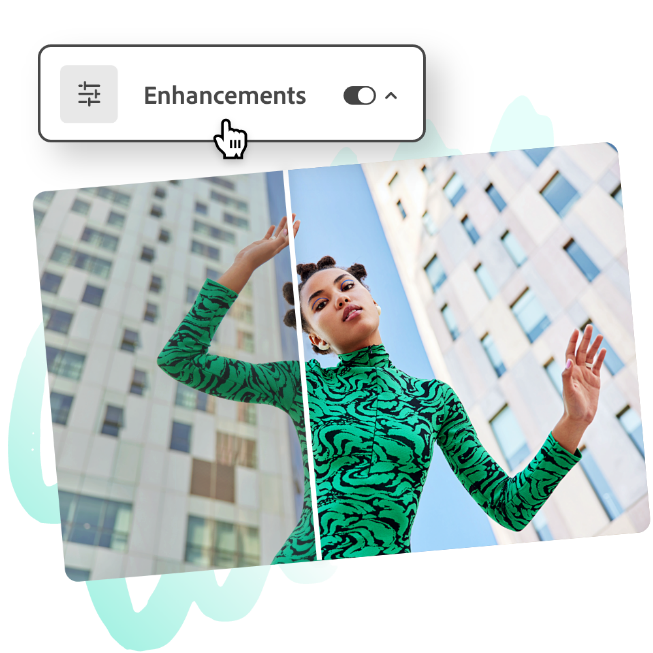
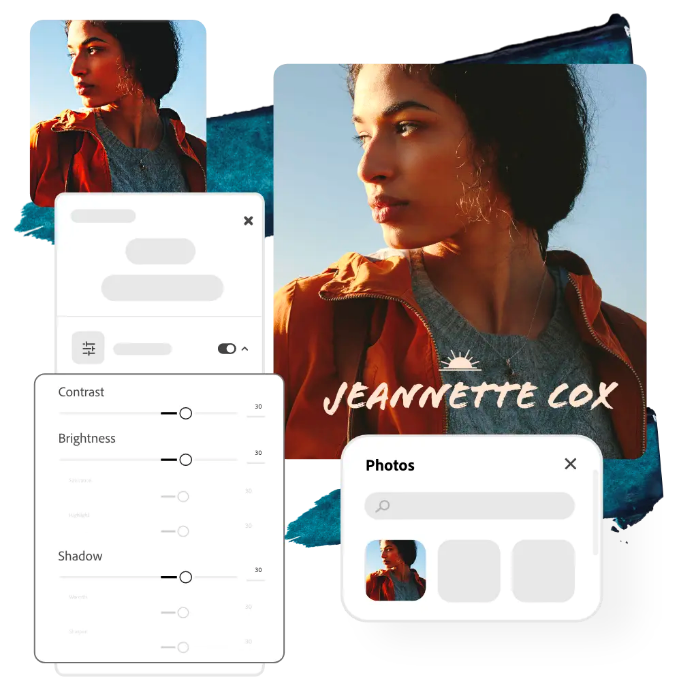
Enhance your image instantly.
Open the Adjustments menu for further personalization. Adjust the lighting of your photo to define contrast, adjust photo brightness, highlight, and shadow. Curate the color aesthetic with the image saturation and warmth options. Then, select the sharpen image tool to add clarity to a blurry photo.
Further enhance your image with filters, text, layers, and more.
The Adobe Express online photo editor offers endless ways to create and customize. Enhance the aesthetic of your photo with dozens of photo filters. Or, add dimension to your design by adding new layers of eye-catching text or stunning graphics.
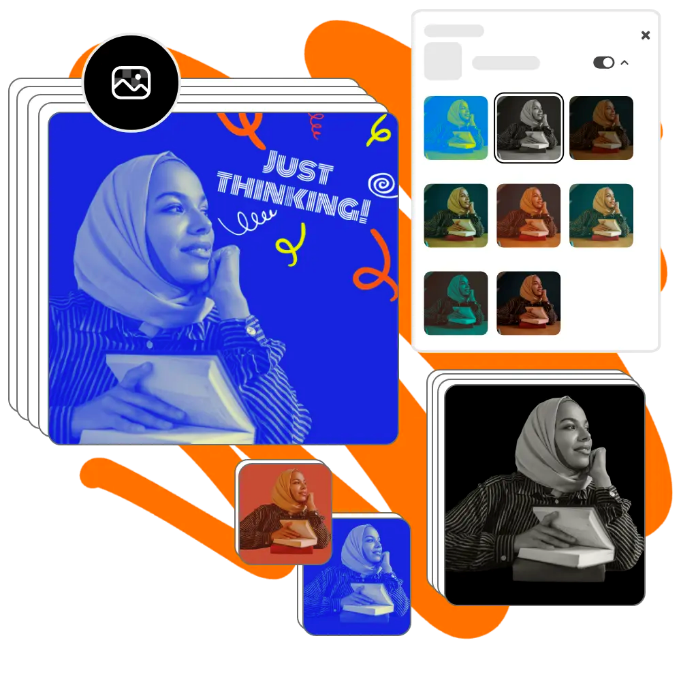
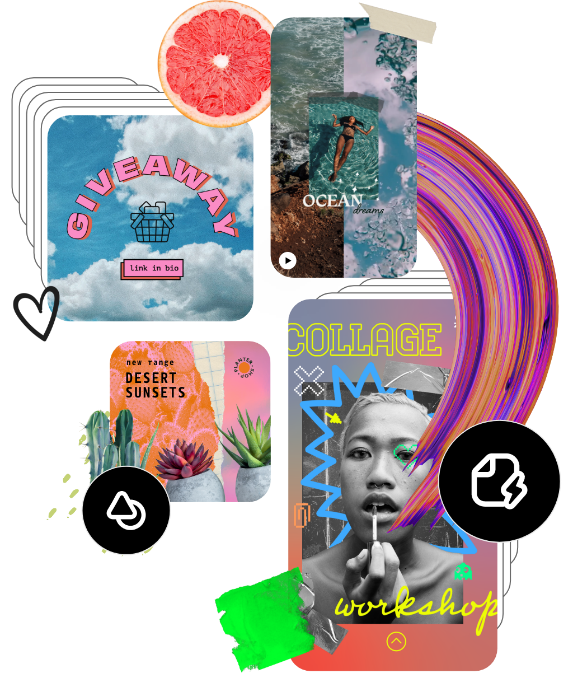
Customize your photos online to make unforgettable content.
Adobe Express makes it easy to achieve professional-quality image edits in minutes. Take time to explore the image enhancement features, along with the other editing options to start developing your very own style. With Adobe Express on your side, all you need to do is open the app to start creating unique and standout designs that will excite your audience. There are endless creative opportunities at your fingertips.