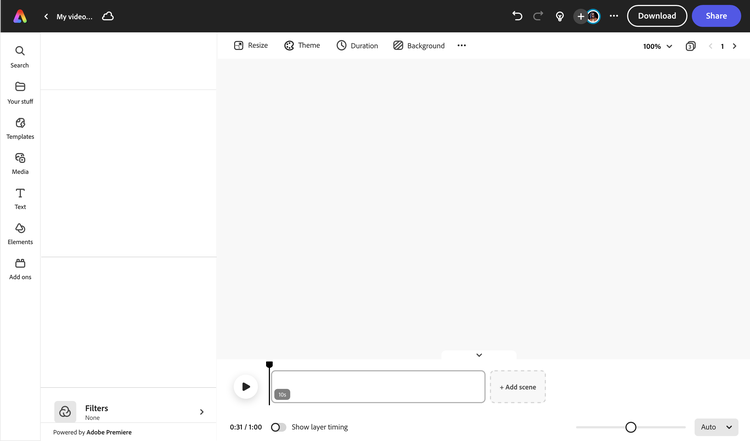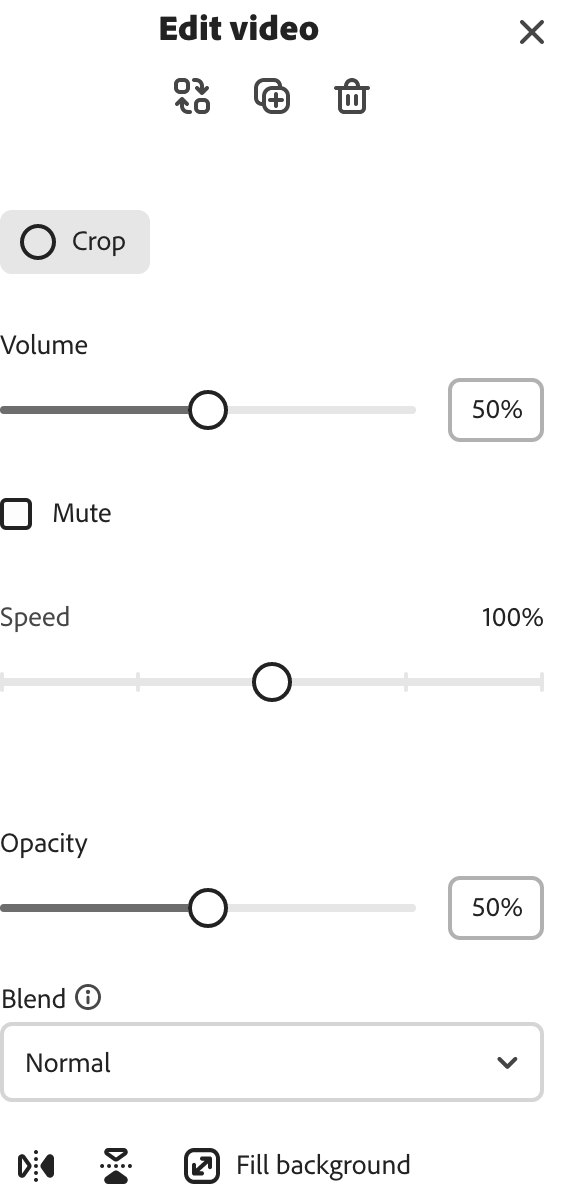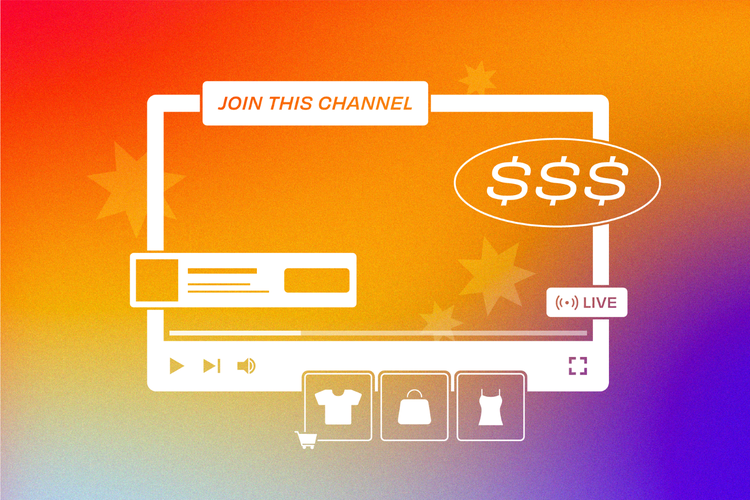Creating a video for YouTube has never been easier.
Draw attention to your YouTube channel with stunning videos made in Adobe Express, right in your browser. Whether you’re filming an intro or outro video, product review, or tutorial, Adobe Express has everything you need to edit content and tie it all together into a captivating video. Cut, crop, and trim video clips. Apply your logo, brand fonts, and color schemes to stand out. With the Adobe Express all-in-one online editor, you have everything you need to make stand-out videos that shine. No experience required.

How to create a video for YouTube.
Download and share online.
Brand it.
Try out video editing tools.
Choose a template or start from scratch.
Open Adobe Express.
Shorten videos effortlessly.
Cut out unnecessary footage with the online trimming tool for free.
Resize for more reach.
Reach audiences near and far when you resize your video and share across your social channels.
Bring videos to life with animation.
Level up your video content by adding attention-grabbing animation to any icon, shape, text, graphic, & video.
Adjust video clip speed.
Tap on any video clip and adjust the playback speed to slow things down or speed them up.
Co-edit with team members.
Share your link to invite others to edit, comment, and view your project in real-time.
Save videos & share online.
Create and share as many videos as you’d like.
Schedule your content.
Never miss a date when you plan & publish content using the Adobe Express Content Scheduler.
Make videos pop with filters.
Add filters or use the Adjustments tab to brighten dark videos or sharpen blurred scenes.
Make professional-looking YouTube videos in your browser.
Build your YouTube channel in one place.
Everything you need to build your channel starts with Adobe Express. Create banners, thumbnails, videos and more.
Thousands of stock images, videos, and music.
Never run out of images or video assets. Fully customize your videos with royalty-free, high-quality stock videos, icons, images, GIFs, soundtracks & more.
Start editing with free, customizable video templates.
Start inspired with free, fully customizable YouTube video templates. Add in your own media anytime.
Make eye-catching videos for YouTube in minutes.
With Adobe Express, you’ll have full control of the look and feel of your video content and YouTube channel. Create a stunning channel that’ll turn your viewers into subscribers with free, fully customizable video templates, banners, icons, and more. Upload your clips to the online editor, then cut, split, and trim to remove the fluff. It’s free and easy to make standout video content in minutes.


Craft stunning content with simple video editing tools.
Adobe Express takes out all the guesswork of video editing so you can create stunning content faster. Upload your footage and easily split it into several scenes to rearrange. Add a whole new level of depth to your video by animating any icon, text, or graphic. Set the mood with a script-like font for a romantic style or use a bubble font for a playful one. All the tools you need to make a great YouTube video, watermark-free, are at your fingertips.