Video background remover.
Quickly and easily remove and replace the background of your videos with Adobe Express, the quick and easy create-anything app. Swap in a new background, add graphics, text, and so much more when you’re done. No experience needed.

1. Upload.
Open Adobe Express from your browser. Upload a video from your device or choose an Adobe Stock video if you don’t have your own.
2. Remove.
Select the video background remover at the left of the menu and watch your video background become transparent.
3. Continue editing.
Download your background-free video to save, share, or keep editing in Adobe Express.
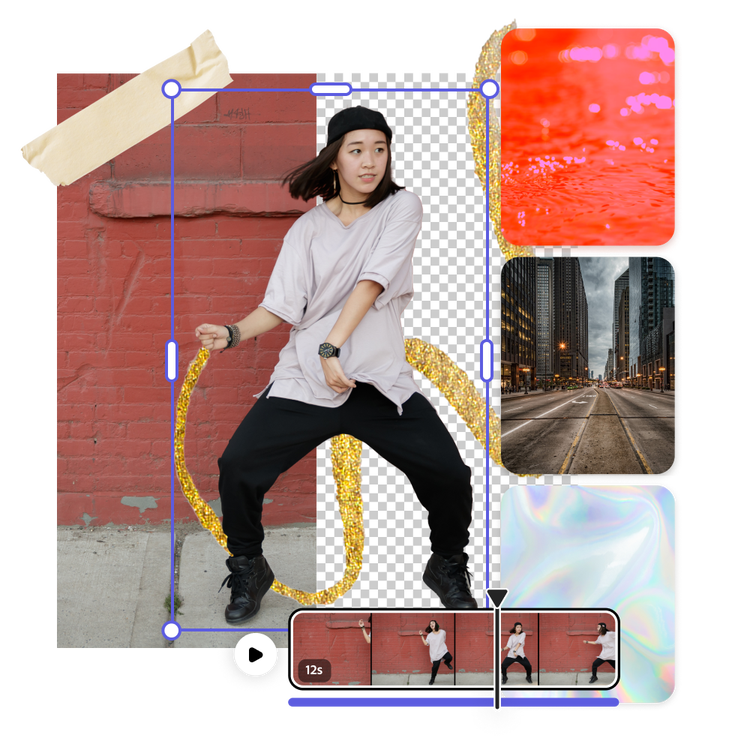
Remove video backgrounds with ease.
Enjoy effortless video background removal across all your visual projects with an Adobe Express Premium plan. Upload your video to the background remover and watch the background vanish from each frame, much like using a personal green screen. Replace it with a new backdrop from Adobe Stock or use your own to fully personalize it.
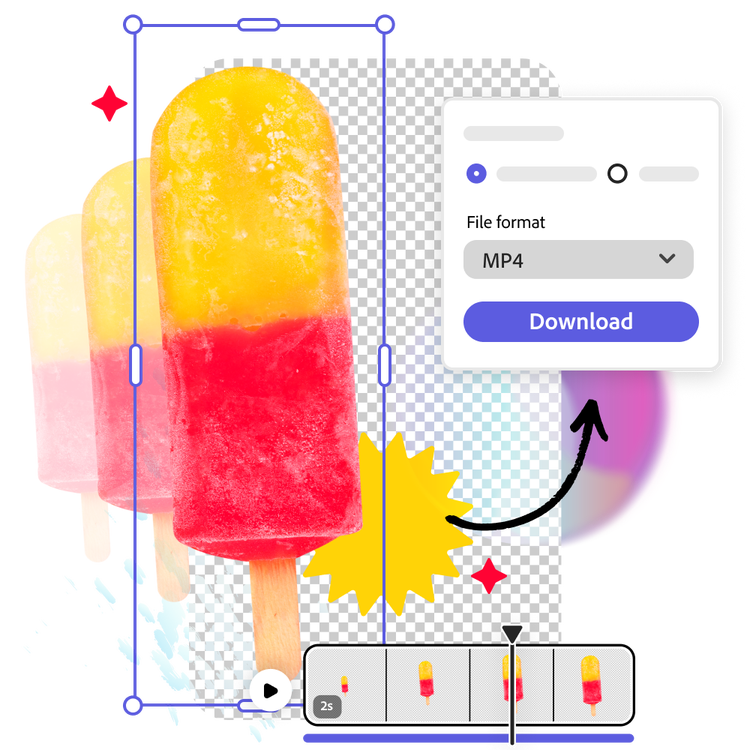
Download your background-free video instantly.
Removing the background from a video is a breeze. Upload videos up to two minutes long and see the background behind your subject vanish. Continue editing further by adding a unique filter effect to your video, text, or an animated call-to-action. When you’re done, publish the MP4 file directly to your social media accounts linked on Adobe Express.
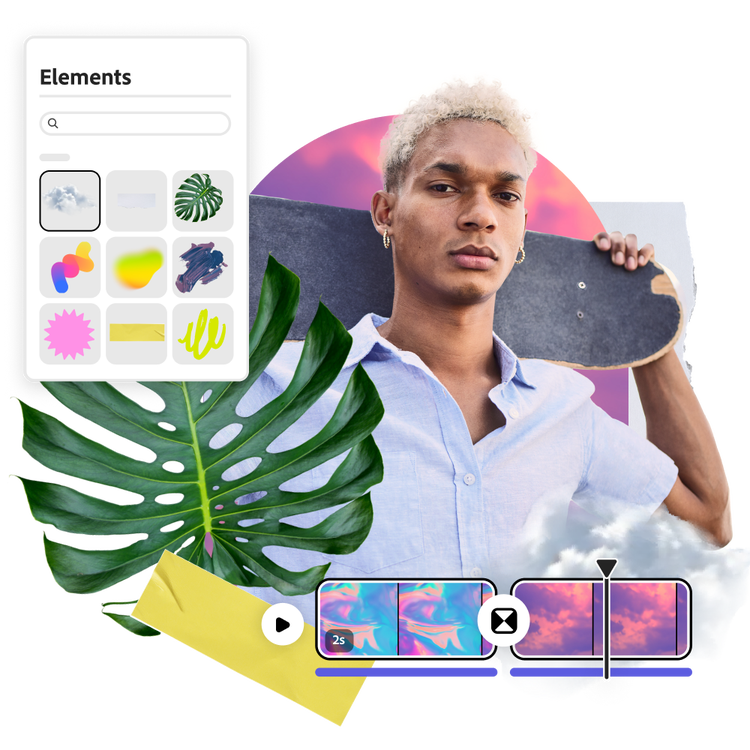
Your go-to online video background remover.
You don’t need any video editing experience to remove unwanted backgrounds from your video frames. Simply upload your video, and the background will vanish. Enhance your videos by eliminating the background in an instant. Then, combine various Adobe Stock design assets and soundtracks to create something entirely fresh and unique.

Stand out with Adobe Express.
Adobe Express, the quick and easy create-anything app to make impactful social posts, images, videos, flyers, presentations, documents, and more. Create one-of-a-kind content fast, regardless of skill level, with powerful generative AI, easy-to-use editing tools, thousands of customizable templates, and Adobe Stock design assets at your side.






