Add exciting explosion sound effects to videos.
Create an immersive experience for your social videos, music videos, or podcasts by adding an action-packed explosion sound effect. Access more than 15,000 Adobe Stock sound effects that you can effortlessly add to key moments or transitions.

How to add an explosion sound effect.
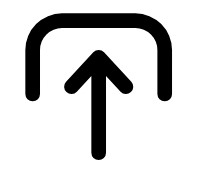
1. Open your project.
Open Adobe Express and upload your video file. Or start a new project entirely using Adobe Stock videos.

2. Add funny sound effects.
Search for explosion sound effects or get specific (like rumbling earthquake explosion). Place the sound effect in your video where you want it by simply dragging and dropping, then tweak the duration and volume as needed.

3. Continue editing.
Download your video to save or share to any digital destination. Or, continue editing in Adobe Express.

Add a professional audio touch to your video.
Thanks to Adobe Express sound effects, it’s easier than ever to create videos that are even more engaging for your viewers, for free. Whether you’re making a trailer for your small action film or a news podcast about a natural disaster, integrating an exciting sound effect like an explosion will keep your audience on the edge of their seat.
Find the right explosion sound effect.
From a vehicle explosion to a sci-fi ray gun sound, there are numerous styles of explosion sound effects you can use to enhance your Adobe Express project. In fact, we have more than 15,000 sound effects ready to use. Just select the audio of your choice, adjust the duration and volume, and your video will be ready to share.


Fine-tune your audio quickly and easily.
After you’ve previewed and perfected your explosion sound effect, keep editing your project in Adobe Express until it’s complete. Add additional scenes, trim your audio, play with animations, the possibilities go on and on.
Create action videos meant to be shared.
Watch the stunned reactions roll in when you share your action video or podcast with your audience. Doing so is easy, share your polished video content directly to your social channels using the built-in Adobe Express Content scheduler. Alternatively, download your new video to share on your website, as an email, or anywhere else you wish.
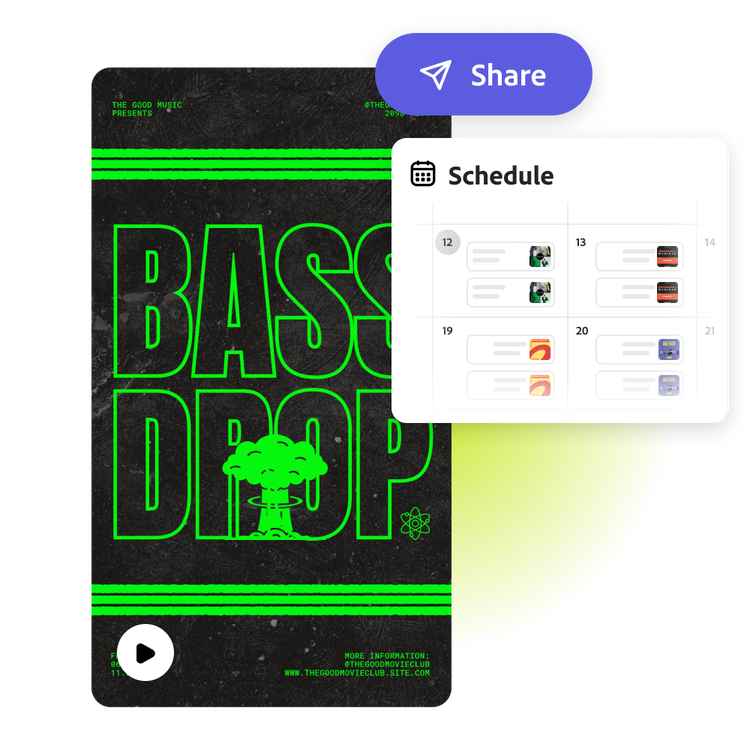
Make explosive videos on the go.
Quickly and easily make videos with action-packed explosion sound effects on the go using Adobe Express for mobile. Access the Adobe Stock library of sound effects. Preview the audio then add it your video in seconds. Share directly to your social channels.