Add funny sound effects to your videos for free.
Nail your comedic timing with the perfect sound effect for your social stories, TikToks, and any other video. Access more than 15,000 Adobe Stock sound effects that you can easily add to pivotal moments or transitions in your videos.

How to add funny sound effects.
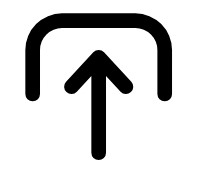
1. Open your project.
Open Adobe Express and upload your video file. Or start a new project entirely using Adobe Stock videos.

2. Add funny sound effects.
Select a funny sound effect to add to your video. Or, search for funny sound effects (like crowd booing). Drag and drop the sound effect to when you want it to appear in your video. Adjust the duration and volume as needed.

3. Continue editing.
Download your new video with funny sound effects to save, share to popular social media channels, or continue editing in Adobe Express.

Professional audio editing anyone can do.
Thanks to Adobe Express sound effects, it’s easier than ever to put a professional touch on your video projects. Integrating a funny sound effect adds an extra comedic touch to your project, whether you’re making a hilarious trailer to promote your small business or an ironic TikTok about your day.
Explore funny sound effects and more in Adobe Express.
From a crowd laughing to a wrong answer buzzer, there are numerous funny sound effects you can use to enhance your videos in Adobe Express. In fact, we have more than 11,000 free sound effects ready to use. Just select the audio of your choice, customize the duration and volume, and your video will be ready to share.


Customize your audio quickly and easily.
After you’ve previewed and perfected your funny sound effect, keep editing your project in Adobe Express until it’s complete. Add additional scenes, Adobe Stock music, trim your video, play with animations, the possibilities go on and on.
Share your funny video across social channels.
After you’ve selected your funny sound effect and edited your video, it’s time to see how your audience will react. Share your new video directly to your favorite social channels using our free and built-in Adobe Express Content scheduler. Or, download your video so you can share via email, add to a webpage, or anywhere else.

Add funny sound effects to videos anywhere.
Make videos with funny sound effects on the go using Adobe Express for mobile. Access the Adobe Stock library of sound effects from your phone. Preview the audio, then add it your video in seconds. Share directly to your social channels and watch the laughing emojis roll in.