Add pop sound effects to your videos for free.
Pop sound effects are versatile in conveying different actions, emotions, and tones when added to videos or podcasts. In Adobe Express, it’s easy to find and add a variety of pop sound effects among the 15,000 available through the Adobe Stock library. No experience needed.

How to add pop sound effects to your video.
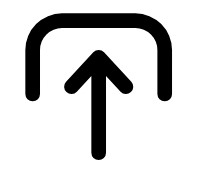
1. Open your project.
Open Adobe Express and upload your video file. Or start a new project entirely using Adobe Stock videos.

2. Add pop sound effects.
In the media panel, select Audio then navigate to Sound effects. Search for pop sound effects or get specific (like bubble pop or popcorn popping).

3. Continue editing.
Adjust the clip volume, fade, and duration. Download your audio-edited video to save or share or continue editing in Adobe Express.

Take your content to the next level with pop sound effects.
Whether your cooking tutorial could benefit from pop beats in your intro, or you need a funky pop beat behind your social media dance video, Adobe Express has a pop sound effect for you. Search, sample, and select the clip to add to your project. Trim or duplicate it to achieve the duration you need. Who knew editing audio could be so easy?
Explore thousands of free sound effects.
Pop sound effects are incredibly versatile. They can be used to mirror an action in your video, add ambiance, or highlight fun animations. Adobe Express has hundreds of pop sound effects to choose from in the library of more than 15,000 Adobe Stock sound effects. When you’ve found the right one, customizing the length, volume, and transition is easy. No experience needed.


Adobe Express has endless sound design possibilities.
After you’ve found the perfect pop sound effect, keep editing your project in Adobe Express until it’s complete. Add additional scenes, trim your audio, or play with animations. You can even add music and a voiceover to your new video if you’d like.
Share your video and captivate your audience.
Watch the likes roll in when you share your audio-edited video with your social media followers. You can share your polished video content directly to your social channels from Adobe Express with the built-in Content scheduler.

Add pop sound effects from your phone.
Wherever you are, the Adobe Express mobile app lets you effortlessly include pop sound effects in your videos.
After browsing through the pop sound effects, select the clip to add it to your project. Share directly to your social channels or download it to your device. No sound design experience is needed to complete a video with immersive sound effects.