Crop WebP images for free.
Easily crop your WebP image to the perfect size with the Crop image tool from Adobe Express. Simply upload your WebP image to get started.
Crop WebP images for free.
Easily crop your WebP image to the perfect size with the Crop image tool from Adobe Express. Simply upload your WebP image to get started.
Drag and drop an image
or browse to upload.
File must be JPEG, JPG, PNG or WebP and up to 40MB
By uploading your image or video, you agree to the Adobe Terms of Use and Privacy Policy
Crop WebP images for free.
Easily crop your WebP image to the perfect size with the Crop image tool from Adobe Express. Simply upload your WebP image to get started.
Do more with your image in Adobe Express.
File must be JPEG, JPG, PNG or WebP and up to 40MB
By uploading your image or video, you agree to the Adobe Terms of Use and Privacy Policy
How to crop WebP images.
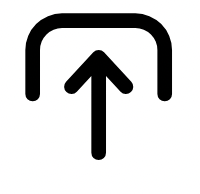
1. Select.
Upload your WebP image to the Crop image tool.

2. Crop WebP.
Drag the handles on your image to adjust how much you want to crop your image.

3. Continue editing.
Download your newly cropped WebP image or keep editing in Adobe Express.
Upload and crop WebP images instantly.
Easily crop a your WebP image online, quickly and easily. Pick your desired photo, upload it to the Crop image tool, and drag the corners of the freeform box to create your desired crop size.


Share your newly cropped WebP image online.
Cropping an image lets your audience focus on what matters. Whether you’re looking to reframe your photos, cut down photo size, or focus on the details, the Adobe Express Crop image tool can transform any WebP image you have on hand.
Save your cropped photo and share it instantly on social media or any digital or print platform.
Do more with your image.
Cropping your WebP image for another project? Unleash your creativity with the photo editing capabilities and design tools from Adobe Express. Remove the background of your image to highlight the subject, apply filters, or add GIFs and animation for a dynamic design. There are countless ways to create a compelling image for any printed or digital format.


Hundreds of thousands of templates and assets to start customizing today.
Get inspired and save time with expertly designed templates to get you started. Adobe Express has an ever-growing collection of portrait, landscape, square, and vertical templates to create designs that stand out on any channel, any device.