Easily convert your GIF to image for free.
Import your favorite GIFs and easily turn them into static images you can repurpose across social posts, email, flyers and more. Doing so is easy with the free Adobe Express GIF to image maker.

How to turn a GIF into an image.
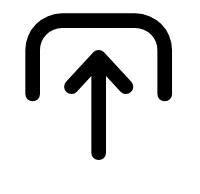
1. Upload your GIF.
Upload your GIF of choice to the full Adobe Express editor. Pause the video on the exact frame you want to export as an image.

2. Customize your image.
Personalize your new static image from a GIF in Adobe Express. Include text, icons, borders, filters, and more.

3. Share it.
After completing your edits, download your file as a PNG or JPG. Make sure the video is paused on the frame you plan to export. Share it anywhere you like.
Convert your GIF to image for further sharing.
Though GIFs are a bite-sized way to share a trending pop culture moment or animation of your business offerings, converting it to an image makes it even more versatile. Create continuity in your campaign by using a still from your sales projection GIF in your printed business proposal. With the Adobe Express GIF to image maker, converting your file is fast and easy.


Turn your GIFs into custom, standout images.
After uploading your GIF, you have full access to all the creative power of Adobe Express to design an eye-catching image. Easily remove the background, add colorful text and borders, or incorporate your brand colors and logo. By converting to an image in Adobe Express, the quick and easy create-anything app, you get access to tons of editing tools and templates.
Do more with your content.
GIFs are a tried-and-true way to connect with audiences. When you convert your GIF to an image, you can easily share the original message as an eye-catching social media post promoting your store opening or holiday sale on a printed flyer. It’s easier than ever to highlight an employee’s efforts, unveil a new service, or advertise a new product by using the GIF to image maker to leverage your existing content.

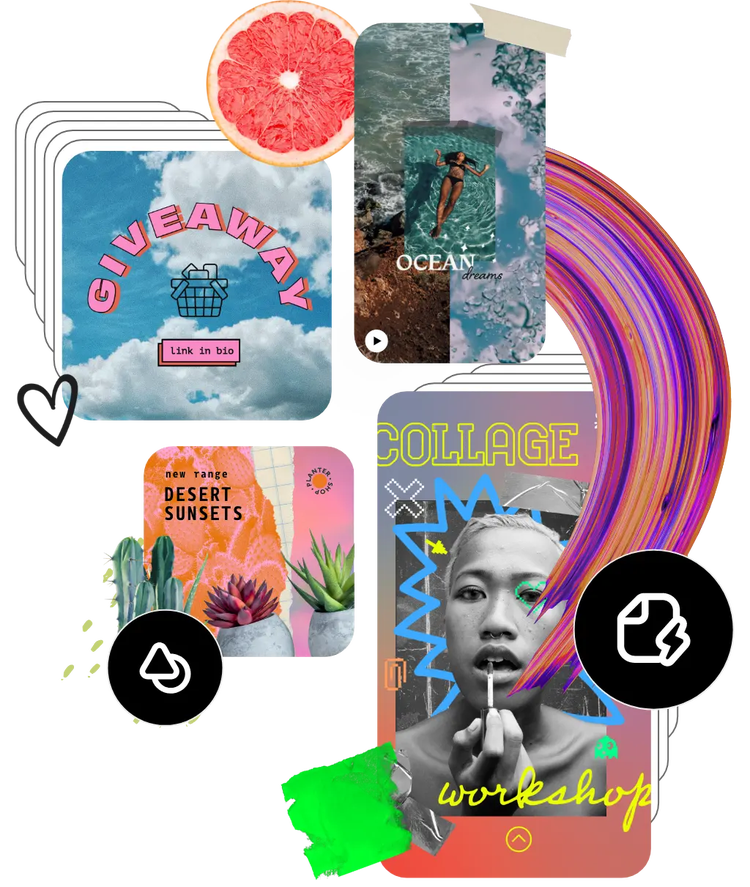
Add your new GIF to image to an Adobe Express template.
Spark your creativity and save time with professionally crafted templates. Adobe Express offers a vast collection of portrait, landscape, square, and vertical templates, perfect for eye-catching designs on any platform or device. After converting your GIF into an image, explore the thousands of ready-made templates available for use.