Free online video speed controller.
Make professional edits to your video speed in seconds. Speed up or slow down your video, then download it instantly.
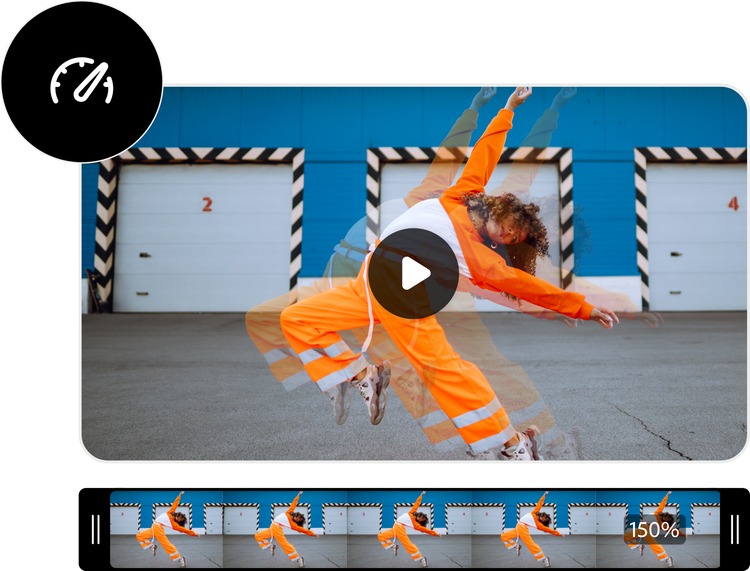
How to use the video speed controller.
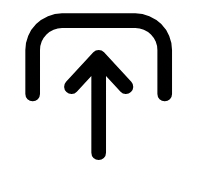
1. Select.
Upload a video from your device. Choose a video up to 1 hour long.

2. Change speed.
Choose from a handful of speeds to slow down or speed up your clip.

3. Continue editing.
Instantly download your new video or keep editing.

Speed it up or slow it down with the video speed controller.
Choose from different speed control options to make your desired edits to your video. Preview your changes as you go and continue to adjust as needed.
Trim your video clip as needed.
Get right to the good stuff with the video trimming tool. Use the handlebars to set your parameters so you can get exactly the moment you are looking to trim.


Remove audio with the mute option.
Changing the speed of your video can have unexpected effects on the audio. Select the Mute option if you wish to remove the audio from your newly edited clip.
Share your edited video across all your digital platforms.
Once you’ve made your video speed edits, you can instantly download your video to publish directly to social platforms, streaming channels, website, and more.
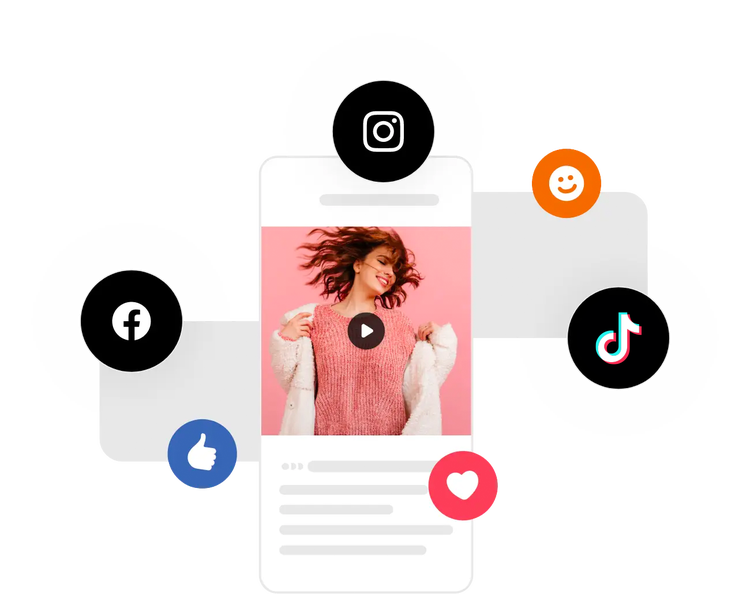
Do more with your videos on the go.
Adobe Express lets you make professional-quality edits to your videos for free in seconds. Shoot, edit, and share videos from your device to share across all your channels. Confidently create with the power of Adobe at your fingertips.