Create a line graph in minutes.
Help your data tell a story visually with an on-brand, impactful line chart; perfect for presentations, documents, infographics, and more. Getting started is free and easy in Adobe Express.









Easy all-in-one editor

One-click edits from any device

Fast creation with generative AI

Thousands of professionally-designed templates
Easily get started in Adobe Express.
Upload or import your content.
Add your own photos or videos and start your creation from there. You can also import your PSD or Ai files and Adobe Express will recognize all of your layers.

Open Adobe Express.
Get started with Adobe Express for free on web or mobile so you can make a line graph anytime, anywhere.Choose a template.
Browse our template gallery to explore trending designs, or search for your project needs, such as infographic or presentation. Select one to customize for your own line graph. Or build one from scratch.Select a chart type.
Select Charts and grids from the menu and choose a line chart option. Populate each point on your line chart with a value, such as sales numbers, and watch as each point moves according to your numerical data.Customize your line graph.
Edit your text using our collection of over 20,000 licensed Adobe Fonts. Use images, graphics, icons, borders, and more to build out your line graph. Swap out color schemes to match your branding.Download your line graph.
Save your completed line graph right to your device. Revisit your project anytime in the future to update it, resize it, or download to share when you’re ready. You can also invite collaborators via share link if you’d like.
Discover even more features for easy content creation.

Making a custom line graph template is simple with Adobe Express.
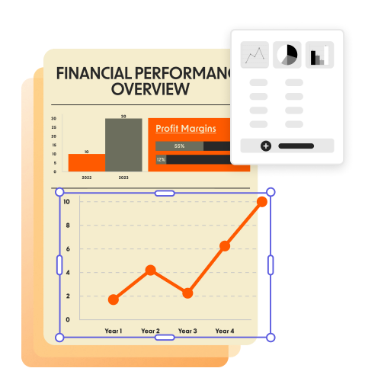
Let Adobe Express be your line graph maker.
The world's leading businesses use Adobe Express.





Discover even more.


















