Create a certificate for free in minutes.
Make unique certificates quickly and easily. No experience required.









Easy all-in-one editor

One-click edits from any device

Fast creation with generative AI

Thousands of professionally-designed templates
Easily get started in Adobe Express.

Get started for free.
Open Adobe Express for free on your desktop or mobile device to start creating your certificate.Explore templates.
Browse through thousands of standout templates and choose one to start your custom certificate.Add your personal touch.
Upload your own photos or browse our library of high-quality Adobe Stock images to add to your certificate. Drag and drop icons, borders, flourishes, and more to customize it even further. Choose from over 25,000 fonts to add to your certificate or let Adobe Express provide you with curated font recommendations for your project.Add your branding.
Make a design that matches your business or brand's visual identity. Upload your logo, add your slogan, and color schemes.Download instantly.
Save your finished certificate to your device to print out or share online. Revisit your project anytime to make updates in the future.
Discover even more features for easy content creation.
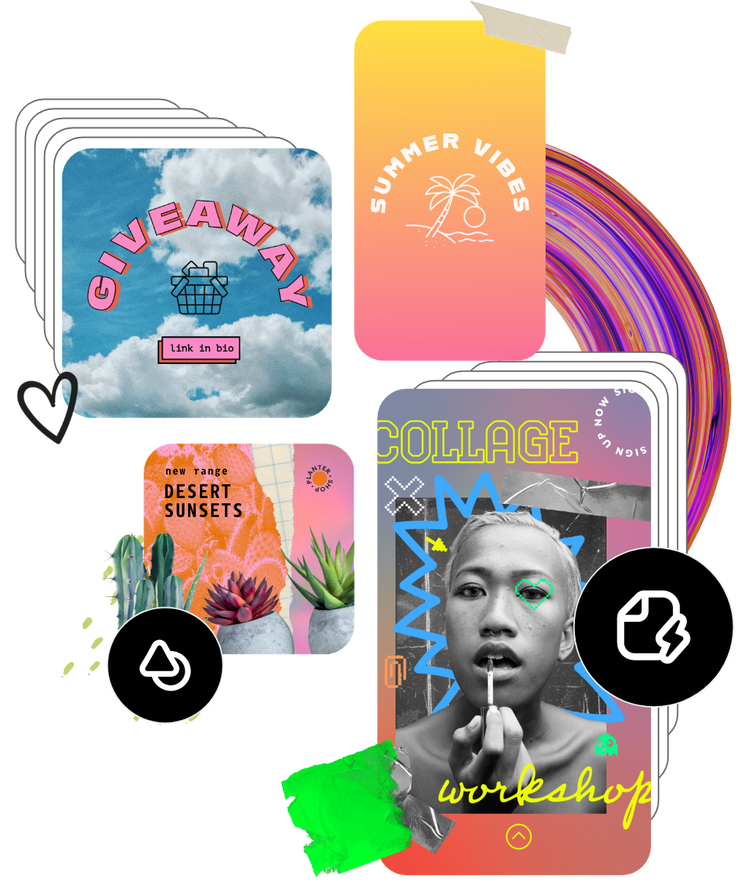
Make stunning custom certificates with Adobe Express.
A certificate performs two crucial functions — it recognizes achievement and certifies a skill or qualification. Find the perfect certificate template in the Adobe Express online editor, whether it’s a Certificate of Recognition, Achievement, Attendance, Diploma, and so much more to start customizing today. No experience is required, so have fun with all the editing tools you need right at your fingertips to make an impactful certificate.

Creating certificates is fun, free, and easy with Adobe Express.
Recognize the achievements of others with a beautiful certificate made in minutes. Start inspired with thousands of Adobe Stock photos, icons, graphics and more to drag and drop into your certificate design. Fill in the details of the certificant in mind such as name, date, and achievement with over 25,000 Adobe Fonts to choose from. Can’t decide on which font to use? Adobe Express has your back with curated font recommendations just for your project.
The world's leading businesses use Adobe Express.





Discover even more.


illustrator















