
Free monogram logo maker.
Elevate your branding with a simple and elegant monogram logo made from letters using Adobe Express. No experience required.



Easy all-in-one editor

One-click edits from any device

Fast creation with generative AI

Thousands of professionally-designed templates
Easily get started in Adobe Express.
- Templates
- Upload Content
- Stock Content
- AI
Explore more categories:
Upload or import your content.
Add your own photos or videos and start your creation from there. You can also import your PSD or Ai files and Adobe Express will recognize all of your layers.


Upload your photos or videos

Upload your PSD or Ai files
Upload or import your content.
Add your own photos or videos and start your creation from there.


Upload your photos or videos
Start from our amazing collection of stock content.
You can start your project from the Adobe Stock royalty-free photo, video, or audio collection.


Start with video

Start with photo

Start with audio
Imagine and create from a text prompt.
Your imagination is your only limitation. You type it. Adobe Express generates it.




How to make a monogram logo.


See what people are saying about Adobe Express.

Abs Ahlijah
Marketing & Content Coordinator @ Soul Session

Liz Mosley
Owner, Liz Mosley Design

Penuel Stanley-Zebulon
Student @ Pennsylvania State University

Attabeira German de Turowski
Owner, Attabeira Oneline

Mike Nappi
Owner, NappiMusic
Discover even more features for easy content creation.
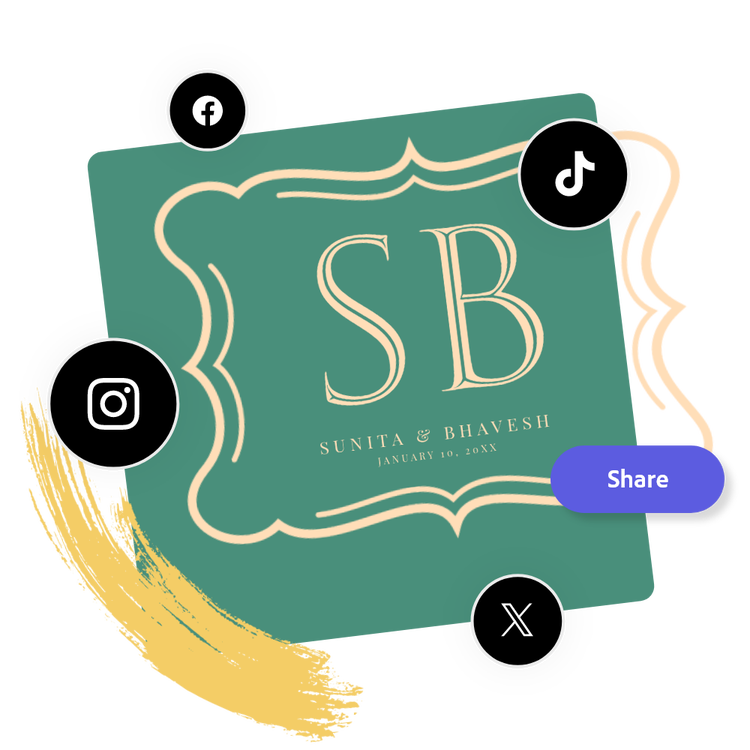
Download, print, and share your monogram logo anywhere.
The art of intertwined letters is a timeless classic in the world of design. Easily achieve this look when you drag and drop letters layered atop one another, or mirror them for something more chic. Download your new logo as a high-quality PNG or JPG file to share anywhere. If you’re making a monogram logo for formal events like weddings and corporate branding, you can instantly apply this design across any greeting cards, invitations, cover letters, and more right in the online editor.

Tell your story with a monogram logo made in Adobe Express.
Since the spotlight is on your letters of choice, the font style will be one of the most impactful elements in your logo design. Not sure which fonts to choose from? Adobe Express hooks you up with thousands of free Adobe Fonts right at your fingertips to play around with, along with font recommendations curated for your project. Every occasion deserves a design of its own. Thanks to Adobe Express, even beginners can easily design a custom monogram logo that puts their brand front and center.
