Free online timeline maker.
Quickly and easily design a trendy timeline in minutes with the Adobe Express free timeline creator. No experience required.









Easy all-in-one editor

One-click edits from any device

Fast creation with generative AI

Thousands of professionally-designed templates
Easily get started in Adobe Express.

Open Adobe Express.
Launch Adobe Express from your browser and search “timeline” to get started. You can also download Adobe Express app to start editing your timeline on mobile.Get started with a free timeline template.
Browse and choose from our wide collection of ready-to-use timeline templates to help bring your vision to life faster. Picture how you want to lay out the details in your timeline and select a template that best matches your creative vision or start from scratch.Customize with graphics, images, & videos.
Customize your timeline with handpicked imagery, icons, and design assets. Use graphic elements such as lines, circles, and other shapes to distinguish periods of time. You can even upload your own media to your timeline or browse Adobe Stock for tons of royalty-free images and videos to add to your project.Add text on your timeline.
Plot periods of time on your design. Enter any text you want to feature in your timeline, including titles, captions, quotes, or significant people in history. Personalize with dozens of text effects and add animated effects to make it a trendy timeline video.Save and share your timeline.
Choose your desired file format based on your digital or printed destination to save on any device.
Discover even more features for easy content creation.
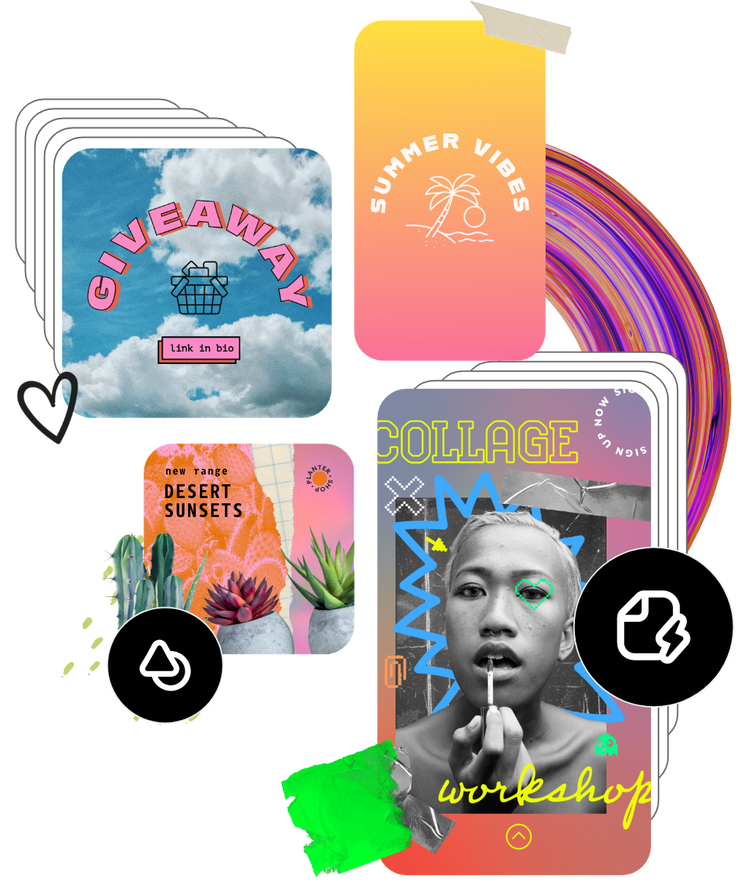
Deliver a stunning timeline in style.
Visualize your ideas by designing your original timeline imaginatively and expressively. Drag and drop icons, pie charts, lines, and so much more to your timeline. Select any element and make them bounce, slide, or fade in and out of frame for an engaging viewing experience using Adobe Express one-click animated effects. Download as a GIF or video format, then share to any digital destination. No prior animation or motion design experience needed.
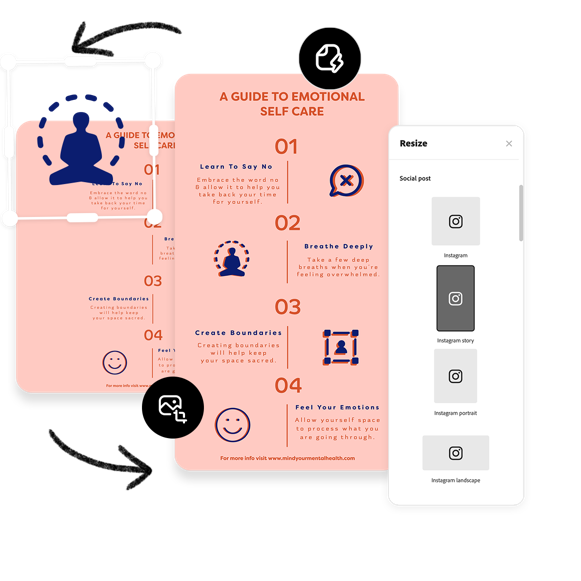
Let Adobe Express be your timeline design expert.
Discover how quick and easy it is to showcase a sequence of events or highlight pivotal moments in time using the Adobe Express online timeline maker. Our beginner-friendly online editor lets you customize your visual project without limits. Take personalization to the next level when you upload your logo or add a color theme to your timeline. Get things done even faster when you invite collaborators to co-edit your project at the same time.
The world's leading businesses use Adobe Express.





Discover even more.

Explore Related Posts
illustrator


















