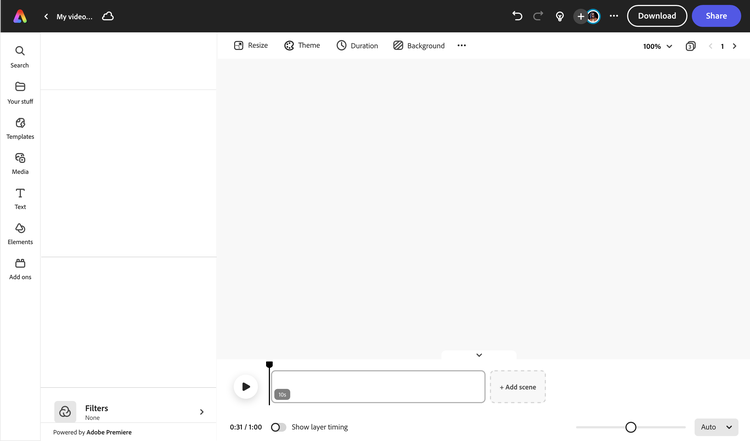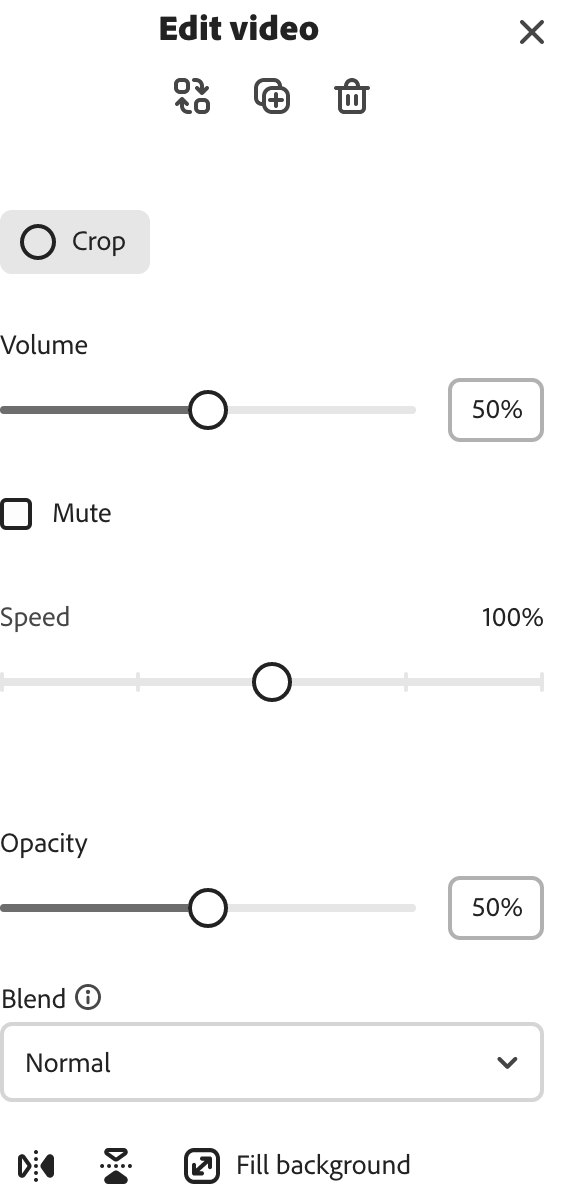Create a memorable wedding invitation video for your big day.
Invite your guests to witness your “I Do’s” with a stunning invitation made using our wide collection of free wedding invitation video templates at your side. Cut, trim, and crop video footage to perfection with no prior editing experience. Include details like location, date, and time using standout animated effects. In minutes, you’ll have a timeless wedding invitation video to send off to friends, followers, and loved ones to see and RSVP.

How to make a wedding invitation video.
Resize, download, publish.
Drag and drop elements.
Edit your wedding invitation video.
Browse video templates.
Open Adobe Express.
Split or trim down scenes.
Upload video clips and crop, trim, and split scenes with ease.
Resize & share on other platforms.
Adjust video dimensions in one click using the Resize tool.
Decorate with animated effects.
Select any element in your video project to animate in seconds.
Control video speed.
Adjust the pace of video clips and speed them up or slow them down.
Add editors.
Co-create with others and invite them to edit, view, and comment directly on your project.
Download and share.
Download your wedding video to share via email, link, or publish on your favorite platform.
Schedule social posts.
Easily plan, create, and publish video content to Instagram, TikTok, Facebook, & more.
Apply filters in one click.
Enhance video clips in one click with stunning filter effects.
Make a beautiful wedding invitation video from your browser.
Create any kind of content in one place.
Create videos, slideshows, images, social content, & more with the Adobe Express all-in-one online editor.
Add royalty-free soundtracks, images, & more to videos.
Customize wedding videos with rights-cleared, high-quality stock music, videos, images, & other design assets – free.
Start with customizable free video templates.
Begin video editing with tons of customizable video templates on your side. Swap in your own images and videos anytime.
Celebrate in style with digital wedding invitation videos.
Go beyond a traditional wedding card and make something fun and interactive with a beautifully designed wedding invitation video made using the Adobe Express online editor. Drag and drop scenes, upload photos to create a slideshow, and add one-click animated effects to make your invitation pop. Have fun with all the customization options at your side and make something you’ll want to look back on time and time again.


Let Adobe Express be your wedding invitation video guide.
It’s fast and free to create a meaningful wedding invitation video with Adobe Express, and anyone can do it. Start with beautifully crafted free wedding video templates to inspire your video editing. Upload your engagement photos and videos and edit them even further by cropping or adding filters. Use the Adjustments menu to sharpen blurry images or increase contrast. Instantly resize the finished product for any digital destination, then share your wedding invitation video with friends, family, and followers.