Free MP4 video editor online.
Make stunning videos from your browser with quick and easy professional-level editing tools made simple in Adobe Express. No experience required.

How to use the MP4 video editor.
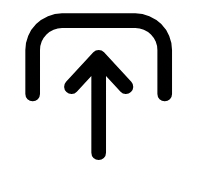
1. Upload media.
Launch Adobe Express in your browser. Begin a new project by selecting the video type you want to create or upload your own MP4 media files and start from scratch.

2. Select a template.
Browse thousands of free, fully customizable templates in Adobe Express and select one that suits your visual aesthetic. Swap out icons, text, images, add animated effects, and more.

3. Continue editing.
Crop, trim, or split your video. Add a free Adobe Stock soundtrack to your project, upload your own, or keep editing. Download your newly edited video as an MP4 file to save and share anywhere.

Create captivating videos with the Adobe Express MP4 editor.
Make professional-looking videos with ease from your favorite browser in minutes. Just upload your video MP4 files, then use our simple drag-and-drop video editing tools to cut, trim, crop, and rearrange scenes in seconds. You can even remove audio in one click and drop in your own soundtrack or voiceover if you’d like. Whether you’re a video editing pro or just starting out, Adobe Express makes it easy to create videos, fast.
Apply one-click video resize options.
Once you’ve finished editing your videos to perfection, you can download it straight onto your desktop as an MP4 file to share online. Or if you want to reach an even wider audience, resize for any social platform in one tap, upload, and watch the likes, comments, and shares come in.


Excite viewers with animation.
Animate your videos to stay on trend and captivate your viewers. In one tap, you can make any icon, logo, text, image, or video on your project move. No experience required.
Tons of free templates, video, and audio assets to start from.
Get inspired and save time with professionally designed templates to get you started. Adobe Express has an ever-growing collection of free video templates for social content, stories, and more to help you make show-stopping content. For a more personal touch, add free stock audio tracks and sound effects in Adobe Express.
