Free online social media video maker.
Make eye-catching video content for any channel with powerful editing tools in Adobe Express. No experience required.

Easy all-in-one editor

One-click edits from any device

Fast creation with generative AI

Thousands of professionally-designed templates
Easily get started in Adobe Express.

Open Adobe Express.
Open the Adobe Express video editor for social media on your web browser and choose the kind of video you want to create. If you’d like, you can also start from scratch.Select a free social media video template.
Search for free, fully customizable video templates. Get inspired by the wide collection of professionally designed templates and find one for your TikTok video, Instagram reel, story, Facebook ad, and more. You can also search by your niche, themes, and colors to find even more stunning templates to get started.Edit footage.
Cut, trim, or split scenes shorten screen time and keep viewers engaged. Drag-and-drop icons, graphics, and text to your project. Upload your logo and add your brand’s color schemes to stand out. If you don’t have enough footage, weave Adobe Stock videos into your own footage and rearrange scenes on your timeline. Play around with tons of customization options to achieve your personal style.Add animation & music.
Further enhance the look and feel of your social video when you apply filter effects. Select any element in your project to add animated transitions and make your content more memorable. If you’re filming an explainer video, you can record a voiceover and add a stunning Adobe Font for subtitles. Want to add music? Upload your own or choose from hundreds of free Adobe Stock soundtracks to add to your video.Resize, review, & publish.
Send an editable share link to your team and co-edit with others in real time. Resize your video to fit the ratio of your favorite channels. Download your high-quality MP4 and share it with your website, blog, marketing emails, and social media.
Let Adobe Express be your video maker for social media.
Crop, split, & trim.
Cut down footage, split scenes, or stitch them together in minutes.
Resize videos in a snap.
Create a video once, then resize in a snap to fit video ratios of other platforms.
Apply animated effects.
Add animated transition effects to any element in your project.
Slow down or speed up scenes.
Adjust the playback speed of your video footage with ease.
Work better together.
Invite collaborators with a share link to co-edit your video project in real-time.
Download & share.
Download your video as an MP4 and share to your favorite digital destinations.
Schedule content.
Plan & publish social videos, stories, highlights & more with the Adobe Express Content Scheduler.
Enhance with filters.
Apply filters to videos or play around with contrast, warmth & more with the Adjustments menu.
Create any kind of social content from your browser.
Make any kind of social content in minutes.
Create tutorials, ads, campaigns, promos, & more for your social platforms.
Create with Adobe Stock design assets at your side.
Take your social videos to the next level with stylish, royalty-free stock music, videos, graphics, & fonts.
Get started with professionally designed templates.
Find tons of free video templates for any social channel to customize with your own media & branded assets.
Discover even more features for easy content creation.
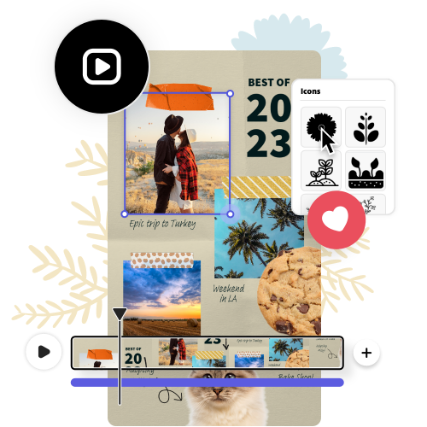
Create a video for social once, resize anytime.

Remove unwanted background noise in seconds.
The world's leading businesses use Adobe Express.





Discover even more.
















